writeAuth: Couldn't open configuration file for writing
 leo04
Posts: 383
leo04
Posts: 383
I am getting a message :
writeAuth: Couldn't open configuration file for writing
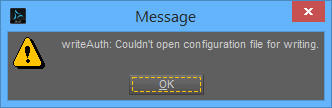
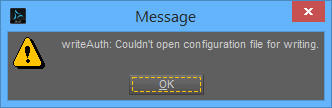
2015-01-07_224542.jpg
332 x 108 - 12K


Comments
What software and OS? This probably means a plugin is trying to write to an unwriteable location -- I believe LAMH is one that can generate that message.
I'm getting the same information. Daz 4.7. Windows 7 64 bit. Daz is installed in my C drive, not to program files and I'm an admin.
If it does turn out to be LAMH and you did manual install of that plugin, a workaround is to use DIM to install LAMH instead of doing it manually.
Yeah, er well NO..actually. I did an install thru DIM but it never deletes it from the ready to install tab..but seems to be installed.
WIn 8
Daz3D 4.7
installed on C drive.
I do have working files on other network drives.
No installing with DIM also does not fix this error
I'm getting the same error message... (Daz 4.7.0.12 Pro, Windows 7, 64 bit, DAZ installed to standard program directory, LAMH player installed via DIM). Was anyone able to get rid of this error message?
Has anyone tried "Run as Administrator" ? Maybe that would work. I don't have LAMH so I can't test it. Seems that it would if it's just a permissions issue.
I finally just dumped DAZ3D Studio and purged my registry..then reinstalled it. That seems to have done the trick.
Thank you to everyone that responded, I appreciate it.
Briana
Uninstalling and reinstalling LAMH via DIM did solve the problem. Thank you for your help!
The same here. Uninstalling and re-installing LAMH fixed my issue.
Thank you
:-)
+1, LAMH reinstall solved the problem for me, too.
Thanks a bunch!
me too and crash.
PS:
Mac OS Catalina 10.15.1
Mac Pro
DAZ Studio 4.12
After removing the LAMH, the message disappear but not crash.
After reinstalling the DAZ Studio, the crash problem is solved.
Thank you.
I just got the "writeAuth error" message after a full re-install of Daz Studio and DIM.
So I did re-install of LAMH through DIM. It did not solve the problem.
Then I did another full reinstall of Daz Studio and DIM but the error message remains.
I am running Windows 10, Daz Studio 4.14 pro 64-bit
I noticed that LAMH requires Daz Studio 4.5 Pro.
That might be the problem. How do I upgrade to 4.5?
I downloaded "DAZ Studio 4.5+ SDK" and installed it with DIM but it still says "Daz Studio 4.14 pro"
Kind regards.
That's 4.14 not 4.1.4.
14 > 5, so 4.14 is newer than 4.5.
OK, thanks - It makes sense. That rules out a wrong version of Daz.
I have tried to give all programs unlimited access to "lamhPlugin.64.dll" but it makes no difference.
I believe the file it needs to write is lookatmyhair.cfg in C:\Users\[username]\Documents\DAZ 3D\Studio\lookatmyhairAM
DIM have not installed anything on that path.
When I go to C:\Users\[usernavme]\Documents\ then there is no "DAZ 3D\Studio"
So I made the path myself and changed the DIM content path to it. But it keeps on intalling it on: C:\Program Files\DAZ 3D\DAZStudio4\plugins\lookatmyhairAM
In that folder I find two folders: "resources" and "shaders" and I find two files: "lamh_icon.png" and "LAMH_Resources.zip"
When I look in C:\Program Files\DAZ 3D\DAZStudio4\plugins I find two files belonging to LAMH: "initialize.dzime" and "lamhPlugin.64.dll"
I have no "lookatmyhair.cfg" file at all. I've been scouring the entire computer.
Giving all programs unlimited access to "initialize.dzime" does not change anything.
Look at the DIM Helper log. I'm guessing it will have a message about being unable to write lookatmyhair.cfg. Go to C:\Users\[username], right-click on the Documents folder and choose Properties, click on the Security tab, and see if Users have write access.
My DIM Helper log says:
Executed install script: zip:/DAZ Studio_4.5;4.x Public Build;4.x Private Build/plugins/initialize.dzime
Install Successful: LAMH for DAZ Studio 4.5+ (Win 64-bit)
All programs and users have full access to my Documents folder.
I did another full reinstall of Daz studio and DIM.
I used DIM to install Daz studio. This time I installed "Look at my Hair Free Player".
Still no "lookatmyhair.cfg", but no error message.
Then I install "Look at my Hair" and DIM automatically uninstalls "Look at my Hair Free Player".
Still no "lookatmyhair.cfg", and the error message return.
I have tried to install Daz Studio and LAMH on my laptop:
I used Daz Central to install Daz Studio and LAMH. Without LAMH: No crash. With LAMH: Daz Studio crashes when "Creating Main Window" loading text occurs.
Reinstalling LAMH did not help. Either did reinstalling Daz Studio.
Installing Daz Central, Daz Studio and LAMH created thise folders:
C:\Users\[UserName]\OneDrive\Documents\DAZ 3D\Studio\lookatmyhairAM (Contains the "lookatmyhair.cfg")
C:\Users\[UserName]\OneDrive\Documents\DAZ 3D\Studio\My Daz Connect Library\data\cloud\meta
C:\Users\[UserName]\OneDrive\Documents\DAZ 3D\Studio\Render Library
C:\Users\[UserName]\Documents\Daz 3D (empty)
C:\Program Files\DAZ 3D\DAZCentral1
C:\Program Files\DAZ 3D\DAZStudio4
C:\Users\Public\Documents\DAZ 3D (Contains an "Install Manager" folder)
C:\Users\Public\Documents\My DAZ 3D Library (A content folder)
Doing the same on my workstation makes this:
C:\Daz 3D\Applications\64-bit\DAZ 3D\DAZStudio4
C:\Daz 3D\Applications\64-bit\DAZ 3D\PostgreSQL CMS
C:\Daz 3D\Applications\Data\DAZ 3D\DAZStudio4 Temp (Contain three folderes: "Face Transfer", "RenderAlbumTmp" and "textureConvert")
C:\Daz 3D\Applications\Data\DAZ 3D\InstallManager
C:\Daz 3D\Applications\Data\DAZ 3D\My DAZ 3D Library
C:\Program Files\DAZ 3D\DazCentral1
Why does Daz Studio install itself in a "C:\Daz 3D" folder instead of "C:\Program Files\DAZ 3D"?
And why does the LAMH error message occur? And why does it crash on my laptop?
I made it work!
On my laptop:
I was not logged in on OneDrive, so I logged in. And suddenly LAMH worked on my laptop! With no error messages and no crash!
But now Daz Central crashed. A reinstall of central fixed it.
On my workstation:
I waited for the OneDrive to update.
Without configuring anything on my workstation, LAMH worked with no error messages.
Daz Central and DIM also works.
I really do not know why it works on my workstation. Neither Daz Central or DIM has any visible search/loading paths to my OneDrive on my workstation. And neither Daz Central or DIM attempted to install LAMH on the OneDrive.
It's a mystery to me.
But I am happy it works.
Thank you for your help Fixmypcmike.
Hello.
For anyone who still has this problem when installing Look at My Hair with either DIM or Daz Connect, the fix is rather simple, but in hindsite, seems sort of silly why a piece of software would be written this way........anyway here goes:
1: Uninstall Look at My Hair
2: Create THIS directory: C:\Users\123th\OneDrive\Documents\DAZ 3D\Studio
3) Re-install Look at My Hair
The file "lookatmyhair.cfg" along with some other files and folders has to be written to this location. If that location doesn't pre-exist, installer is too dumb to write it itself. No real reason for these files to be so seperated from the main plugin as to be in a totally seperate folder location than the plugin itself. And as far as I can tell, there's no way to tell Studio to write these somewhere else. And as this folder is in One Drive, potential major hassles, for those of us who don't use and turn one drive off, don't keep one Drive Synced, or move our seperate Daz Hard Drives between different computers with different One Drive settings. Most of us TRY to keep our DAZ collection TIDY, but this implementation requires this ONE piece to be out in LEFT-FIELD away from everything else DAZ-wise.....
None of that worked for me as I do not even have OneDrive installed. I did fix it, however. From another thread, I found this comment:
the Player creates, if it's not there already, a folder named lookatmyhairAM in your /Users/[username]/Documents/DAZ 3D/Studio/ path.
So I opened the Documents folder in This PC (Windows 10) and found and opened the DAZ 3D folder. In my case, that folder was empty. I created a Studio folder. Then, when I went to open Daz Studio, I did not get an error. I opened the newly created studio folder and found it created the lookatmyhariAM folder with all the other files and folders within.
So it was because I did not have the Studio folder pre-existing that it couldn't add the files to it.
I do not have Daz Studio installed on my C: drive. I did fix the error, but what I had to do is go to C:/Users/[user name]/Documents/DAZ 3D/ and created a folder called Studio. Once I did that, LAMH installed the necessary files in that path. I wish it could work with other drives because my C drive is basically full.
Thank you, that finaly solved the issue for me! For the other drives problem, just move your whole Documents folder to the drive of your liking, my Documents are on drive D and it still worked. just open properties of Documents and go to Path, there you can move all contents to another drive and windows will keep the link to the new folder
Thank you, that finaly solved the issue for me! For the other drives problem, just move your whole Documents folder to the drive of your liking, my Documents are on drive D and it still worked. just open properties of Documents and go to Path, there you can move all contents to another drive and windows will keep the link to the new folder
I don't think LAMH was the problem that generated the same error message "writeAuth. Couldn't open configuration for writing" that I got. It seems to have something to do with the Cloud service now removing folders from their original folder. The path is broken to Scene in my situation. I know this because I was able to make it right a couple days ago, so the error message did not appear. It's back today because that Scenes folder was cut and pasted into a cloud folder. Upshot, maybe check the File Save To path from DAZ studio to wherever the original but copied Scenes folder ended up.
I already did the culling of cloud folders, but every day, something else is snagged, and it seems to be "cut folder from original and paste in the Cloud folder. To me this is seriously bad. Can't tell lyou how many times I've gone back to replace the Scenes folder, so apparently DAZ files 'save to' Path is now lost, again. Today, I found that Cloud uploading json files to Meta, not to my Personal OD folder. Why? It's not even my data, it's DAZ's. Meta made a deal with MS about 10yrs to "share data", and now this thing is taking hundreds of JSON files not even for my personal use. Somewhere in that mess is the correct foldser and placement of the Scenes file. I had fixed a couple days ago, but the ding-dang thing comes back, makes a new folder for its cloud, and arbitrarily cuts the local folders so they are not "there" local anymore. In order to stop backup, stop sync, and then unlink the cloud, there's no point in uninstalling it. It keeps going. I had to reinstall it to get the cloud icon to reappear so I could click it to get to the place to disable these things. Meanwhile, I got the "writeAuth. Couldn't open configuration for writing" again in loading DAZ. I have version 4.21, PC Win 11---and it worked beautiflly until a 'build package" updated when I opened my brand new machine and had to wait, and got that cloud service installed. It's a monster. The cloud ai cannot tell it is removing essential files from an app, not "saving" my other content.
Unless you have need for it I suggest uninstalling onedrive then going to onedrive.com to download your files then deleting the files from onedrive.com you don't want to keep stored online.
Windows Updates might reinstall it and re-enable it so it might become an arms race to keep Daz products in the Documents folder.
LAMH and others hard coded to place files there might need to be patched to stop doing so.