Carrera black eye - It must be me - It can't be designed this way.
 starboard
Posts: 452
starboard
Posts: 452
Hi,
I have Phil Wilkes tutorial tapes and have followed his suggestions about Black eye. I have gone on the forum here and read the posts about this problem. I believe I have done what was suggested - clicked on the visibility and transparency boxes, yet I cannot get rid of the Black Eye. I thought I might have pressed something while creating my character, so I mounted a brand new Genesis 2 M into an empty scene. And there is the black eye. Clicked on all the transparency boxes as suggested but it still persists in render.
Can this be right-- the default position will give you black eyes ? Strange.
Can someone help me on this ? I am very impressed with the potential of the program and I can see by others on the forum the high caliber of work that is possible...once you get through the teething problems.
Thanks,
Starboardtack
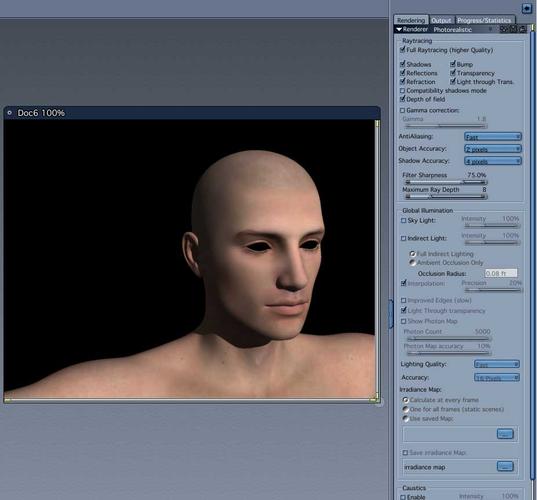
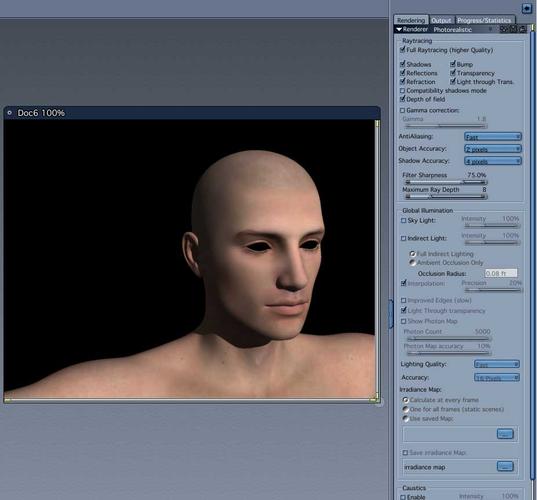


Comments
Can you post a screenshot of your texture room shader for the eyesurface? It seems very likely this is where the problem lies.
Jonstark,
Thanks for getting back to me. I think I can see where this might be going..There seems to be no textures on the eye components or atleast they look greyed out.
Starboardtack
What domain is that? It just says shader 1. Can you open up the eye surface or cornea shader by double clicking the domains for those?
Evilproducer,
When opened it appears to have only a grey texture. Something is very wrong.
Starboardtack
OOOPS,
Cornea is here
Stasrboardtack
Looking closer at your side panel there, I can see the problem doesn't look like it's with the cornea, and this must be a Genesis, since I don't see an eyesurface channel, but I can see the shaderballs for the Iris and Sclera both look black, which means you need to pop them up and take a look, because it looks like the problem is with the textures on the Iris and Sclera itself I think.
Jonstark,
I have already looked at the iris and it does not appear to have any textures - that I can see...How can this be ? Are not loaded.. somehow. Should I shut the program down and re-open ?
Starboardtack
Looks to me as if your file is corrupted or something happened to move the ordered list of textures around where they shouldn't be. Look at your image of teeth right beside the cornea, then look at the screen shot I made of Genesis figure.
design acrobat,
Your right the textures are not there. How can this be remedied ? It looks like I will have to delete the corrupted files and then re- install Genesis. But is that all I will have to do ? Can I use the DAZ installer for this ? As I mentioned earlier I have just a foggy concept of these techniques.
Starboardtack
I have found that Genesis 2 opens fine in Daz 3d Studio so the problem seems to be in Carrera. Should I;
1. Using the Daz Importer, first remove Carrera 8.5 and then reload it anew.
2. Remove all folders from the Browser Content folder and the Smart Folder and use "Detect Runtimes to re-load.
Thanks again,
Starboardtack
I'll tell you how I do it, I use Carrara textures I make instead and save as shaders to apply to any figure I want. It takes a few minutes to set one up, yes, but you're not going to want to use the Poser or Studio shaders anyway as they look wrong in Carrara (Carrara has a different system of reading materials. Actually all apps have different ways of reading materials, and it's best to optimize for Carrara).
One fairly quick fix is to slap a poser-style shader on your character and then use Fenric's Skin Doctor plugin (which is part of Shader Doctor, which you can get at his site fairly inexpensively). The Poser shader will look very shiny and plastic-y on your character initially, because of the way Carrara reads poser textures, but the skin doctor will make it look pretty good.
Or you can more in depth (which many of us do) and use that as a starting guideline and create separate carrara shaders for the body, face, legs/arms, different parts of the eye, lips, fingernails, etc and save them in your 'my shaders' tab for future use. I do that for all my characters, and once you have a global shader for a character, it's a quick and simple as dragging and dropping it onto the multi colored ball for the global shader in the texture room, and you're good to go.
As to what constitutes the best texture settings for skin, well there are tons of previous threads on that and opinions vary a bit, as it's subjective. :)
Ditto.
I save my optimized body parts separately to my browser. Here's the process I use:
The first time I optimize a character for use in Carrara, I save the entire multishader to the browser by dragging the multi-colored ball in the Texture room's top right corner to a folder I've created for that figure type (Genesis, G2M, G2F, V4, M4, etc.,) in the browser's shader tab, and then I proceed to save the main parts separately, so that I can drag them directly where they might belong on a similar, yet different, figure.
Then, when I want to make a new, optimized character, I load up the Multishader file from the like type of figure. Then I use the ol' Edit > Remove Unused Masters > Consolidate Duplicate Shaders, so that I have only a few to edit (I also do this in the initial optimization, but when adding a new multishader from the browser, it loads separate, individual shaders (even though their the same) to each domain).
Then I go to those few shaders left, and switch out each if the texture maps for the new character.
Finally, I tweak out the shaping morphs to my liking.
Resources that might help in this endeavor:
Here's an article I've written regarding setting up Your Customized Carrara Browser
V4 Skin Shader Kit and Lights[/ur] (req's ShareCG free membership) is a fully procedural shader kit that can be used on any figure - just drag the appropriate shaders to the matching domains. From Indigone, whom also includes a fantastic write-up regarding character shaders and the lights kit that's included.
Endless Eye Kit for V4, also by Indigone and offered free at ShareCG, this one is geared directly for eyes. These are also procedural shaders, but might have some mask texture maps, if I recall correctly. Also includes a fine manual regarding eye shaders.
I have a shader article at Carrara Cafe as well, but the site is freaking out on me right now, so cannot find the link.
Good luck on this.
Trust me, though... once you master even simple ways to correct these kinds of shader issues in Carrara, you'll love how much power you have at manipulating the appearance of anything that you bring into this awesome suite! As an experiment, try dragging the "Glass - Clear" sample shader that comes with Carrara onto the eye surface domain, and watch it sparkle and shine reflections. Then tweak on the settings a bit...
I got so into messing with shaders that I got a bit addicted to it. To learn more via the dissection of 'sample' shaders, I bought ALL of Ringo's shader sets (not all of them for characters yet, though... but all of the 'materials' kits) and most of GK Danta's as well, and I'm amazed at how much more I've learned from seeing how they set up the various channels. mmoir is so good with shaders that he just builds them from scratch in a "because this makes perfect sense" sort of fashion... I want to get to that state, myself. To be so comfortable with what can be done with just the procedural options from all of those functions in a shader's drop-down for each channel... it's endlessly awesome!
Okay, after looking at more of the posts here, I think I know what the actual problem you're having is:
Simply open some of those shaders for the eyes - particularly those the cover the whole surface. Look for channels that have more than one source, as I think that some of them are being multiplied by a black color chip. Where this is the case, simply drag the source (likely source 1) directly onto that channel, basically omitting the multiplication or mixer.
For example, if the "Color" channel is set to "Multiply" or some other mixer, look at the two sources. One will likely be an image and the other is black. If this is the case, drag the source that is the texture map directly onto the "Color" channel in the list of channels on the left. I'd show a screen shot, but I'm not on my Carrara machine now.
Dartanbeck, Jonstark, Evil Producer, and Design Acrobat.
Thanks all of you for getting back to me and for help solving the problem. Thanks for taking time away from your own projects.
Dartanbeck was right . The shaders were being multiplied by black. I went into the shader tree and done what he described. I moved the bottom shader on top of the black multiplier sphere and magic began to happen. I did the same with all the other eye parts that had black multipliers. It was marvelous to see the Genesis with eyes. I also followed the suggestions of Jonstark and started making a shader library. I took the multicolored ball on the top right and dropped it into "My Shaders". When I opened my clothed Genesis 2 version I was able to take this icon from "My Shaders" and drop it on the Multicolored ball ( top right) and it worked...fantastic.
I have enclosed an image of Shader Tree showing the process of "un-multiplying" in case other newbie's have this problem.
I can see that I will have to spend more time learning the shaders. I downloaded the Endless Eye Kit which Dartanbeck suggested and will try to figure those out also. So much to learn - such a small brain..
Below is a video documentary from my web page. I thought you might find it interesting as it was done with infini D one of the parent programs from which Carrara was born. Working with detailed figures like G2 and m4 is going to be a whole new adventure.
www.youtube.com/watch?v=1bBTIb_sFBo
Thanks again..happy modeling.
starboardtack
I kind of wondered about the multiplication issue, but I wanted to see the shader tree first. I don't have Genesis, as I use an older version of Carrara that does not support it. I have read about the multiplication issue before, but thought it was solved.
One other suggestion/question. Carrara 8.5 Pro includes Genesis stuff. Does that include Carrara optimized shaders as well? Kind of like when they included V4 and M4 with Carrara, they included optimized shaders.
If they did, they may be under Skin in the Shader Browser. To use, you would select Actor and then the Shading tab at the top of the screen to display the list of shading domains with a multi-colored ball at the top. Drag the skin shader from the Shader browser and drop it directly on the multi-colored ball at the top of the shader domain list.
Using Carrara optimized shaders will mean less work and consistent results. If you're in the market for new textures, our very own Ringo Monfort does a great job at making Carrara skin shaders!
Evilproducer,
Yes they are there under skin. They seemed to be assigned to specific characters. also why so many of the same shader. Gabi for example has as many as 11 all labeled BTL-G ?
I have a lot of road to walk before I can get up to speed on using the many texture options. I am still working my way through Phil Wilkes tutorials. I am ok with basic modeling but weak on shaders and working with figures. Hopefully this problem with the eyes will be my last problem for a while. For, thanks to the help on this website, I now have my figures and their clothes and they are sitting in the corner like the brooms in the Sorcere's Apprentice ready to get to work. What a great program..
starboardtack
Cool! Which training did you get?
I only have his Advanced Carrara Techniques so far, but want to grab the entire collection eventually.
I'm glad that some of my advice was helpful to you - and that you were courageous enough to go in and pull it off. Some folks can certainly feel daunted once they see all of those domains, and then all of the channels, and then all of the possibilities within those channels!
After just doing that simple fix tweak, that gives you an extra edge towards all of your future with Carrara - you've now discovered a remedy and were able to troubleshoot down to just the appropriate shaders in question - and that is huge, no matter what anybody might say!
That will eventually lead to other ways of changing the shaders around to interact with your lighting and basically the look that you want... and it can become very fun, if you get into that sort of thing. And if you prefer to not get into that sort of thing, you'll be able to quickly go in and out without much bother... so it's very cool!
I'm kind of a tutorial nut. Not overly so, but I do like good tutorials. When I bought Phil's Advanced course, I was amazed at how awesome the course is. Now I want to go backwards and get his basic course. I thought that I wouldn't get enough from the basic course after years of hard investigation on my own, and through this forum. But now I know that I definitely will pick up on some tips and tricks. He and I have different work flows, in a way... which makes it very refreshing to pick up on. But even more, I find him to be a very entertaining instructor. I like the pace, the completeness... I still watch them over even though I've already learned the material. I just enjoy watching them!
I also enjoy (big time) the working files! I wasn't going to use it at first - just watch and learn, do all of the techniques on my own, which would be just fine. But then I decided that I wanted some of the tools that he included for dynamic hair, so I installed that stuff to my browser. It was quite some time after that when I just decided to add the whole shebang to my browser just to explore the stuff. Wow! It's a whole new bunch of cool stuff, worth far more than the price of the tutorial set! Now I use stuff from those working files as time savers for all manner of things!
Another Carrara master here is our very own Mike Moir (mmoir).
This free video tutorial gives you a good representation of his style and wealth of knowledge. If you watch it, you'll notice that, although he intends to simply show us how to make a simple animation, he just couldn't help himself but to also show us how to build the shaders from scratch, set up the scene with lights and render the thing. He's just a very giving person with a lot of knowledge about Carrara.
He has a fun modeling tutorial for sale here at the DAZ 3D store as well. I love his Carrara products as well!
I am always pestering both Phil and Mike to keep on making tutorials! ;) I just love them!
Phil Wilkes, mmoir, Ringo, GKDantas, Dimension Theory, Tim Payne, Howie Farkes and others (many Carrara Masters!) certainly also offer a fine learning experience through their Carrara-specific products that they sell, which I really like.
In the Carrara Information Manual's first post, the table of contents, I have a link: ►►► Carrara Resources ◄◄◄, which has links to Carrara-specific products, in case you may be interested in the future ;)
It's currently out-of date, and will probably become out of date shortly after I update it! LOL
evilproducer
Your correct there is a a Genesis shader under skin (see enclosed image) . However it seems to be for Michael 5 and Victoria 5. I suppose they might be used on a regular Genesis 2 but I am a little hesitant to play around with the variables as I finally have got Genesis 2 so that I can use it. I am still working my way through Phil Wilke's tutorials so there is a little fog in most of the things I am doing in Carrera. I am ok with 3d modeling but shaky with the shaders.
I can't figure out why there are what looks like duplicates the skin shaders. For example Gabi has about 11 texture balls. Each is labeled "BTL-G". Does not make sense from my position on the learning curve.
Thanks again for your help - hope I can return the favor someday.
starboardtack
Probably different variants optimized for different lighting scenarios. BTL almost certainly means that BetterThanLife came up with the shader (he's a forum regular from way back before my time and an expert on Carrara, though he still posts occasionally, and I know both he and Ringo came up with the Carrara shaders for V4/M4 back when I first picked up Carrara 7 that were included, also I believe he still has Carrara shader sets for the elite character textures for sale in the store, and so does Ringo). Possibly the 'G' means that it's optimized for Global Indirect lighting? That's a bit of a guess though.
I have purchased carrara shaders for character skin textures from BetterThanLife, Ringo, Dimensiontheory, GKDantas, and others (I've already mentioned Fenric's Shader Doctor, which is invaluable in my opinion), and have torn them apart to learn their different methods, very worthwhile to learn different techniques (and the dramatically different ways each approaches subsurface scattering as well) and I recommend them all, but ultimately once you start playing around and learning how the different texture settings work, I'm confidant you will get hooked on optimizing and personalizing your own approach. It's actually a lot of fun playing in the texture room.
:)
Oh, and if you get a chance, make sure you pick up the Realism Rendering course from PhilW! Possibly the most useful course ever for getting great realism when rendering in Carrara, and I consider it the best product I purchased in the last year (at least). Plus he details within the course some stellar settings for realistic human skin textures that will be invaluable info when you start tinkering and personalizing your favorite characters for carrara.
Dartanbeck
Thanks for the great response. I just discovered your post. I did not know there was a second page to my thread. I did not see that my answer to eviilproducer had gone through since it went up on a second page. The result is I have responded to him twice..
I have been using the resources under your heading Carrera Information Manual. What a great resource you have given us. I am slowly working my way though all the listings. Like you I am enthusiastic about learning this program. I can see the potential and I am eager to start using it. I feel like I amm flapping my wings and I am almost airborne.
Phil Wilkes tutorials are superb. I am playing them over and over..beating a pathway in my brain. Even my wife who overhears them, would recognize his voice across any crowded bar in the world. I think his lessons of making clothes from scratch using the box method are really very clever.. I have an 1780's RN naval uniform almost done using his system. At the same time I have used his lessons to adapt some bought model clothes for the same purpose. I have decided to use the adapted clothes until I get better at modeling my own. I have watched his tutorials on Dynamic Hair, but have not used the assets which Phil provides..Thanks for the tip, I will definitely copy them over....The problem with learning this program is that it is not a linear learning curve at all. You are alternately pushed and pulled in different directions- not fully understanding any one part. From modeling to lighting via shaders... Its more of a learning spiral.
Thanks for the tip on Mike Moir. I will take a look at his tutorials... The part on shaders sounds very interesting. I am just beginning to get a crude understanding of the Shader Tree. I think the shaders are by far the most confusing, non intuitive aspect of Carrera. From the analysis you gave of my problem you obviously have a good understanding of this tricky hierarchy.
I also hope that Phil Wilkes keeps up the tutorials. Especially some on animation. Mimic-ing the fluidity of the human form has got to be the toughest of all. After all we are all experts on people watching. I understand that he may be working in this area..hope it is so..I'm ready to buy and learn.
Thanks Dartanbeck... for spending the time. I have learned a lot.
The shader system in Carrara is a favorite of mine because of how simple it becomes to make sense of what's going on - what each channel does to create the overall look of the surface material.
To give a simple 'beginning' example of Carrara shaders, I've created this video, using V4 as an example as a starting point to work from. I am going to do more shader tutorials in the future, along with many other Carrara topics. Here is an article I've written for Carrara Cafe: "Carranimation Part 1 - Rotation of the Hip", discussing a bit about animating a character in Carrara - just a basic start from which I believe should be enough to get an animation enthusiast going much further towards making some really great work. I try to keep it simple, yet providing some very helpful tips towards breaking some common bad habits, like ignoring hip movements until the end.
If you've got a little time to kill, here are some more of my Carrara videos:
- Genesis in Carrara Demonstration
- Just a Bit of Fun
Test movie made of scrap clips to test out Sony's Movie HD Platinum, which I bought after making this
- "What is Carrara?" Intro
- Painting with Shadows
An exercise in Global Illumination lighting
Some promo's for my Carrara stuff at DAZ 3D:
Not trying to sell you stuff, I just like the videos ;)
- EnvironKits - Badlands: Animated Lake of Lava
- Swordworks for M4
- Mil Dragon 2 Animation Kit
EnvironKits - Woodlands Tutorials
- Getting Started
- Build a Scene
Jon covered some of that. I don't have Genesis, so I'm basically regurgitating stuff I've read.
If you hover your mouse for a moment or two over the shader ball's icon, Carrara should show you the full file name. You may see that (as Jon says) G is just cut off and is really GI. You will also probably see that in the expanded name (for females especially) a hint as to make-up.
The characters you see probably have slightly different UV mapping than each other. The ability to swap UV mapping was one of the "breakthroughs" with Genesis 2. I know nothing about this function though, because as I said above, I don't have Genesis.
I would encourage you to experiment with these shaders and see what works and what doesn't. Even if you never use them, you can still see how some shader gurus set things up. It can be a great learning resource. Remember, just because you load in a character and change the shader doesn't mean you're locked into that. If you don't like it, undo it or don't save the scene.
Dartanbeck
I have been looking at the videos you have highlighted...Absolutely top shelf. Great intro with the hero climbing the cliff to the cave -very natural motion.You must have some fascinating projects in the wings with these great assets- they are begging to be put to work.
Your video on "walk through shaders" sort of illustrates the problems I had with the black eye syndrome. Also the rotation of the hip as a controller or lead for body animation. Of course something has to come first - it only makes sense that it should be the hip. The legs rotate from it and the upper body rotates from it . Really essential for natural motion...Thanks for pointing this out - ... hip priority. I will be playing around with it the next few days. It is now a matter of learning and using almost at the same time. Not the best formula for good work but you have to start at the beginning and create with enthusiasm( and quietly bury your first attempts).
Again thanks for pointing me towards some really excellent learning tools....My job now is to get to work learning and using them.
Once again thanks to you and all the others on this forum for all the help. This thread like old pants is getting threadbare.. Thanks for helping me solve the black eye problem.
Starboardtack
Jonstark
thanks for your help. I will be looking into Fenric's shading doctor. It sounds like an essential item for my tool box. Also I will get PhilW's Realism Rendering. I have his other courses. My problem is that I am getting spread too thin trying to learn everything at once. I need some time to digest all the help and pointers I have received from the senior members of this forum. I have a lot to keep me busy for quite awhile. Besides I want to start using some of what I have learned in the project I have underway.
Again thanks for your help. I hope I can contribute also to the forum in the future when I have learned something worth passing on.
Starboardtack
Yeah... now that you have some knowledge of places to look if you get stuck, now it's time to play... I... I mean... work... yeah, that's it... work in Carrara on your own. Getting too caught up in learning materials can keep you away from the interface too long.
Thanks guys for the kind words about my tutorials - just to let you know that they are now 70% off in the Daz Store (under the Infinite Skills label) so now is probably the best time to get any that you are missing! I can only imagine how awesome Dartanbeck will be when he learns some of the basics! (only joking of course!).
I am currently working on a commercial animation project which will probably take me another couple of months to complete (a lot of work goes into an animation of less than 5 mins!). I am planning to use the experience to build into a future "Animation for Carrara" tutorial set at some stage, but don't expect anything before the summer at the earliest.
Phil,
Thanks for stopping by for a chat. And thanks for making a tough learn a lot easier. And triple thanks for pointing out the sale at DAZ. I am presently downloading your latest on Realism Rendering. I have been playing so many of your tutorials my wife says that I am starting to sound like you.. You might say its a bonus, I get a great accent along with learning such a complex enigma.
Again an outstanding series of tutorials. I will buy the next set when they are published.
Starboardtack
I know exactly what you mean by being spread too thin trying to learn it all at once :) Carrara has so much that it is capable of doing, but the other side of the coin is that means there is so much to learn. I've been using it for years and still don't have a grasp on more than half of it's capabilities, seems like there's always something more to learn.
In some ways Carrara is a great mysterious alien artifact of unknown capabilities, it seems like every time I turn around someone else has discovered a new way to do things or a new feature of Carrara that no one knew about before. It feels more like we are reverse-engineering this software to figure it out then simply following a step-by-step manual. But then, Carrara is so much fun to use, I rather enjoy 'exploring' and 'discovering' it :)
Thanks for the heads up on the sale Philw!
I know exactly what you mean by being spread too thin trying to learn it all at once :) Carrara has so much that it is capable of doing, but the other side of the coin is that means there is so much to learn. I've been using it for years and still don't have a grasp on more than half of it's capabilities, seems like there's always something more to learn.
In some ways Carrara is a great mysterious alien artifact of unknown capabilities, it seems like every time I turn around someone else has discovered a new way to do things or a new feature of Carrara that no one knew about before. It feels more like we are reverse-engineering this software to figure it out then simply following a step-by-step manual. But then, Carrara is so much fun to use, I rather enjoy 'exploring' and 'discovering' it :)
Well said. I would like to associate myself with the Gentleman's remarks (a politician's phrase). I started using Carrara about a year and a half ago when I upgraded to C8.1 and noticed the first Challenge. I have been consuming Cripeman, PhilW, Mmoir, Wendycats, and any other video tutorial I could find - and of course asking questions on the forum. I've also picked up some used handbooks for older versions of Carrara. As much progress as I think I've made, there is just so much more to try to learn. But the great thing to me is that (1) it is possible to create an entire 3D render on any theme straight from the box and (2) I don't have to start from scratch because it is relatively easy to fully integrate a whole host of premade content from Daz and elsewhere.