Some of my textures are BRIGHT PINK? (FIXED)
 Pete Jackson
Posts: 36
Pete Jackson
Posts: 36
This has happened overnight. I have a strange pink colour on some of my textures ... strange. ( I have now read every possible fix on the forum) So far nothing works. Cannot delete the HKey in the registry/ uninstalling Substance Designer Checked my Virus scanner for deleted .dll keys and stuff (and Firewall)
Help! Please
This product is getting worse. Just fixed the CMS screw up (the nightmare of all nightmares). Great program but stop Down-dating it to it worse!
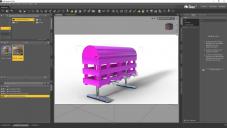
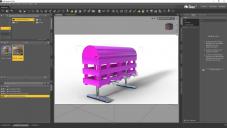
pink-textures-suddenly.jpg
1918 x 1080 - 182K
Post edited by Pete Jackson on


Comments
Some people have been reporting a green overlay, I wonder if this is related? Does it do this in a full render or only in the preview?
You have "Surface Selection Tool" active
The "surface selection tool" makes no difference. The rendered image is also pink too.
Have you updated the GPU drivers lately or has Windows "updated" your GPU drivers to ones that don't work with Iray?
https://www.nvidia.com/Download/index.aspx
I will have a look and see if I can either backdate the driver. That is a possibility. I have a GTX 2070 Super and I seem to remember an update the other week. Thanks, PerttiA I will let you know what happends.
FIXED
Found it (well in my case). After backdating some drivers for my GPU (still a good idea) there was no change. Still had pink bits so I decided to open up the texture files from the "Surfaces Tab" (should have done this to start with). And there we have it .... Corrupted files, you can see them in purple. This also goes hand in hand with a Win 10 update that started screwing with .jpgs.
Solution
Reinstall product files or at least the textures etc and bam... the world is all ok again. Thanks to everyone who tried to help and may you be safe and well
Those purple files are normal maps and they're not corrupt, and they're not even pink. That's what they're supposed to look like.
CORRECTION "KEEP IT PURPLE"
I sit corrected, the purple files should be there however there were some corrupted files. I have had the same problem with .jpg's suddenly not working ( I think Mr Gates has been messing about again with something, or I have a corrupted drive.
For anyone coming here and looking for an answer, I just opened the Layered Image Editor on the base color setting in Surfaces, did nothing, and clicked "accept." That fixed it for me.
What seems to be happening is that (for me) I'm calling images for textures on a network (Google) drive, and my path and the Daz studio paths aren't jiving. So, by loading it and then just picking the layered image editor, Daz will make a copy of it and put it in the app data temp dir, and it'll be available for rendering.
Another option to fix it is just to copy it to a dir on your local drive instead of calling it from a network path.