[Released] Dotify for Genesis 8 Male [Commercial]
 Silas3D
Posts: 727
Silas3D
Posts: 727
Following the success of Dotify for Genesis 8 Female, she now has a male counterpart!
Dotify for Genesis 8 Male is an innovative skin layering system that combines a base skin shader with a decal-projected polka-dot texture - no UV limitations!
Included in the package you'll get a number of presets for skin, eyes, lips and nails. You can easily create your own fantasy, sci-fi or everyday presets by changing the base color of these surfaces.
Dotify for Genesis 8 Male is must-have for comic and pop-art fans alike!
Whats included:
- Dotify wearable
- Eight full presets (skin, mouth, eyes, lips and nails)
- Brow and no brow presets
- Six eye colour presets
- Three projection scale presets for close-range, mid-range and long-range renders
- A handy script that syncs the decal rotation values with the active camera rotation values
There will also be a small update to Dotify for Genesis 8 Female released shortly after this products' release, as some of the skin/decal presets have been updated.
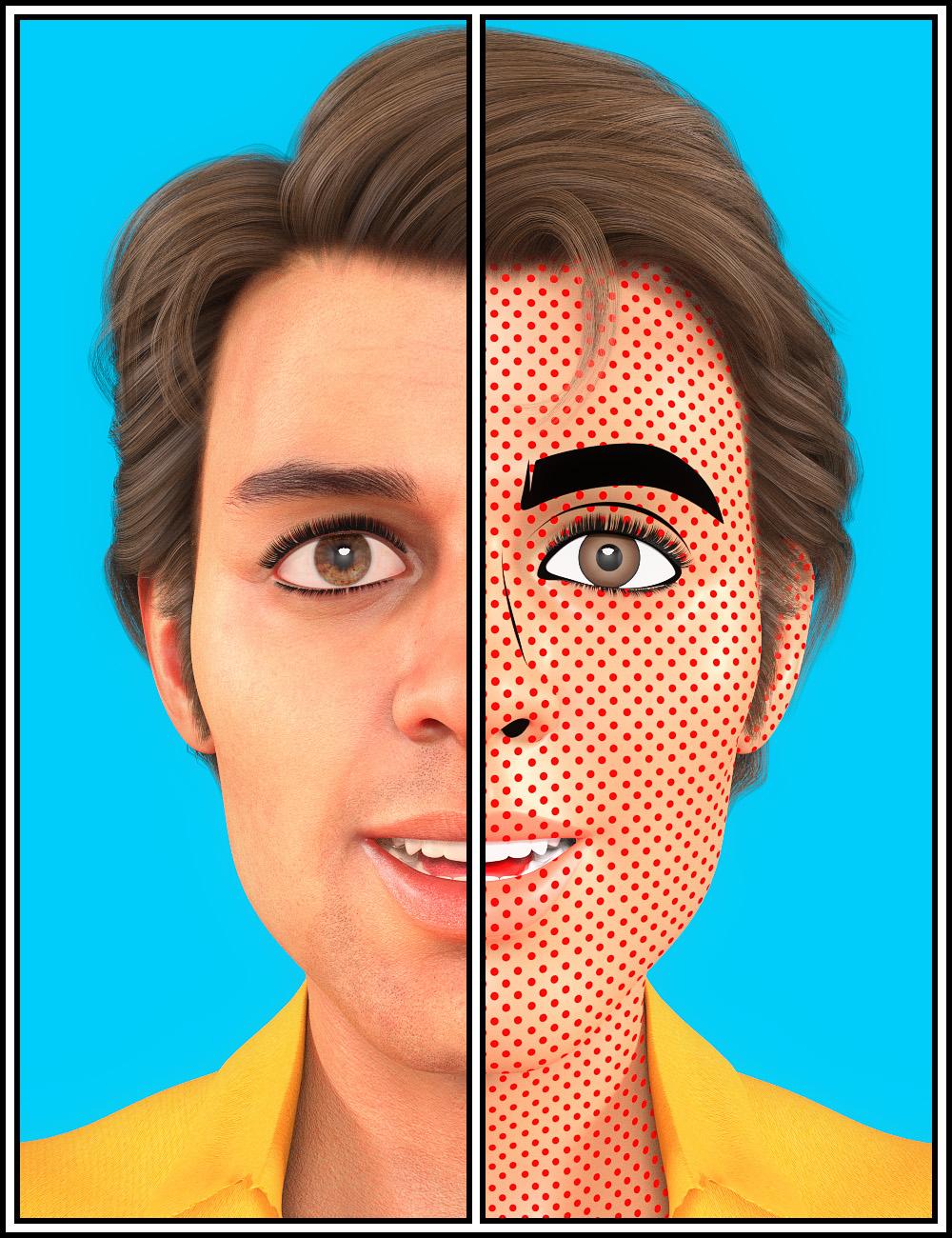

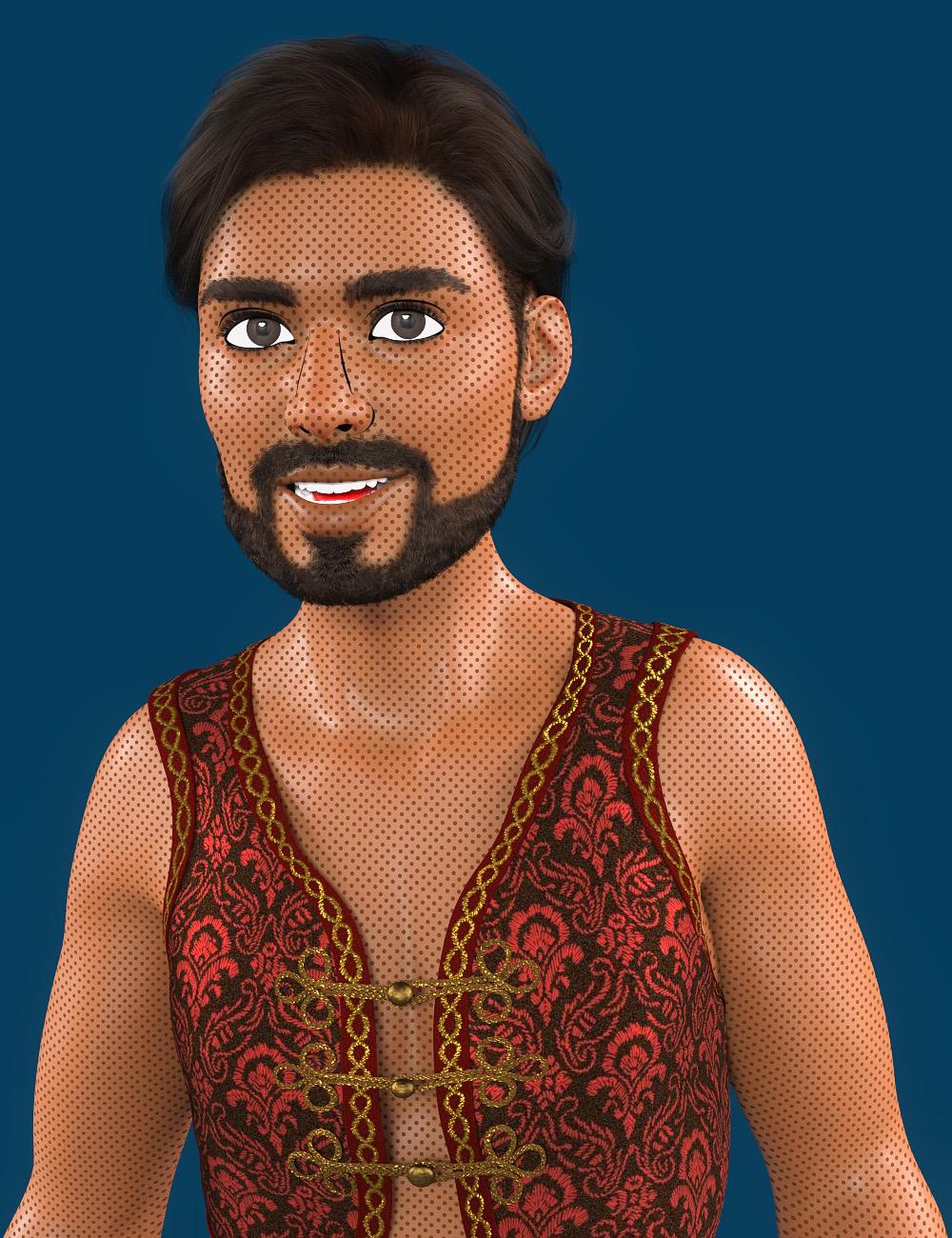
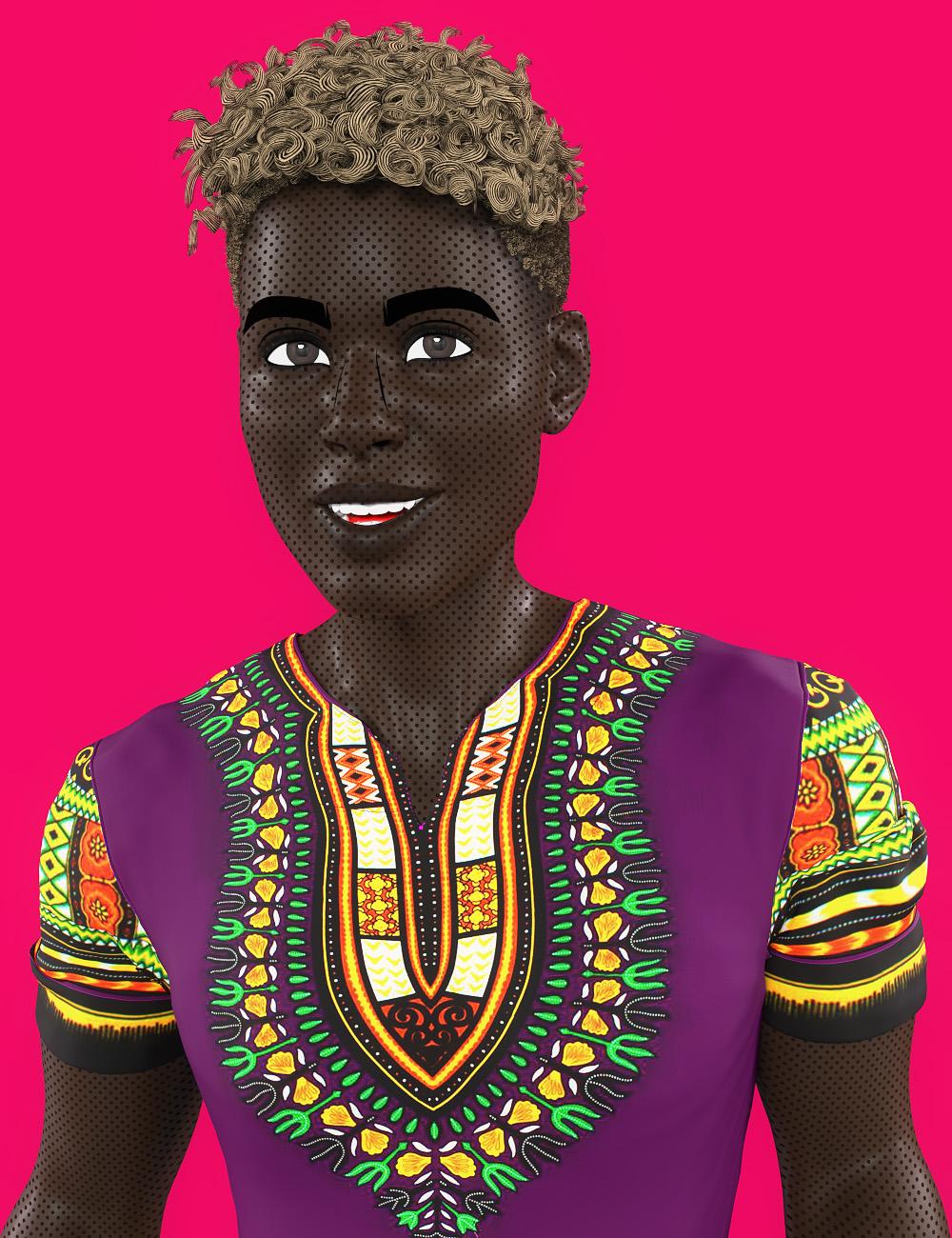
FAQ
Does this work with Genesis 8.1 Male?
Yes, with a little manual adjustment. Genesis 8.1 Male now has a Body surface zone rather than Torso, plus an additional Head surface. You will need to do the following:
- Apply the Dotify wearable, skin or other presets as usual
- Select the Dotify - Decal Blocker geometry shell in your scene tab
- Go to the Parameters tab and then Shell > Visibility > Surfaces and toggle the Body and Head surfaces to Off.
I've applied the Dotify wearable and camera sync script but the decal is still very warped/stretched.
This is usually because of one of two things:
- You are in the Perspective view, ie no camera is active
- The root of the current figure has one or more rotation values applied to it. Most poses apply rotations to the hip bone which is fine, but if the top-level has rotations applied this can cause problems with decal projection.
To fix:
- Remove the rotations from the top-level of the figure and move them to the hip bone, if appropriate
- Add/remove the rotation values to the decal projection rotation (always the opposite - positive rotation gets subtracted, negative rotation gets added)


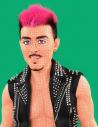
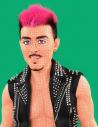
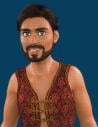
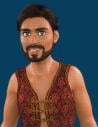
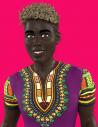
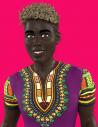


Comments
Here's a render with all three Dotify products being used on the figures and hair:
Excellent news!