Make this hat bigger???
Does anyone have any ideas on how to make this hat bigger so I can use the hair with it?? I can't seem to find a scale control anywhere??
Thanks in advance Trish here is the outfit http://www.daz3d.com/mec4d/mec4d-the-aviatrix-for-genesis-2-female-s
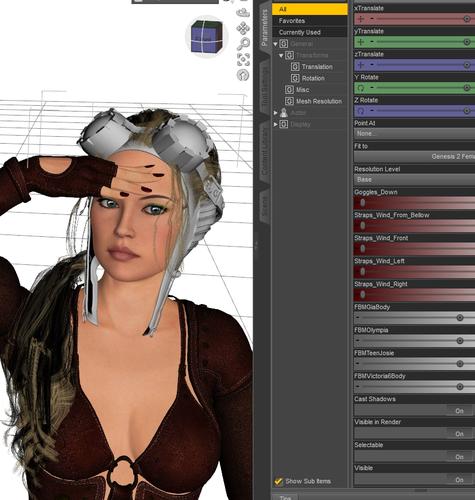
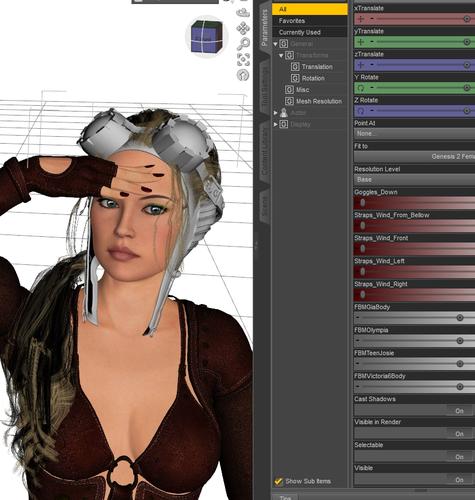
help.jpg
827 x 870 - 405K
Post edited by Trish on



Comments
The parameters are probably hidden.
above or left on the panes, you will see the thing with the "little arrow and 4 lines" allowing you to display the options of the active pane.
Click it and then " Make "show hidden properties", and then scale dials may appear. Will probably.
Kadix: Thank you so much.....Trish
You're welcome. Have fun!
That style 'skull cap' is suppose fit tight. To get a more realistic look you should only scale the cap slightly and try a DeFormer to shrink most of the hair (I assume you want the front strands and ponytail showing).
If you don't mind postwork, I recommend this to get the tight fit and the hair wisps.. Render once with the cap & no hair and once with hair (with or without cap). In a photo editor, place one image over the other & blend (I use the eraser but there are other ways)