[Released] RSSY 3Delight And Iray To Filament [Commercial]
 RiverSoft Art
Posts: 6,797
RiverSoft Art
Posts: 6,797
 The RSSY 3DL and Iray to Filament script is an incredibly quick way to prepare your scenes for the new, blazingly fast, Filament renderer in Daz Studio.
The RSSY 3DL and Iray to Filament script is an incredibly quick way to prepare your scenes for the new, blazingly fast, Filament renderer in Daz Studio.
The new Filament renderer is a fantastic addition to Daz Studio. However, old scenes designed for 3DL and Iray can be difficult to render Filament, with lighting issues (either washed out or dim because of missing emissive lights), or with various materials difficulties. The RSSY 3DL and Iray to Filament script sifts through your scene and prepares it quickly for Filament.
Take your productivity to the next level with the Filament Renderer – and use the RSSY 3DL and Iray to Filament script to get you started. The RSSY 3DL and Iray to Filament script will convert your scene in seconds!
- Convert 3DL and Iray Materials to make them look better in Filament
- Update Environment settings to keep your scene from being washed out
- Restore directional shadows by adding a Shadowcaster Light and lengthening Spot Light rays
- Add “Flame” Lights – i.e., add Point Lights to replace emissive flame materials so that candles, flames, and fires will cast light and shadows (this can even work to update old 3DL scenes to Iray!)
- Replace Ghost Lights* with Point Lights
- Update settings for Point Lights and Spot Lights to render better in Filament, such as converting light temperature (which Filament ignores) to its color approximation in the light color (which Filament renders)
- See your changes in real-time depending on the complexity of the scene!
*For the purposes of the script, Ghost Lights are objects with one emissive material that has a Cutout Opacity less than 0.0005.
Tutorial
























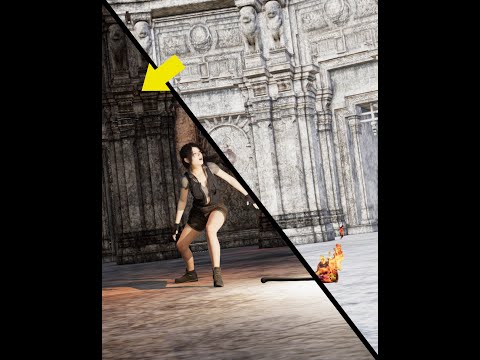


Comments
Now we are talking. Looks very interesting. Maybe finally, I will test filament renders in Daz Studio.
Thanks! I hope you will like it.
Looking forward to this. I currently do most of my rendering in 3Delight, but Filament is just so blazingly fast it's got to be worth a try! I have always found your products to be extremely useful and easy to use. Thank you.
Have to try this!
certainly will be a timesaver
I spend most of my time placing lights before I can even begin anything else
You're welcome! I think you'll like this one too.
That's great to hear! I can't wait for you to try it.
I will be very interested in getting your feedback.
Thanks for offering this. So, when can we get it and how much?
You're welcome! When and How much is under Daz's control. It is through testing though.
And here I was all this time thinking PAs set prices. Or is this going to be a Daz Original?
No, not an original. PAs suggest prices. Daz has final say.
That's pretty unusual for a "broker" to do. Interesting info.
As per the othewr thread:
could working in a filament converted scene, save out the characters as subset and then load into an iray environment scene work? Anyway I'm going to try this and see how much different it actually is.
I guess so? You would need to NOT change the materials and only use the lighting options of the product.
Cool - this looks really useful :)
And it is released!
Got it!
Does it convert the Sun-Sky Only Iray environment?
Bought it today But after running script The materials are changed for filament ones but only render in Preview .How to find or use Rendering filament using render setting with a scene like 3800 by 3800 pixels as i did with rendering iray
Is filament is only for preview scene ? if so, i regret to buy it
Change Render engine (in Render settings tab) to be Viewport and you should be ok, I think
Thank Simon JM for reply
On render setting i see on editor these options
View port
Multi pass openGL
NDvidia Iray
3Delight
script 3Delight
Which is for Filament rendering ?
Viewport is the one you want
If the original scene uses only emissive surfaces, no DS Lights, then adding DS Lights to the scene doesn't change the ability to render in Iray; just select "Dome only", or "Sun-sky only" to disable the added DS lights. The thing that requires a fixup every time, however is, the dome lightiing; it has to be adjusted by +2EV (or so) for Filament. It's a small but annoying change, and one that is apparently totally unncessary. Last time (actually the only time) I got a scene working in both the showstopper was an unnaturally fast fade-out on the DS Lights with Filament; I took the Attic Bedroom product and had no problem replacing the hanging lights with DS point lights; actually the point light worked just fine inside the scene light bulbs! The problem is that whatever I did with the spot-light at the other end of the room (opposite end from the bookcase) the light died before it reached the books; it would only light the first half of the bedroom. Anyway, there were a lot of bugs in 4.14.0.8 Filament (e.g. bad scaling of the HDRI domes) but maybe they are fixed now.
As was said, pick Viewport, but ensure the actual viewport has Filamnet selected first!
Thanks! Please post impressions and images.
No, it does not do anything specific for Sun-Sky.
Thanks @SimonJM and @MoreTN! What they said.
Ok i got it now
It is fast but Iray rendering is much better according the comparaisons i did today
Oh, I agree. Iray is what I use (and I have a 2080Ti so it is not terrible to render). But if I ever start doing more animations, I would use Filament for pre-viz.