Bitmap Weirdness
 Bonito Lil
Posts: 72
Bonito Lil
Posts: 72
Bryce 7.1 Pro on Windows 8.1 is a jealous god. It is intolerant of other windows being brought into focus while it is running. Something happens to the screen bitmap such that a rectangular portion of the Bryce work area remains on top, obscuring even Save dialogues.
The first image shows the undisturbed work area. After using the snipping tool to grab the screen image (and this happens with notepad, the calculator, all those handy little functions you might like to employ while creating a scene), the second image shows what happened when I shifted the scene with the hand thingy.
I'm using a Toshiba Satellite with 4 GB of RAM. I thought this must have been reported earlier but I haven't found the topic after sifting through the forum. Can someone explain how to make this behavior stop?
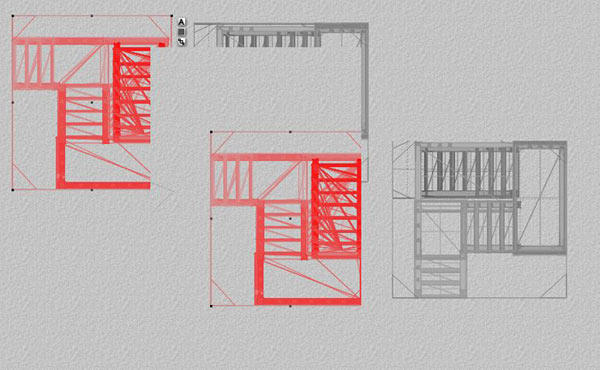
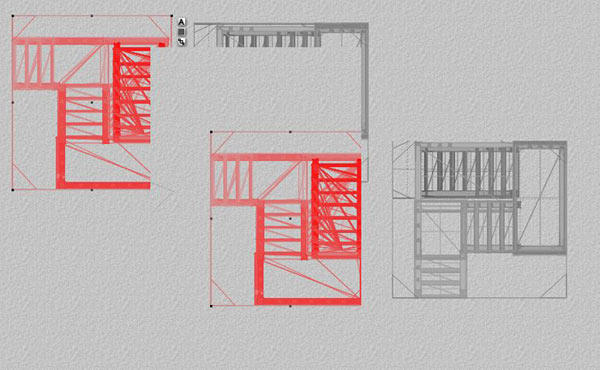
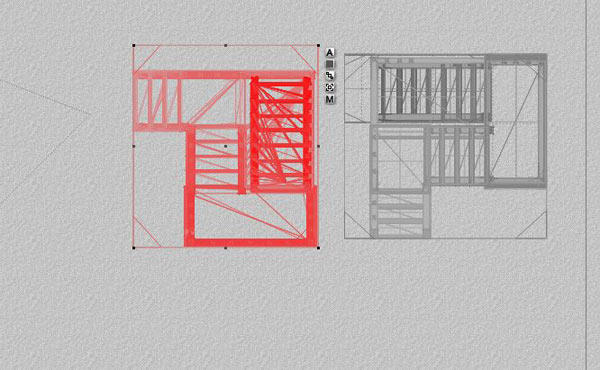
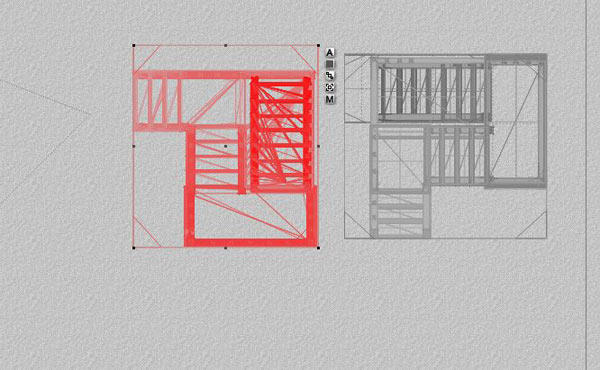


Comments
I don't know if this will help because I'm a Mac user, but have you tried simply changing the view?
So if you're looking at your scene in Director view, if you flip it to Top view and back does Bryce then fill in the missing square?
Easiest way to do that is just to press the number buttons on the keyboard (1 to 6 will give you all the different views)
Hope this helps. :)
@asterlil - welcome to Bryce and these forums. As bad as the reputation for Win 8 may be, this is not a Win 8 problem. I have experienced such behaviour from Win 98 up through all versions up to 7. I also experienced this issue with all Bryce versions on irregular occasions but Bryce 7 seems a bit more prone to it.
Remedy? Just click on the [_ ] on the top right corner of the Bryce window to minimise it, than maximise it again and the screen is redrawn.
Just wondered if LAA would work. As you have 4 gig of ram you can tell Bryce to use more of it.
You can get it and read about it here.
Also look at what programs are running as soon as you start the computer.
Here's a video on how to in Windows 8.
When you get to it, click the Startup tab at the top and it will list all programs
that are running at startup.
If you know you dont need some of them running all the time you just untick the
ones you don't need and click Apply, then OK.
You may need to restart the computer afterwards.
I just joined the forum yesterday, but have been using Bryce for over a decade. When I read through the forum topics I discovered the LAA utility and Horo's website and David Brinnen's video tutorials. The columnist George Will once made a remark about people who "look deeply into the surface of things," and I begin to think that's how I've been using Bryce all these years! Thank you Horo and David for the help you have been giving freely! I am already discovering techniques and processes I never knew existed.
But I digress. Usually, I discover the screen corruption when I'm trying to look at an object's attributes or when trying to save the project, and it's too late to go flipping camera views, but I'll try that as a workaround and see whether it makes it possible to employ notepad at the same time. I have already installed the LAA tool. :coolsmile:
Thank you all for your welcomes. I expect to become a regular participant here. (read: pesky questioner).