Struggling deleting a keyframe!
Hi there! I'm ultra new to DAZ and I did my first attempt on animating today. It's been going fairly well except a unwanted movement that I know is caused by a keyframe, as seen here:
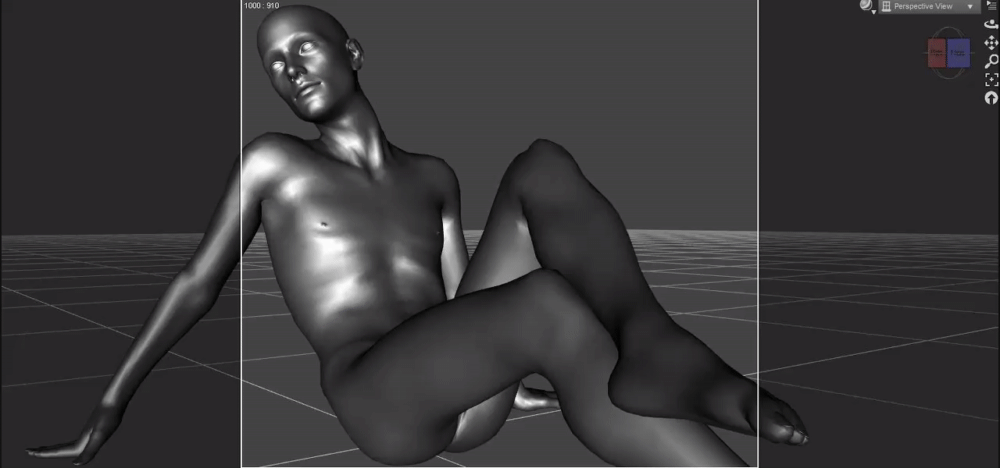
However, after watching tutorials, I can't seem to just select the keyframa and delete it? What am I doing wrong?
Thank you!
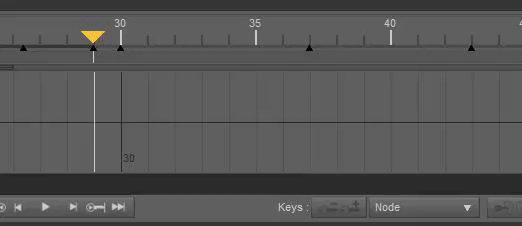
Post edited by soluna on



Comments
You screen shot shows only the key markers on the actual timeline, not on the dope sheet for particular objects. I'm not sure how it could get like that, but I think that's why you can't select the key markers for the actual properties - try dragging the divider bar for the graph editor (the one that breaks the vertical white line marking the play head position) down a bit and see if that gives you the node list, from which you should be able to select.