Help Please - Problem creating door for Fantasy tower tutorial
 Kharma
Posts: 3,214
Kharma
Posts: 3,214
I have followed this tutorial to a T, redoing many steps to make sure they were 100% correct but I cannot get this part correct in the door when using the extract filet tool on the outside edge it seems to have these extra points selected or connected and I cannot get the smooth round edge. Why is this still connected along the bottom edge of the door and how can I disconnect it? The extract filet tool worked fine on the inside edge of the door frame.
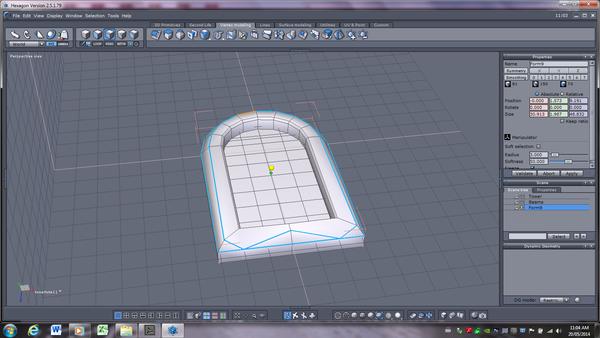
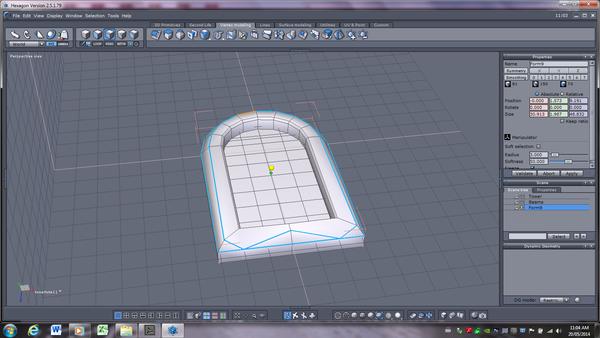
hexagon_tower.jpg
1600 x 900 - 770K


Comments
I don''t have that tut, so don't know how you got this far ... but if/when extracting lines, if there are any "loose dots", the lines will stop/connect there. Esp. if/when hitting the backspace to get rid of lines, a dot or two may be left behind.
I did have to backspace to delete lines where it shows the triangle still connected to the bottom line and I thought there might be some dots left but I zoomed in real close to see and to my knowledge there were none, is there a better way to delete unwanted lines than backspace? How can you be sure the whole line is selected to delete?
I did have to backspace to delete lines where it shows the triangle still connected to the bottom line and I thought there might be some dots left but I zoomed in real close to see and to my knowledge there were none, is there a better way to delete unwanted lines than backspace? How can you be sure the whole line is selected to delete?
When selected, the entire line is a different colour [blue over here] ... every now and then Hexie will unweld lines too. That can cause a few problems but I don't think that's what's happened in your model. However to get past its hiccups, sometimes I simply delete faces and re-make.
In the preferences one can set the dots to be rather large for easy viewing.
I'll make a few screen shots ....
.... after stopping first to buy some $3 jeans ;-)
okay ... I think you know some of this but am posting also for others who may not know where to find the options.
And the last 3 ...
and the last one is an attempt to illustrate all what needs to be to get the border right, if I understand what you're trying to do.
Thank you very much for the explanation and the screen shots. My line is ending in the middle of nowhere when selected so there must be some stray dots. At the bottom of the door where the zigzag lines are I am trying to select the edge line all the way around and then use edge tool to make it rounder instead of sharp. I will try tonite and see if I can get those stray dots removed so I can continue with my door. Thanks again for helping :)
You're welcome.