Missing Poses ... ?
Hi There ,
i have a problem with DAZ instalation , i isntal the product but there is no poses in the Posing pallet
i remember last time when i was instal DAZ in this pallet was many pose presets
please help
http://s21.postimg.org/61scikjsm/missing_poses.jpg
Thanks
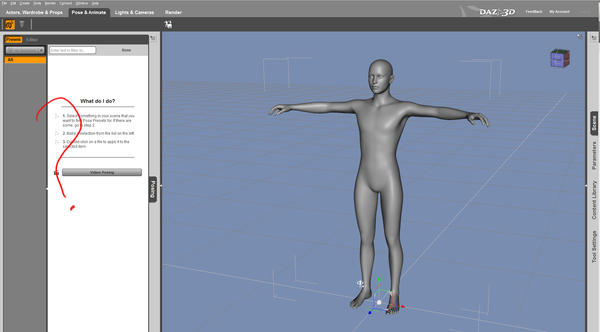
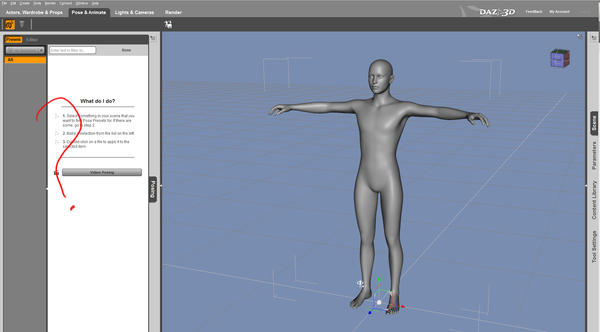
missing_poses.jpg
1924 x 1065 - 411K


Comments
I suspect the Content Management System is not running - click the Content Library pane's tab (on the right of your image) to open the pane, and look to see if there are entries other than the letters of the alphabet under the products heading. If not, see https://helpdaz.zendesk.com/entries/22523891-Trouble-shooting-the-Smart-Content-Pane for help.
Thanks about the help
i see the genesis pose in the content library , but i can't in Pose & Animate pallete .. :-/
That doesn't show whether the Content Management Service is running. If you look below the three "... Formats" groups there should be Products and Categories - both of those rely on the CMS so if they are empty it would confirm that this is a problem with the CMS (probably a corrupt database) and the linked troubleshooting page should help you. If those areas are apparently populated then it would appear that something else is at issue.
Hi
i just install Daz studio 4 , and i watch some tutorials and i see in my daz there is no genesis to select . I buy and install some poses but there
i cant see it like the tutorial
Please help
Thanks !
i already have install Michel 5 and victori 5 morphs and poses , but there is no poses here like the tutorial
Products is empty
Categories is full with folders but there is nothing inside
here is the image
From the context menu (rectangle with horizontal lines in the upper corner), Content DB Maintenance > Re-Import Metadata
Thanks so much now it works !
i have to do this any time when i install something new ? for example poses
If you install with DAZ Install Manager it should do it automatically, but sometimes there are glitches, especially if you're still using the old Valentina CMS.