Authentic Skin Merchant Resource Help
https://www.daz3d.com/authentic-skin-merchant-resource-for-genesis-8-male <--- I bought this for use with my custom character that I created myself. I thought it would be a normal material I could use in Daz3d Studio, but I can't figure out how to use it. I researched and found nothing. So please, if someone could help me out, I really need to figure this out, because I spent 23 dollars on a product I can't use, and really needed for my custom character. The whole point of buying this was because all the Gen 8 material matts I have are hairy/have body hair, and my custom character is not supposed to, so I need a hairless matt, and I thought this was what that was.
*picture of custom character attached*
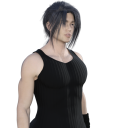
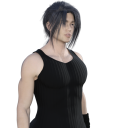
UpdatedFlame.png
727 x 727 - 397K


Comments
Since you have to change the skin substantially to use a merchant resource, you can clone out what hairy parts you don't want with a graphics program as texture makers usually do. It is generally impossible to find a model that will shave off every bit of hair and you are still left with stubble.
The merchant resource skin is just the skin maps, intended to be modified and used to create custom characters.
You can use them on your character. First, make sure you know where the downloaded images are located on yoir hard-drive.
Select your character and open the surfaces tab. Here you will need to change the default G8M Diffuse and translucency images from the default maps to the ones you have purchased. Do this for Face, ears, lips, torso, arms, fingernails, legs and toenails. There are no bump, normal or specular maps in the resource, so you'll just have to hope the default ones work okay.
When finished save your skin as a materials preset or save a character preset.
This is fine for personal use. If you intend to sell the character there is a lot more involved.
Ps if you want hairless and it's for personal use and won't be fully nude, using a female skin along with the male/female UV swap product and male brows might work better for you.
Whoa. Going by the product page yes, that should have been a hairless skin texture.
This texture set was designed hairless so that a user could alter hair cover and/or additional skin details to one's taste without messing with underlying texture pattern.
30 day refund policy, put in a CS ticket.
If it's for your own use the Riversoft skinbuilders are great...
I didn't know Rivesoft had done a skin builder or do you mean the ones by Zev0 and Discobob, which are for females only.