Cactus Ut ohh!!
Hi al
I modeled this cactus in Hexagon and then imported it into Poser. I then took it into the Set up room. I thought tht things were well, until I started bending the bones that I created. Can anyone please tell me why it falls apart like this? I ente4red it into the Set Up room in wireframe and added bones.. now yukkkk!!
Any comments, suggestions, tips are greatly appreciated
Pamyla
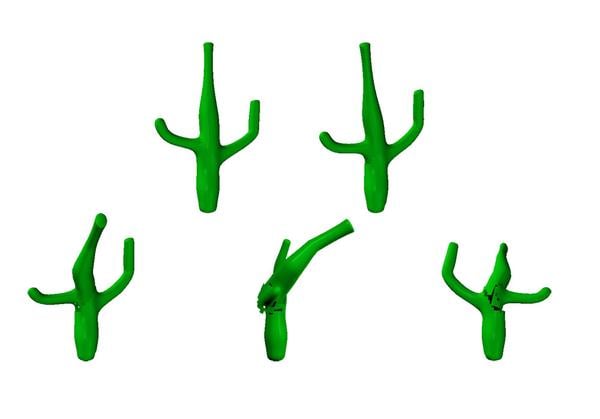
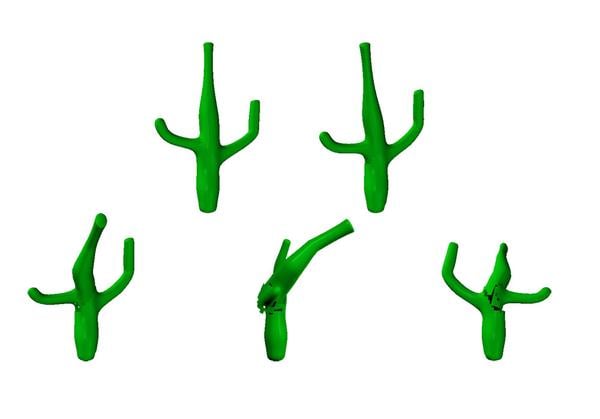
Cactus_Rigging_WIP.jpg
1000 x 699 - 62K


Comments
Anyone? know its ugly but I want to get rigging/boning right so that I can improve:ohh:
Hi PamYla
Difficult to give a proper reply without seeing the wireframe - always a good idea to show this when looking for solutions.
In order to get good deformation in a mesh, it has to be constructed in a certain way - take a good look at the mesh construction of a human model - especially at the shoulders, knees etc.
What I'm seeing in your pics looks very much like the fall-off zones aren't smooth. Which version of Poser are you using?
A simple illustration of how mesh construction can effect deformation. In the first pic, I have cut in two extra edge loops and angled them so that when they deform using bones, they don't bunch up. The second shows the difference in Carrara - A without the extra edge loop and B with it. Because wireframe doesn't show up well in Carrara, the third pic shows this off better in Hex.
See how B deforms smoothly, while A does not?
Of course, the more geometry you have, the smoother the deformation - but you need to be careful that the deformation doesn't cause bunching up and overlapping :)
thanks Roygee.. i will repost wireframe photos
Looks like you have the grouping wrong. You don't want three groups connecting with each other.
This is the cactus wireframe. I had forgotton how to do it in Poser
Thanks for your help
Cut it like this around the branches and you should be ok.
Thanks Ghostman, now to be sure, by 'cut' do you mean put bones there and then move to the outer extremities? or are you saying something different?
By cut I mean that there is where you have the edges of yr group. As you can see the cut's I've made did also make a square. That is one group. Like this you wont have any trouble with groups thats more or less over lapping. On that pic I just showed how you should set the lines on the groups around the branshes so you wont get the mesh breaking like you had earlier. The rest of the cactus you can just group like you had it before.
Thank you for further explanation. Have a great day!:-)