Daz Studio no longer finding an material files
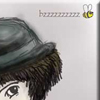 Autumn
Posts: 81
Autumn
Posts: 81
Hi folks,
This is a bit of a weird one, but I'm seriously hoping someone will go 'aha, you accidentally moved/deleted/overwrote' before I cry.
I've just stripped out Daz and all it's files for a completely fresh reinstall.
Because my C drive is not that big, I've set up new folders on my D drive, pointed the DIM at them and let it install everything back onto there. This includes installing Daz into the D Drive first so it would get settled in and not try to shift everything back to the C drive as default.
About three hours ago, I did a couple of tests to make sure everything was loading properly - loaded up Genesis 3 female, with Priya skin on the Floodplains base and dressed her in a couple of 3rd party garments to check everything was as it should be.
It all worked perfectly, no error messages, no problems.
However when I tried to do that again, Daz told me there were files missing from the Genesis 3 starter pack (which it hadn't done before). It then refused to load any material files from Priya, telling me files were missing from the product and I needed to install them.
However it wouldn't start the install from clicking on the handy popup - the popup was showing in full colour (not the grey of an uninstalled product) and clicking on it did nothing.
I tried 'update meta data' in the Priya box on the Product tab, and whilst it allowed me to click the install box that popped up then, Daz crashed at the last file.
The only way I could get it to work was to go into the DIM, uninstall the character and reinstall - it then worked flawlessly.
I've updated metadate on the Content Manger panel and synched the menus.
The products Daz is having a problem with (so far Priya, Satine and Ceridwen) are also not showing up in the 'Install' tab - as far as I can tell, Daz thinks they are there correctly until it tries to load them.
It seems to be specifically a material problem as it is loading the base figure fine and loading the character morph into the figure without a hiccup. It's also having the same problem with the two Genesis 8 characters I've tried to load.
I've also reloaded the Floodplains model and it loads now without any materials applied to it - just like the Genesis figures. Again, it worked perfectly the first time around and had all it's surface settings/material just as they should be.
The only thing I'd done after that first successful test was add a few additional 3rd party items to a separate Runtime (which worked in conjunction with the original test just fine).
Have I accidentally shifted or deleted something Daz needs or am I about to have to uninstall and reinstall every product again?
Am going to go put the kettle on.... Thanks in advance.


Comments
...on further investigation, Daz has no problems loading 3rd party content from the additional Runtime I've set up under the Poser Formats section - but all the DAZ items installed through the DIM are now refusing to load with any material settings.
Please post screen shots of a couple of the error messages. Also, does the thumbnail for the product itself in Smart Contnet have an icon at top-right?
Hi, no there's nothing in the thumbnail for the product in the Smart Content pane - they are both showing as normal (full colour, no little arrow and circle symbol or anything in the corner)... screenshots should be attached - have just uninstalled and reinstalled Daz and the PostSQML script, and no change there.
As I said, weird thing was it was working perfectly up until last minute. Thanks for taking a look at it.
..and for the G3 female figure
Please don't post images of nude, textured figures.
If there's no icon on the product thumbnail (your images show files, not their products) then DS thinks it was installed through Connect, and it will try to use the Connect files not those from the DIM install.
Really sorry, it's late here and I wasn't thinking, my apologies!
Is there any way I can change that? It's not showing the icons in the Install pane for me to be able to install via Connect and I didn't want to increase the amount of files on my hard drive. Or am I just going to have to install them all again? Cheers, and thanks
This is the screenshot of the Products thumbnails on the Smart Content Pane - sorry, thought it was the image of the one under the Products folder that was wanted.
Yes, DS thinks those were isntalled via Connect and won't use the DIM files. If you right-click on one of those and select Brows to product location wheer do you end up? Are there folders and files there?
Yes, there are - the problem seemed to be that it couldn't automatically locate/load where any of the Materials folders were (despite having no problems previously and nothing being moved in the interim) - even moving the appropriate Materials folder to the location the 'cannot load material x' error message was defaulting to didn't help. I've ended up taking everything off and out, rooting out any and all DIM/CM files from pretty much every nook and cranny and have installed what is hopefully totally clean.
Am currently installing my entire content back through CM only - it's much, much slower (there's no Firewall or security settings to get in it's way, it just always seems to download a handful of package files, then pause, tell me it's Obtaining Data from Daz Connect for an indefinite time, then repeat the cycle) than using the DIM but hopefully it won't find anything to conflict with, so I figured better to spend the time now than waste more of it later.
Thanks for taking a look at it, guess it's just one of those things.