Genesis 8 Female weird face looking
Hi
i have a problem that been going for a while and i really need some help with it
when i load any female character for Genesis 8 or even Genesis 3
i get this weird looking face ,with every character get this lips shap and this style
it's looks like there is some kind of morph that have effect on the charather but i don't know which one beacue i have large Library.
so if any one could help me with that , i would really appreciate that
thanks
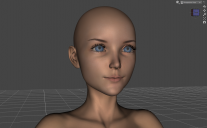
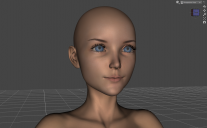
daz-1.png
1417 x 875 - 710K
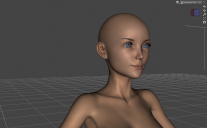
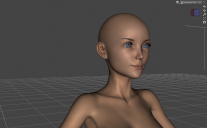
daz-2.png
1417 x 875 - 645K


daz-3.png
437 x 599 - 61K


Comments
The way I cure that problem is after loading Daz I look in the Help (pulldown) - Troubleshooting - view log file, delete all the text in the log file and save it.
next load a base character. G7 or G8. Look in the Log file again and note which characters are giving a fault.
I then go into the Data folder and delete the offending characters or morphs. - Daz 3D\Studio\My Library\data\DAZ 3D\Genesis 8\Female\Morphs
You can also delete them in the People folder and the runtime - texture folder.
The offending morphs don't always show up in the "currently used"
Hi
thanks for reply , i did test that out and i delete some of the error in this log file , but still have the same problem
you can take a look at my logo file , maybe you can find out what is the problem
thanks
Unless you haven't done this already, go to your "Posing" tab and make sure that you have nothing enabled. If everything is at default, in that last pic you posted, you have the Presets / Editor tabs, in the top left corner, to their left, you should have an icon with 4 horizontal lines and an arrow in it, click it and select "Show Hidden Properties", go back to "Currently Used" and find sliders related to the mouth/face and dial them back to 0 till you find the one that's causing problems.
thanks for your reply
but nothing new show when i show the hidden files
do you have another idea ?
It actually looks as though you've loaded the character Aiko 8 rather than plain Genesis 8 Female. Your figure is named Aiko 8 in the scene tab, and the Currently Used tab shows that all the morph dials that make up Aiko 8 are on at 100%. The only way I can think of you getting that result is if you are accidentally loading the Aiko 8 character instead of the base Genesis 8 Figure. However, if this is what you get when you load plain ol' Genesis 8 Female or any other G8 female character, then it may be that the problem is with Aiko 8. Perhaps the Aiko 8 package wasn't installed properly or you somehow saved over the Genesis 8 Female base figure and saved it with these settings. (I've done that while saving custom characters before, and it's surprisingly easy to do. )
)
In your screenshots, Currently Used shows that Aiko 8's full character dial, head dial, and body dial are all at 100%, meaning that Genesis 8 is using all of Aiko's shaping dials. However, your Aiko 8 dail shows the 100% value as black/greyed out rather than bright white like the head and body. That means that dial is set to be turned on at 100% by default, and that will make Genesis 8 Female always load with Aiko's shape. Take a look at my screenshots below, and you'll see that I've loaded Genesis 8 Female (and she's called Genesis 8 Female in the scene tab, rather than Aiko) and dailed in Aiko's shape, but the 100% value is white, not grey/black. To manually change that Aiko dial so it isn't a default shape, you need to click on the little gear icon on the upper right hand corner of the dial and click on Parameter Settings. In the window that pops up, look at the line titled Default. It should be 0.0%, not 100%.
If it's set to be 100%, then I suggest that you try uninstalling and reinstalling the Genesis 8 Female Essentials and Aiko 8 just to see if that corrects things.
Alternatively, you can change that value yourself and resave the dial (select the dial in the parameters tab, then go to File>Save As>Support Asset>Morph Asset(s) and then find and check the Aiko 8 dial under People), but that can be daunting if you don't save character dials often, and is probably unnessesary. A clean install of the Aiko character and base Genesis 8 Female may very well sort things out. I'm not sure why you'd be getting Aiko 8 shapes on Genesis 3, though, since she's not a Genesis 3 character. You may need to contact support to work that one out.
I hope that helps!
Hi
thanks for your reply
i did what you told me and the aiko 8 parameter sitting was at defualt 100% and changed to 0% but nothing happen , also i have this problem at all the genesis 8 and genesis 3 female character not just aiko 8.
aiko 8 was just example of the problelm .
i think it just like one Morph that effect all the characters but i just can't find out which one
do you have another idea ?
thanks everyone
This is a serious error with DAZ I have had for months. Nobody ever gives a straight answer when it comes to this problem. I have the same issue and it drives me crazy. But nobody actually gives a proper answer. I'm sorry to say, but this is from me asking 3-4 times over the past year, with little to no progress
Hi - it would have been easier to help if you had shown your problem with the pure Genesis 8 female, not with Aiko 8 - so there was a bit confusion what you meaned as a problem at all. But I recognise these lips - it's Erevan Airy. https://www.daz3d.com/forums/discussion/comment/4946356/#Comment_4946356 / https://www.daz3d.com/forums/discussion/comment/4836091/#Comment_4836091
And indeed it is in your logfile, too:
You can manually solve the problem if you search in the parameter tab for "Erevan" (to your surprise it will be there with 100; even it is not shown under "currently used") and set it to 0; or you can edit the .dsf-File, or you can delete the Erevan Airy character - or maybe there is finally an update which corrects the error.
It would have helped if you'd kept the discussion in one thread, but in any event this is geenrally an issue with content not an issue with Daz (Studio) - I realise that fro you it has been more than usually difficult to track down the problem file, and there seem to have been some knock-on problems as a result, but the root issue remains the same.
It's possible that you accidentally "memorized" the base figure while a morph or character was applied? I have had that happen now and again, that will make it always load with the modification.