Distorted clothing after reload
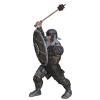 Coryllon
Posts: 292
Coryllon
Posts: 292
I closed my Daz3D to clear the cache and the RAM before I final render .when I reloaded and the collision iterations and smoothing iterations cycle through, I got this. The black behind her is the dress, I''v ehad this happen with a two figuures now I can't find anything in the forums about this. It starts happening regardless of collision iterations and at about 4 smoothness iterations, it keeps getting worse thereafter.


Capture.JPG
2815 x 1691 - 291K


Comments
Is it a dforce simulated dress?
It is not.
New fact. deleting the dress and readding it, adding the smoothing iterations again and changing everything back the way I had it seems to have fixed the issue, tenatively. I decided to do my final render now then save it. I fear it will happen again, Thats been the pattern.
I've had that happen a couple times. Usually all you have to do is adjust the collision and smoothing numbers of the clothing to fix it. Either that or hide the offending body part (I believe it happens when the clothing is forced to intersect with the body with collision on, such as when crossing limbs)
I see that sometimes In Carrara. I conform the clothing to none then conform back to the figure and it usually fixes the issue.
Try altering the smoothing type to Generic under the Smoothing parameters, this sometimes helps or just lowering the iterations also solves it.