Wandering Models
Hi,
Couldn't find anything discussing this in the forums.
I am having a problem with models moving between keyframes. As an example, I have this scene here taken at frame 5:
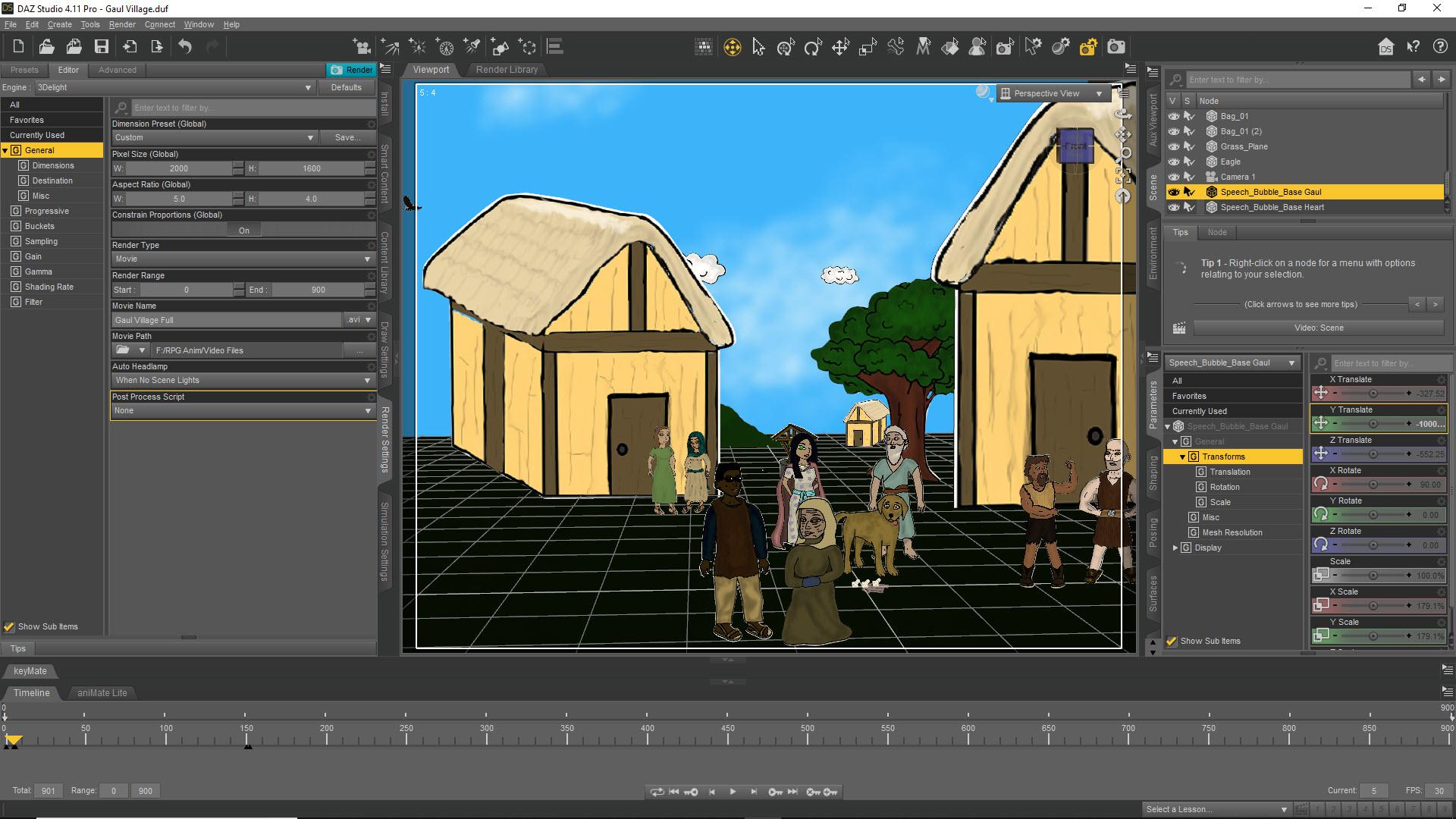
At Frame 6, a speech bubble appears over the girl in the green dress. I'm doing this by keeping the speech bubble off screen (it's at -1000y in Frame 5) and then it zips into place in Frame 6, so looks like it just appeared:
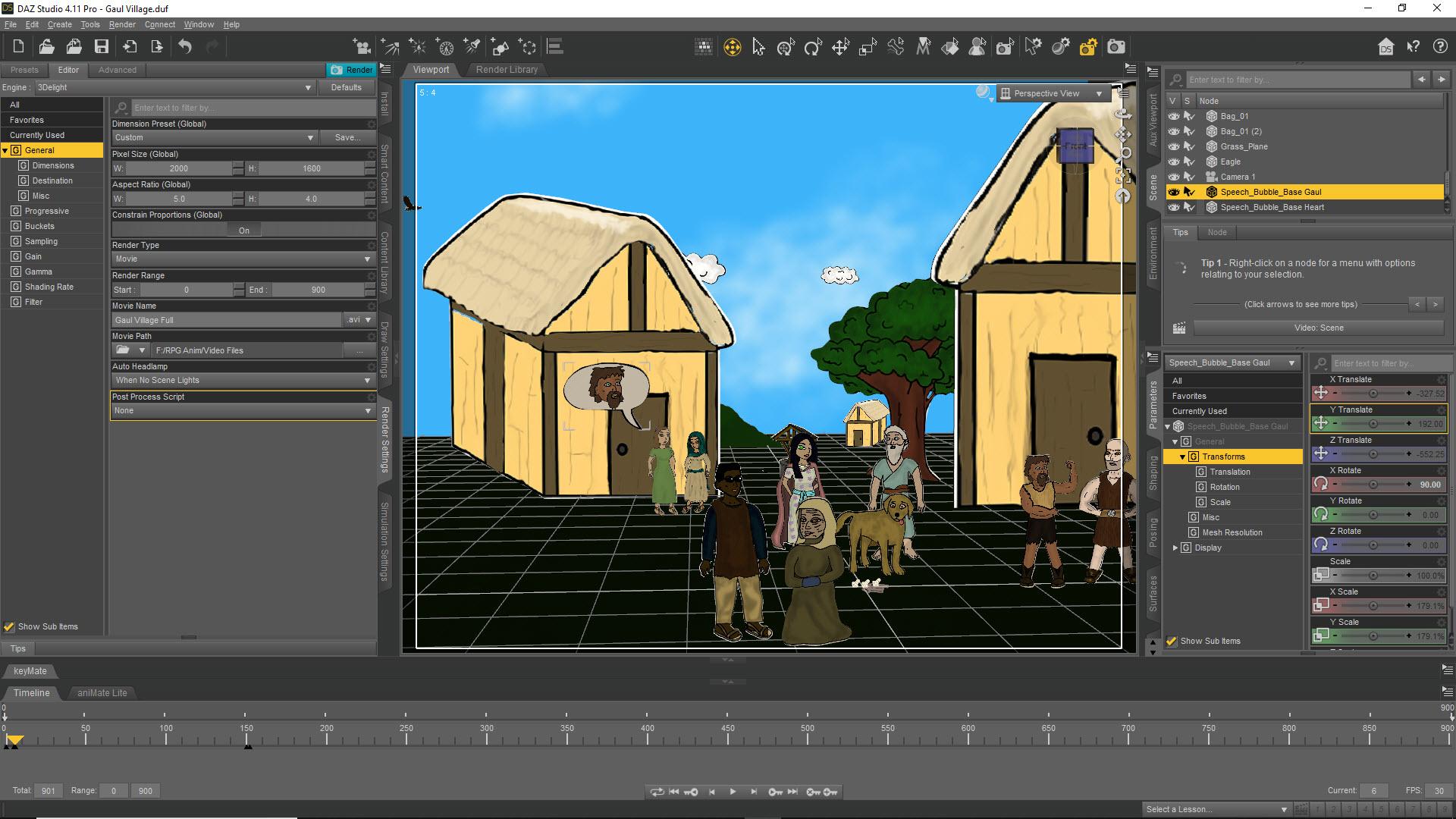
I keyframed it in again at 150 to hold it in place to zip offscreen again at 151. However, despite having no keys in between 6 and 150, the object slowly moves up and then back down into position at 150. Here is a screenshot of the scene at Frame 80:
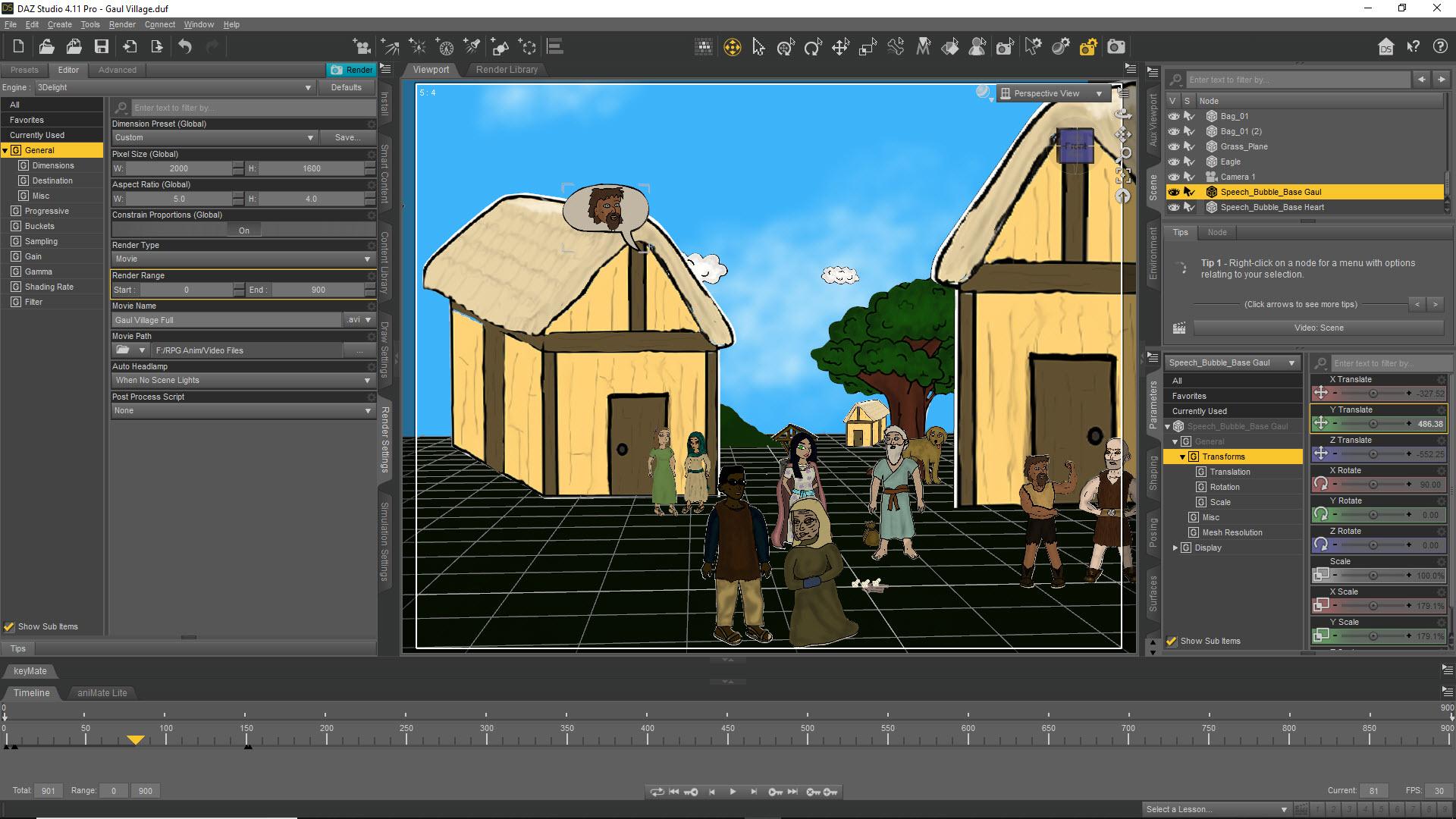
Why does this ghost movement occur, and how do I prevent it from happening?
Thanks!
Bryant








Comments
DS always applys smooth interpolation to key frames, up to now editing has required scripts (Casual has one in the Freebies forum) or a plug-in (KeyMate/GraphMate). However, the DS 4.12.x.x Public Builds have an upgraded Timeline pane which does allow editing of interpolation and curves - you probably want constant keys, so they hold their value absolutely until they change to a nwe value in a single frame.
Oh, thanks, found the Interpolation Type option on Keymate. I didn't even know that was a thing!
Bryant
Sorry, "constant keys" - please explain a little more. Is this something different to clicking "add keyframe"?
[EDIT] Not to worry, I did a bit of searching and found it is one of the interpolation modes (Keymate). I still don't really understand what those modes do but I'll try to find some more information.
Set it to constant, and the value will not change until next keyframe. Very useful for a series of static camera positions within a scene. Just remember to set the mode to TRSM to include all camera parameters (focal length, -distance etc)
Edit: That should of course be TRSV, sorry bout that;)
Thank you. All this time that auto-interpolation has been bugging me and there was a simple way to stop it. I guess that some of us are just not aware of the technology enough to realise that there may be other options possible.