How do you completely remove textures from outfits? (Solved)
 MimicMolly
Posts: 2,325
MimicMolly
Posts: 2,325
I'm trying to re-texture the dForce Matador outfit's cape. Did what I usually do, and applied another matte gray shader, just like the rest of the outfit, but it still rendered with the textures, which I don't want. I re-started DS and it still did the same thing. This isn't the only clothing item I have where it didn't want to take different shaders. I'd like to know if there's a quick-fix I can do, so this cape (or any other similar clothing) can take whatever shader I apply to it. That way I can use them for my kitbashing.
Test with OSO3D's Janus Shader: (Nothing happened.)
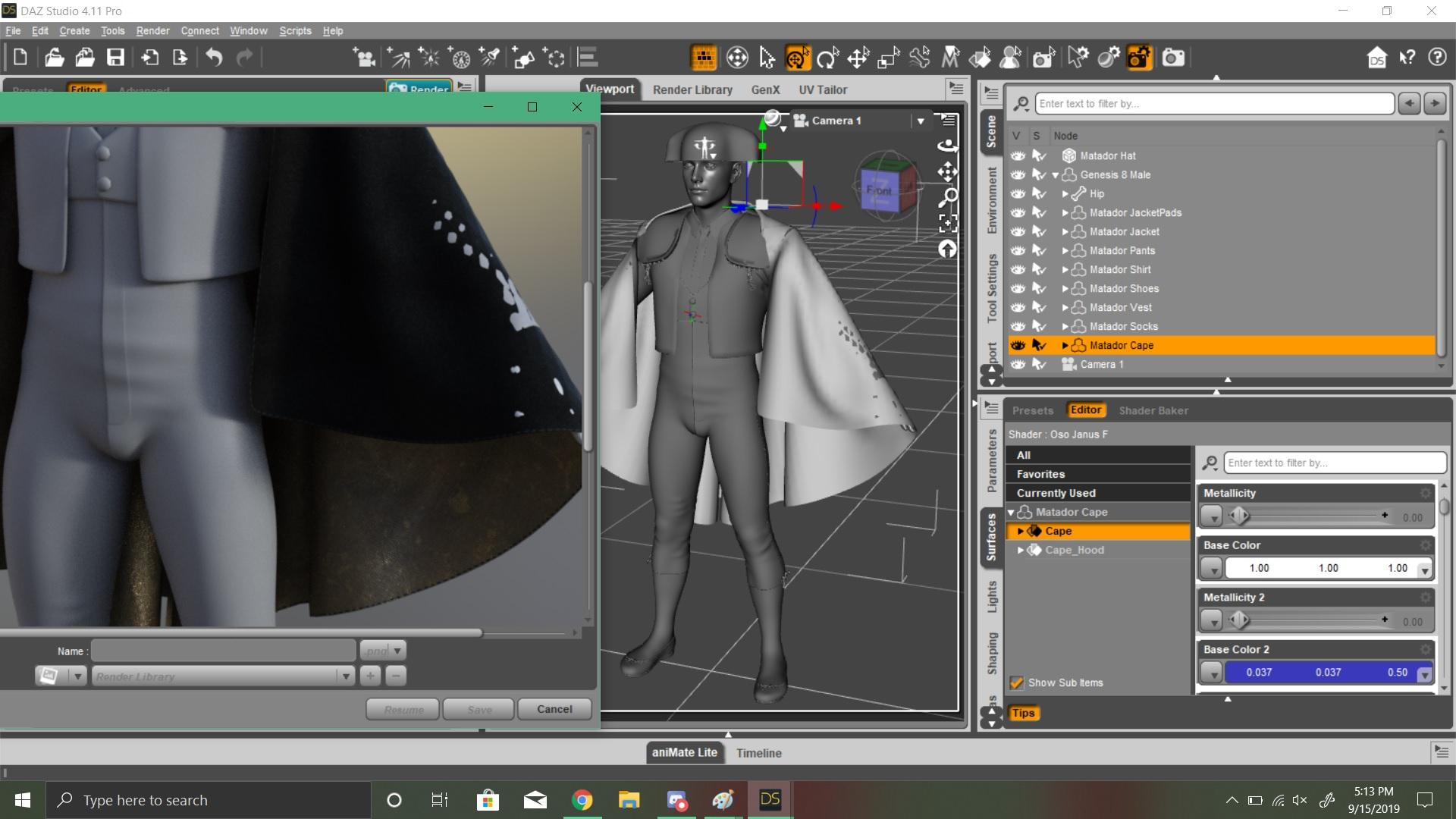
Test with me straight-up copying the gray materials from G8M's Dev Kit load: (Still nothing!)
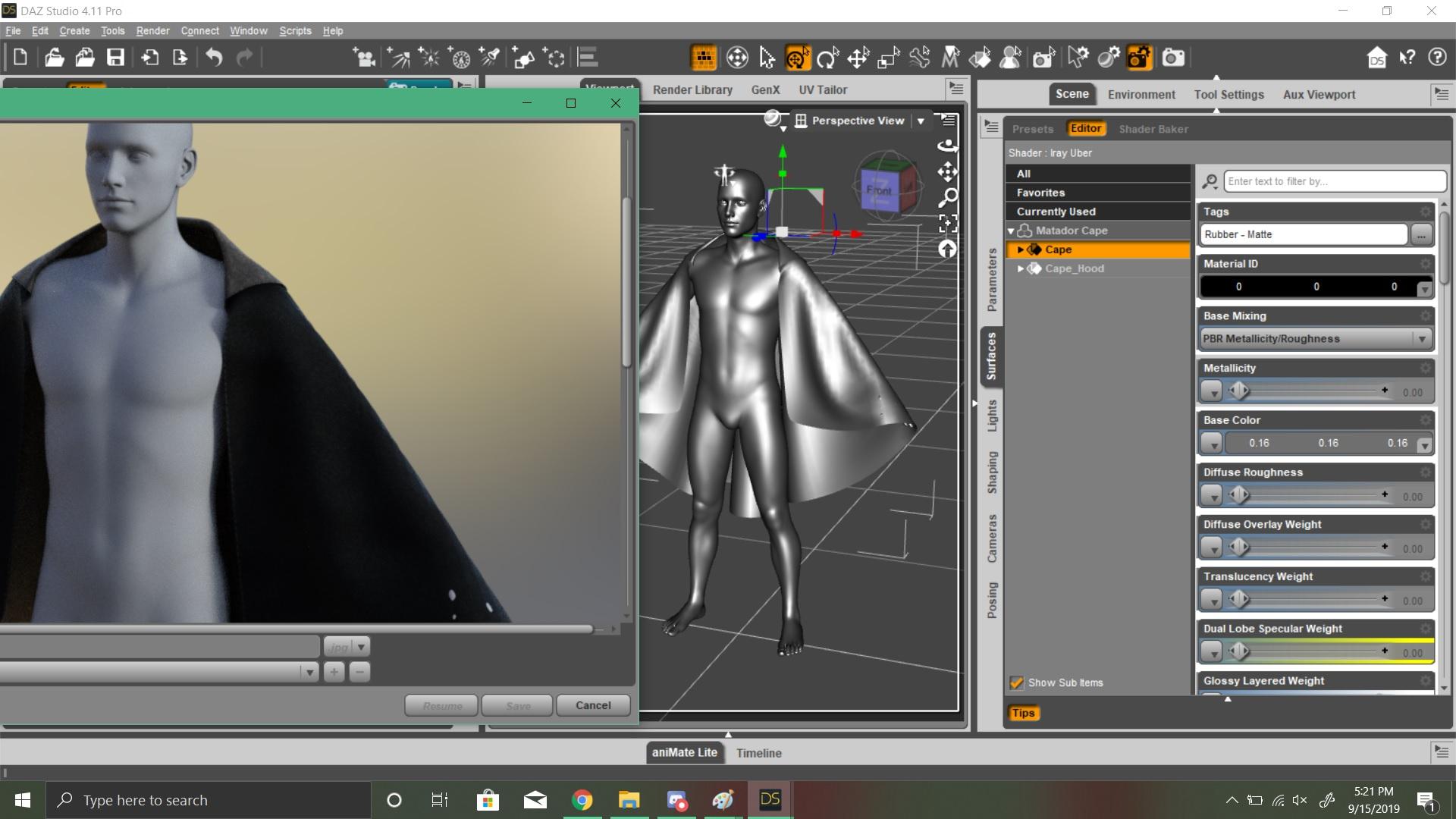
This sucks because I wanted to use the cape for kitbashing. I miss the V4/G1 days when items loaded without textures.
EDIT: Figured it out. Silly me. 
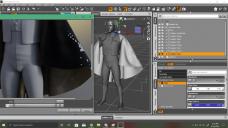
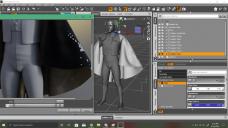




Comments
@MimicMolly, some shaders are set up to only replace specified images and settings. That's intentional. Other shaders replace everything. That's also intentional.
I recommend you create your own "shader" for situations like this, and then turn it into a Custom Action you can access from your Favorites menu, (the action will create it if you don't already have one.)
Now any time you want to start without any images or other settings, you can apply your new shader. It is a shader, so you need to select the object in the scene, and select the material zone(s) in the Surfaces > Editor. The open your Favorites menu, drill-down to your shader preset and click.
That doesn't mean there aren't other shaders or material presets that will work for you. But this way, you know exactly what you're getting, and it's exactly what you want.
@L'Adair I thought this was a shader problem, but no, this cape has a "Decal Node" on it because it's not UV mapped to where the front and back side are separate material zones. Either deleting the decal node or closing the eye removes this and the shaders or other textures I use show up underneath.
The other item I had, I had to expand it and individually select it in order to successfully apply a shader. Most items you just select the figure or object and don't need to be expanding anything to do it.
This is a good reference, since I had no idea how to make my own shader preset. Thank you.
I have the matador set, but I haven't used it yet. (Too-much-stuff-not-enough-time syndrome…) I was unaware it uses a decal node. That's really good information for future reference!
And I'm glad the info was still useful to you, even though it didn't solve your problem