Mouse over accent color blocks view
When I mouse over an item in the viewport, it always turns a yellow color and I am unable to see the item. This is especially a problem when I have an environment prop in the scene. In the attached image, I am trying to pose a figure within Level 19 but when I mouse over the viewport to move the figure the yellow accent color obscures my view. I have tried to fix it in the custom interface style menu but nothing seems to work.
Any ideas?


Untitled.png
754 x 450 - 48K
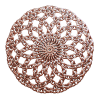


Comments
In the Draw Settings pane (Window>Panes(Tabs)>Draw Settings - you may already have it open but I can't read your reduced resolution screen shot) set the Node Highlighting option to Bounding Box Only
Ah, much better now. Thanks!