Genesis 8 Basic Female
in New Users
I've only briefly played around with Daz3D, I used the Genesis 8 Basic Female previously and everything worked fine, however when I tried it lately I get an error message, I tried uninstalling and reinstalling the content but it didn't help
I've attached the pictures with the error I get, any help would be appreciated.
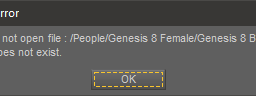
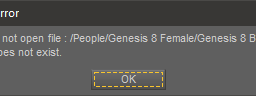
DAZStudio_2019-09-04_14-09-27.png
420 x 96 - 4K
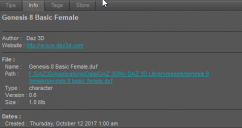
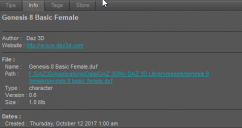
DAZStudio_2019-09-04_14-09-36.png
477 x 252 - 10K


Comments
That's an odd location - you should not usually have content in the application folder, though since the application is not in Program Files that may not be an issue. How did you install - Install Manager or from within DS? If you find the thumbnail for Genesis 8 Starter Essentials in the Products tab of Smart Content what, if any, icon does it have at top-right?
I used the install manager, and the Genesis 8 Starter Essential doesn't have any icon in the top right
No icons means it has been, or at least is recorded as having been, installed through Connect - if those files aren't found then the ones from the Install Manager install won't be used instead. Try right-clicking on the product in Smart Content and selecting Uninstall, see if DS will then use the DIM version.
That lead to the solution, I uninstalled it in DS, then in DIM, then reinstalled through DIM, now it all works fine, thanks for your help :)