Jepe's Roderick includes Editable Strand-Based Hair!
 L'Adair
Posts: 9,479
L'Adair
Posts: 9,479
When I was putting together my cart for Diego 8, I didn't even look at the product page for Roderick. It was from Jepe. That's all I needed to know.
I've yet to load anything I bought that day except for Roderick. And I was blown away with what I found. Two figure presets, one that loads the figure with painted-on eyebrows, and one that loads the figure with no-brow materials and a dozen, separate, Strand-Based Hair objects. (It also loads with the anatomical elements, as one of the SBH objects is for the geograft. If the gens are something you'd rather not have "in your face," drag the cube to the Back position before loading the character.)
That's 12 editable SBH objects!
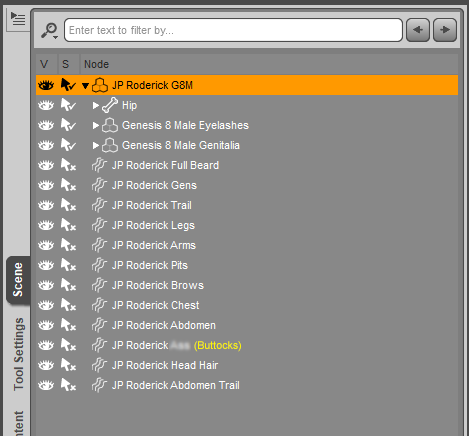
Jepe has done more than half the work for us, creating distribution maps, making the hair "grow" in realistic directions, broken it up into separate zones so we can select which areas have hair…This is an amazing BONUS, and it was slipped in there without the fan-fare it deserves.
People have been bemoaning the fact dForce Hair doesn't allow the user to make significant changes to the hair. And here we have head-to-toe hair we can edit to our heart's content.
The only drawback is a limitation with Strand-Based Hair. You can't apply the hair to other figures.
However, if you load Roderick with the hair, you can use the Shaping tab to change the shape as much or as little as you like. And then you can apply the materials from any G8M character. (Or G3M, for that matter.)
I haven't been this excited over a 3D character since I got started with 3D some five years ago!
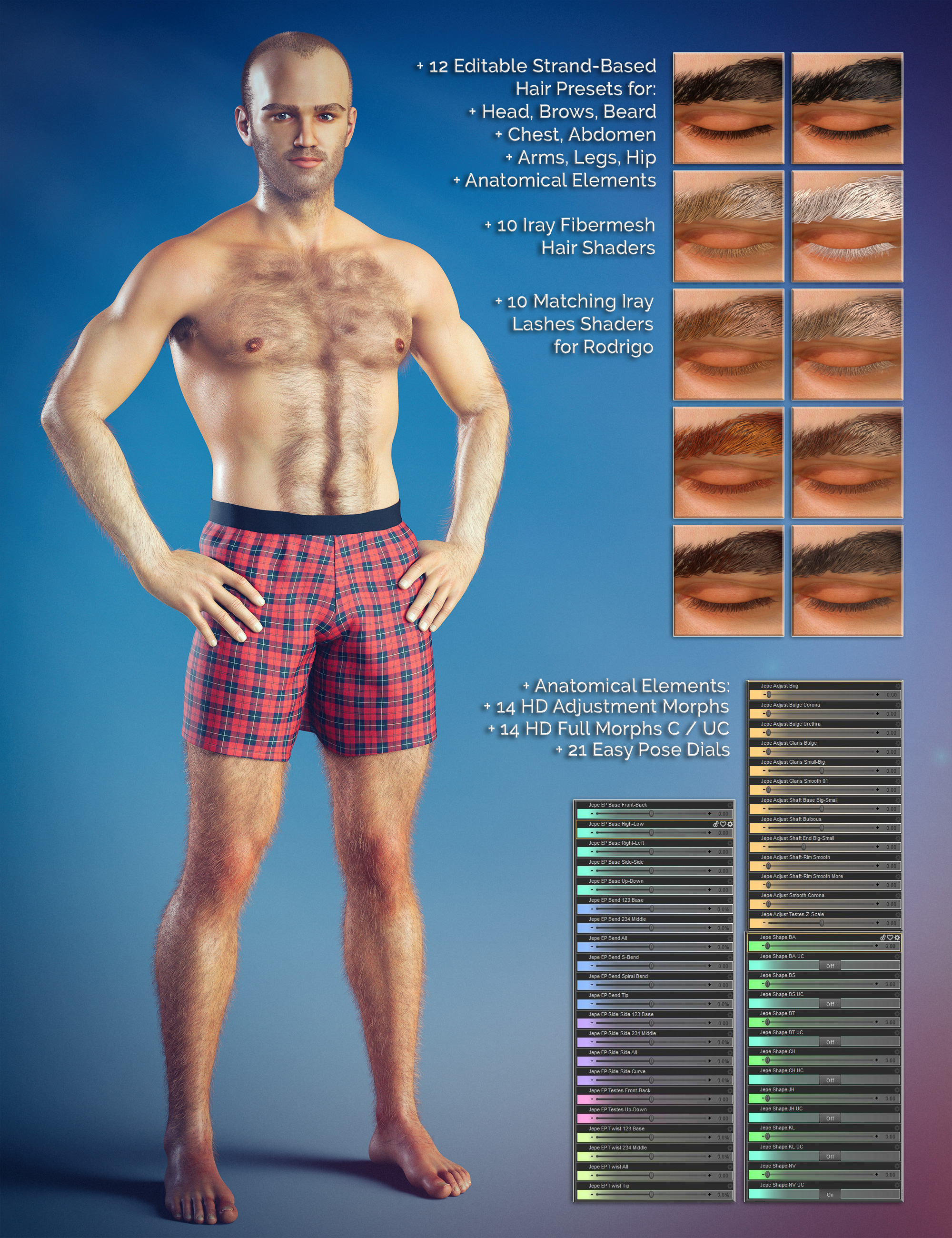


Comments
Hey, that is awesome! Why didn't they advertise this big time? I'm buying!!!
With some extra steps, you can make it easier to use the hair with other G8Ms.
Then, in the future, just go to that saved content folder and choose the hairs to fit on other G8M, as long as the base is G8M. This won't work if you start out with another Actor that is G8M-based but not actually G8M. I use G8M as the base always, but others may not. If you use any other Actor, you would have to refit based on the steps above, though no need to save unless you use that Actor all the time. Or, just reshape/reskin Roderick as OP pointed out.
For the gens hair, you'll have to load and fit to G8M genitalia.
Just tested this, and saving the hair this way will still make it editable upon reload onto G8M.
Thank you very much for starting the thread, Anita and thank you missuskisses for the additional information.
I would like to mention that the hair presets indeed can be used on every existing G8M character, also older ones, but the nature of the SB Hair presets requires a few additional steps. You can go the way described above by missuskisses, but I havn't tried that yet myself. The official information by DAZ says that SB Hair Presets need to be saved as Scene Subsets to make sure that every information from the SB Hair Editor is saved correctly. Presets can also be saved without G8M as scene subsets. When you then load it on an already existing G8M character, you need to follow a few steps:
1. Make it fit to the G8M figure in the scene (select the hair preset and set the "Fit to" option in the parameters tab to the G8M you are using),
2. You have to edit the hair once in SB Hair Editor (Go to Edit-->Object-->Edit Strand-Based- Hair, that opens the SB Hair Editor, in the Editor/Setup Tab (the first one) click on "Update Surfaces", that makes sure the hair adapts to the new character shape and pose. Then change to "Style" tab and move a hair, then hit "Accept").
These few steps need to be done and the hair follows your current G8M character. Save the character in a scene or as a scene subset and you can always use it again.
Feel free to experiment with Paint, Distribution, Style, Clump and Tweak Tab to make your very own version of fiber mesh Strand-Based hair.
I have several "older" G8M characters saved that I use for my images and scenes and I often apply one of the newer Roderick SB Hair presets to them and work a bit on them to make them new and unique.
Thanks Jepe! Your body hair products are the best.
Wow, i must buy now. Great instructional content for us customers.
I think the body hair is a bit long and not close enough to the body. I also think that is intentional, to give us a better starting point for making changes to fit our renders. I don't have insider knowledge on this, it's just my impression.
I've been working on a "quick" scene using Roderick, aka Rodrigo. It turned out really good, imho. I'm rendering some clay examples of the figure with the unedited SBH to show you guys where I started.
I'd also just like to say, I've got limited experience with the SB Editor, never even tried to learn Garibaldi, and can barely lengthen/shorten presets in LAMH and export to fiber hair. If I can do this, so can you.
Here's the full color version, with my edits. All of the hair used in this scene is from the Roderick product.
Rodrigo
Here are the clay renders, front and back.
The full view of both is here.
FYI, I don't do nudes very often, (and I couldn't post it here if I had done a nude of Roderick,) so neither the anatomical elements nor the SBH Preset for them are represented in these clay renders. I deleted both from the scene first thing.
As you can see from the before pics, hair was poking through the cloths almost everywhere. I hid the SBH for the legs, buttocks, and arm pits, and modified the rest.
That's really interesting to see! The good thing with SB Hair is that you can simply paint it away in the SB Hair Editor when it pokes through clothing. Duplicating the paint map (right click on the name in Paint Tab) is a good idea though that you can always change back.
The good thing with SB Hair is that you can simply paint it away in the SB Hair Editor when it pokes through clothing. Duplicating the paint map (right click on the name in Paint Tab) is a good idea though that you can always change back.
I duplicated each SBH object before editing! I'm not very experienced with the editor, and didn't know how to preserve the original. I'll have to try your tip, though. Sounds faster than my backup plan. lol
Duplication is the right way, it can be done indeed in the SB Hair Editor though, all you have to do is to duplicate the paint map and to choose the duplicated map in the distribution tab also. All paint maps are saved with the Hair Preset, even if you have several of them. :)
Btw. a small update to correct the loading error with the character preset with hair (that one lashes morph that had no meaning for the Roderick character) is now life and available in DIM for all those who got Roderick.
Thank you for fixing that issue so fast!
(I couldn't duplicate the problem after uninstalling Jeroyn, but there were quite a few people who reported getting the error message.)
You maybe won't even notice but I combed the chest hair with this update to get it a bit more "ordered" and renamed the paint maps. No more Rodrigos. ;)
Oops, I was calling him Rodrigo.
I bought him but not Diego and I'm afraid he needs Diego geometrically, if you're another buyer, so I'll buy Diego too and maybe the whole pro bundle as pro bundles go this one is a top 5 pro bundle of the released in the Genesis 8 cycle. I'm rendering now, it's pretty good, especially good, the hair, all of it. Roderick is not part of the pro bundle but an addon to it thematically
The Gabriella & Diego pro bundles have make me homesick for Texas, I get homesick for a lot of places that I'm not actually from though.
+++++
Questions:
a) Changing color of hair with the iRay presets for hair if Roderick is selected will change his skin surfaces to the hair shader materials. That's the first hair material preset I've seen that does that. I guess it's a feature/penalty of editable SBH?
b) I'm trying out the hair strength settings (default - more - most) but I don't see anything that's getting changed on the Surfaces. What does those 3 presets change? I was expecting the Cutout Opacity to change.They all have the cutout opacity at 0.60 which I'm guessing is 'Most' And maybe 0.40 is more while 0.20 is default?
Question a) - those are NO Material Presets, but Shaders, you need to select the hair and the material zone in Surface Tab - so you can also apply it to any other fibermesh based hair
b) you also have to select the hair and the material zone in Surfaces Tab - then the Opacity changes from 0.6 to 0.8 to 1.0.
Rodrigo was the working name of my character, but there is already a Rodrigo G8M in the DAZ shop, so I had to change it - of course it hit me to look in the store if someone already used that name when I was almost finished...
Btw. - this is Roderick as centaur - full image here: https://www.daz3d.com/gallery/#images/849371
Thanks, I had the hair geometry selected but I guess I forgot to click the surface or vice versa. I forgot which now.
@jepegraphics, Too late. I will forever think of him as "Rodrigo for Diego" …
I really love him as a centaur, too. He's just one handsome dude.
@nonesuch00, I dialed Diego out of Roderick and tested him with several other 8 base figures. I found he seems to blend best with the others at about 50%. He uses Diego at 100%, so not having Diego definitely makes a big difference in how he looks.
Yes, thanks. I felt he looks fine except that the bridge of his nose was too flat without Diego so I'm buying Diego but in the meantime he mixed really well with the Brute 8 and others that complement the bridge of the nose in the right way. (Diego is listed as required anyway)
He's got me on a Western kick now, I just bought Sslyther for 3DU Toon Snake.
@nonesuch00, I'd love to see images of those mixes. Please feel free to add post them in here.
For anyone who is curious, I did a clay render—two actually, front and back—of Roderick and his hair. These are the default load of Roderick with his SB Hair, but with the gens and the hair for the gens removed, ("Ken doll" renders.) I don't think of them as for mature audiences, but I still put the image behind a mature filter to be on the safe side, posted on DA here. (Link opens in a new window.)
OK, I've got the basic premise set up for some scenes i was wanting to do but put it on the back burner for when I was actually ready to edit SBH. I'll make a render though in the meantime of my favorite mix Roderick / The Brute.
I noticed that the editable SBH doesn't always follow Roderick depending on how I move him. I tried to edit the SBH to get it to go back into place but it didn't. Maybe I need to parent it to Roderick. You solve that by 1st parenting the SBH & then Follow Transform = ON & then Follow Transform = "OFF"
His & Her postures aren't really right for him to be carried like that by her, assuming she has the strength. If I do animate the scene in the future I couldn't get away with that short cut and have the animation work at all.
He is 100% Roderick & 75% The Brute. I think they mix very well and the scruffy hair is just right for the look.
Nevermind. I misunderstood something I read.