Daz Hexacon Bridge 'Blows Up' Clothing Morph
 albaricoquero_e2fecfdec9
Posts: 20
albaricoquero_e2fecfdec9
Posts: 20
Hi all !
I have a skirt that I want to modify by pulling the back towards a little bit as there is no native morph control for this particular part of the skirt in Daz, so I try using Hexagon to create a morph for it. (pic1).
I'm not sure if the problem is caused because I have mesh smoothing modifier on the object before takin it into hexagon... (pic2).
(I tried without mesh smooth, same problem, so nevermind...)
Once in Hexagon, I push the skirt as I wanted to, w/o adding or removing any verts or doing anything funky, then I hit 'validate' and send back to Daz. (pic3).
Then I create the morph for my adjustments (pic4) and click on Accept....
.... (pic5) the whole skirt mesh has 'Blown' itself out of place too big twisted piece of fabric (mesh smoothing modifier still applied on it lol)
I've tried everything. without mesh smoothing, same results. only thing that works is to create an individual prop out of the skirt when importing via Bridge, but I really wanted it to be a Morph so I can pose the figure further.
What am I doing wrong here?
Thanks
EDIT : THE IMAGES ARE IN INVERSE ORDER FOR SOME REASON
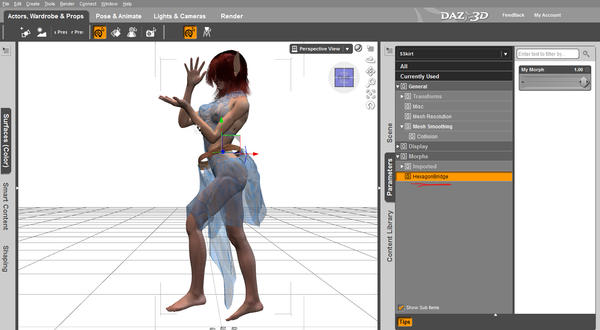
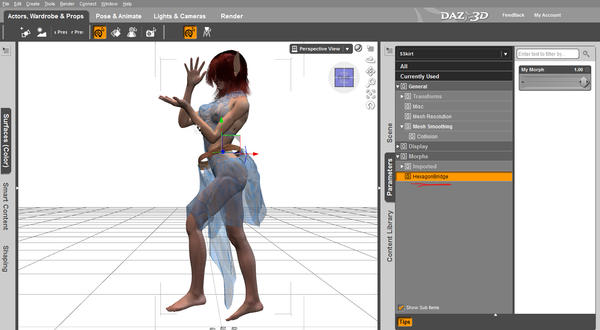
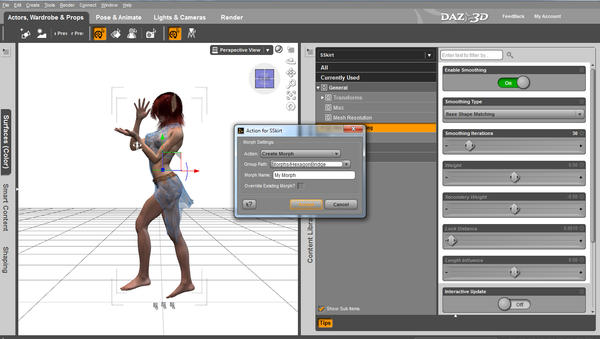
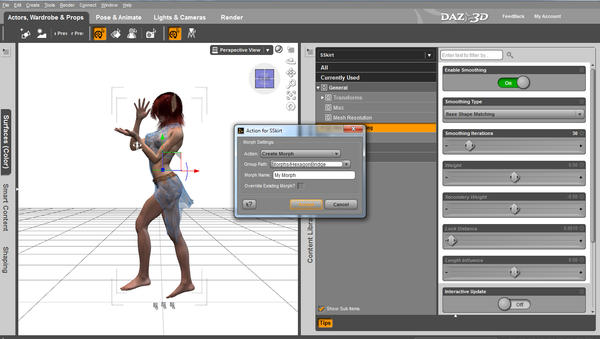
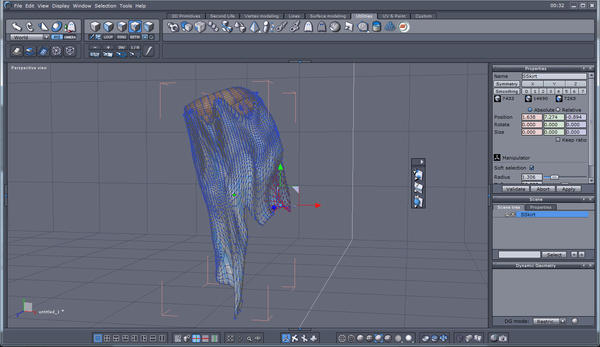
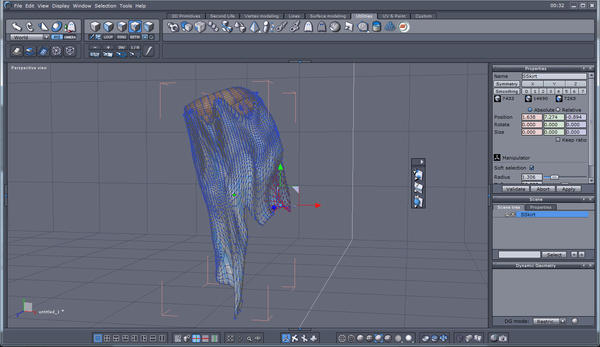
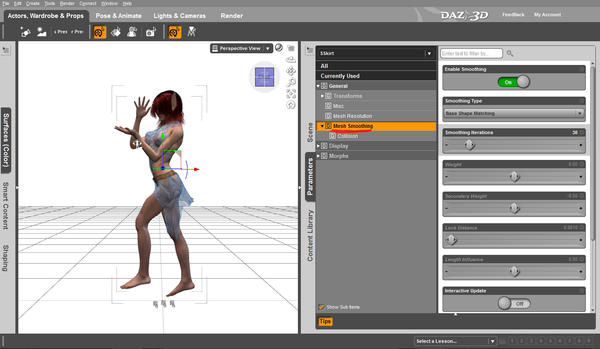
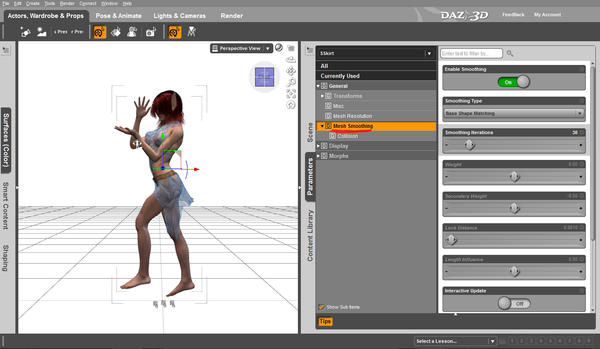
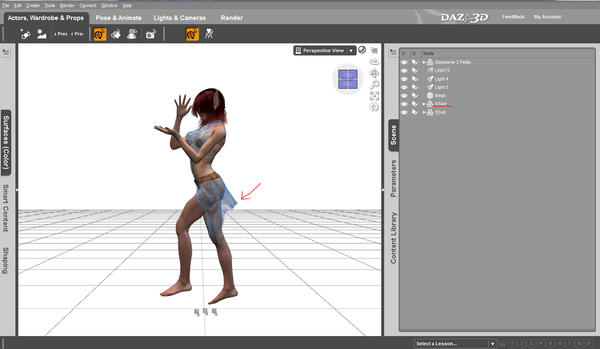
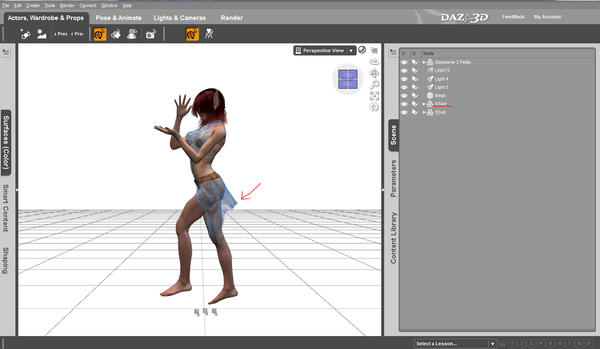


Comments
Before bringing the morphed skirt back into D/S, under Preferences change the Hexagon Bridge choice to Advanced.
You need to reverse the shape/morph etc because what is happening is a doubling up on the morph.
Thanks a lot , Patience55 !!!!
Worked, problem solved.
Just wondering why is this not added as default setting for beginners to start with...
Taught I might as well post the result here too
:D :D :D
Thank you for help!!!!
Glad you got it working! And thanks for sharing the image. Looks very nice :-)