DS4.6 content help needed please
Cant quite figure out how to put this but here goes. I had a problem and the end result is that i have ended up with DS4.6 having two sets of folders for content. The My Library folder contains all the content as installed by the install manager, which means that everything in there, Das and Poser is installed to default locations. I also have a second My Library folder which contains Das and poser content that has been installed to locations that i find convenient to me. It took many hours to create this folder, and it also contains non Das purchases as well as free stuff.
I can access both folders for all content. However i do not need the default My Library folder, what i really need is the My Library 2 folder. This is simply to keep things tidy and avoid confusing me, at my age, confusion can be a real problem.
I have tried every way i can think of to remove the default My Library folder and replace it with the My Library 2 folder. I have tried replacing the content, but no matter what i have tried nothing works, The two folders exist happily side by side, the My Library folder, even if renamed will not work on its own.
I am including some screen shots which i hope will help to explain...




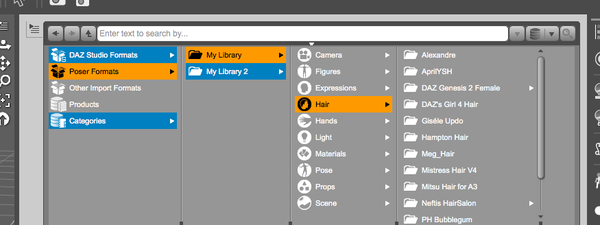
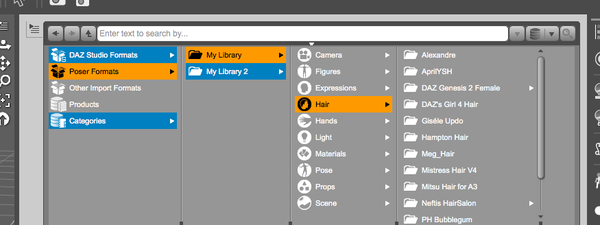
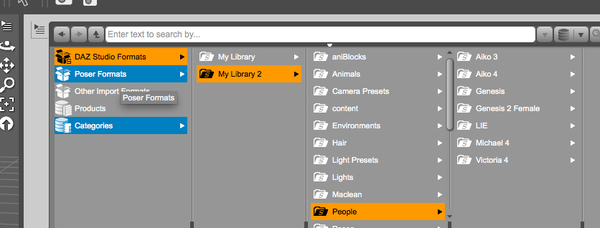
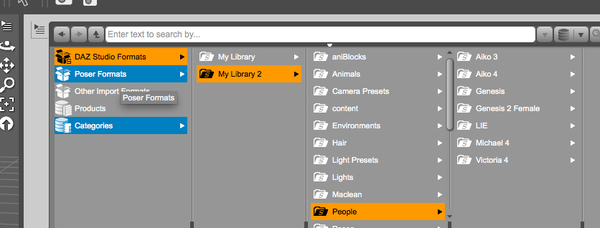
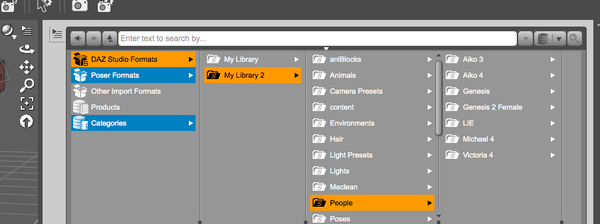
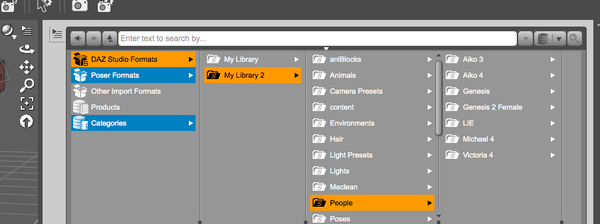


Comments
If you simply do not want the My Library folder to appear, the top one in both Poser and DAZ Studio Formats, simply remove the reference to it in the Content Directory Manager (your last screenshot)
Select the one you don't want, and click on Directory > Remove.
Is that what you mean? It will still remain on the HDD, but will not be visible inside DAZ Studio.
Well that certainly makes things tidier and does actually do the job. This sounds grudging and i apologise for that, i am grateful that you are giving your advice.
Is that what you wanted to do, or do you want to merge the two folders, or something else?
The only way that DAZ Studio knows where content is located is through the Content Directory Manager. You have to tell DS where the content is, and whether it is Poser or DS content, and then it can appear in the Content Library pane. It has always been that way in DS, although all content used to appear in DS3 without stipulating whether it was DS or Poser. You only knew by the folder structure, the usual Poser format folders, but now you have to select either Poser Formats or DS Formats from the Library pane.
If you need any more help, please ask.