Item installed, but not really?
in The Commons
Installed Classic Long Hair with Dforce with DIM. Now for some reason, it shows in Smart Content like it is not installed. I have tried updating the Metadata and installing through Smart Content, but nothing seems to get it back.


long hair - smart content.jpg
112 x 197 - 12K
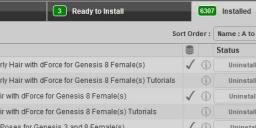
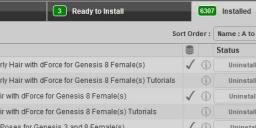
long hair - install manager.jpg
698 x 213 - 53K


Comments
Welcome to the world of dumb smart content! Just open the file without using smart content! It is installed just that daz wants you to use daz connect instead of daz install manager.
So I need to uninstall it with DIM and install it with DAZ Connect?
Uninstalled it through DIM. Tried to install through DAZ Connect. Doesn't appear to install. I think I may need to open a ticket.
try the content libarary instead of the not so smart content area
When I tried to install with DAZ Connect, I also tried to install from Content Library. Niether seemed to work. Noticed in Content Library there was an option to delete, so tried that. Went back to DIM and reinstalled. Now it shows up in Smart Content. Not sure what cause it to fail, but it seems to be working again.
Thanks for the help.