[Just Released] iReal Animated Clouds [Commercial]
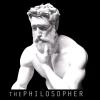 PA_ThePhilosopher
Posts: 1,039
PA_ThePhilosopher
Posts: 1,039
Hey guys,
Sorry for taking so long to finish this one. I shelved this project for a long time until I was able to find a more elegant solution to it.
As always, please let me know if you have any questions. Hope you enjoy!
Promo Video: https://vimeo.com/333356121/e93c8b4d9e
Yes its finally here, the iREAL Animated Clouds! And like all iREAL products, these clouds were designed with the highest level of realism possible, while still being light on resources (each cloud is only 208 polygons, so you can effectively load hundreds of clouds into your scene to build a complex sky). Plus, you don’t have to animate them if you don’t want to---perfect for still images too!
Setup, like all iREAL products, is a breeze. Simply load the cloud object into your scene. Then drag the included aniBlocks onto the cloud press play.
This product comes with three unique animation seeds, and also three particle styles, allowing you to combine the seeds into unique cloud formations. Animate 2 not required for still images. Also can be used for smoke, fog, and haze effects.
Promo Reel:
https://vimeo.com/333356121/e93c8b4d9eAlso Featured In “Floating Sky Island:”
https://vimeo.com/331054084*Recommended GPU: 660 or greater
*Animate 2 not required for stills (only for using aniBlocks)
*Content Library location: My DAZ 3D Library\Props\ iREAL Animated Clouds
















Comments
Awesome! I'll be purchasing.
I don't do animations, but is it possible to change the colour to whatever we need? I'm wondering if this could intersect the ground and be used to look like a ghostly entity.
Yes, the default base color is white. But you can change that to whatever you'd like. As for fog, I was going to make some promo images of it being used at ground fog, but decided against it as I want to also make a separate product of animated smoke and fog. But yes, this could certainly be used for that purpose too.
As for fog, I was going to make some promo images of it being used at ground fog, but decided against it as I want to also make a separate product of animated smoke and fog. But yes, this could certainly be used for that purpose too.
-P
Excellent! Assuming it can be scaled down, too? Just picturing this floating down a corridor or into a bedroom set or even hanging over a grave.
Ooh! Can it also be made emissive? Could be perfect for night renders sunk beneath a water plane, to look like a swarm of bioluminescent plankton!
Yes, all that can be done. You could even load your own maps onto the particles, rather than the solid white default. They can easily be made emissive too, for glowing effects as your describe. The clouds are composed of square planes. So any image that is 1x1 square can be loaded onto them without distorting the image. You make them emissive as you would any plane in Daz Studio.
-P
Emissive gas is going to be all kinds of incredibly useful!
This looks incredibly useful and impressive.
I see this is in the store today but I have a problem viewing the video - I just get a circle running round and round and round... The same thing happened with the Floating Sky Island promo video, but all your older ones (e.g. grass and meadow, butterflies, dandelions, animated hybrid tree) run perfectly well. Is there any reason why these two should be different? Is anyone else having a similar problem?
ETA: I also tried your Vimeo playlist and again these two fail to play (they just sit there at 00:00 time on the bar), but the older ones all start OK. I don't have a Vimeo login, so not sure if these have been made "subscribers only" or something?
Hmmm, that sounds odd. I did have the share settings set to "private link only" until this morning when I changed it to "anyone can view." Maybe restart/refresh your cache and try the video again?
-P
Nope, I'm using Chrome browser, I cleared the image and file cache (took several minutes - I had 199 MB there!) came out of the browser, back in, still can't play.
The plot thickens too - I tried the download option from Vimeo and got files with audio (nice music by the way) but entirely blank (black) video. I successfully downloaded one of the older ones.
Just thought I would check as I use Chrome and I have no problem viewing both vids
i just tried playing the video in firefox and in chrome. it worked just fine.
are you using an old version of chrome, MelanieL? versions older than 22 won't support vimeo video. vimeo dropped flash in favor of HTML5 and H.264.
if you have a javascript blocker active, that might be the problem, too. inspecting the page element, it looks like vimeo might be using a js player.
good luck!
j
randomly, i'm wondering if these clouds affect light and shadow interplay in a scene the way that real clouds do, if they're placed between a light source and whatever.
looks like they would, but they might have to be aligned planewise to the sun as well as the camera?
j
Light does play well with the clouds, and the light source can be pretty much anywhere, it doesn't have to be aligned in a certain way---at least not in my testing. In most of the scenes I've used them it, I just load the clouds and press render. I don't have to play with the light source at all.
-P
A black video with audio-only sounds like a video codec issue. I would make sure you have all the Windows updates, as well as browser updates available, and any necessary plugins to view video files. Vimeo may have changed how they process their videos recently, which may account for why my olders ones work but these don't (just a guess).
-P
Thanks for all the suggestions, folks.
Chrome is up to date (according to it's "About...") at version 74.0.3729.131 and Javascript is enabled, but still it won't play.
BUT: (Thank you ThePhilosopher) your mention of video codecs may be the thing. I just tried playing my "blank" downloads through VLC player and whoopee! they work. I must have a problem with my Windows Media Player (the default when I try to watch a video). I'll try and get that sorted, but problem over as far as actually watching becuse VLC does the job. Sorry to be such a nuisance!
Looks like a very nice product - I love your animated ocean and ultimate grass and meadow worldbuilder, so this will likely join them soon.
.
Philosopher,
I was curious about whether the smoke and fog product you plan to make would be beter suited for creating a volumetric type environment for indor usage such as for a concert scene or night club that creates a glow effect around lighting that passes through it? I have used Atmocam and your dust particles product with spotlights and I can create a sense of movement with the dust particles if I use a very light fog plane setting in the camera. A heavier setting results in too much noise from the spotlight, and it takes forever to render with Atmocam, but a heavier setting shows more of the shadow effectin the atmosphere. Would the cloud product work to create atmosphere in a nightclub scene? Thanks!!
I didn't really need a floating island (even though it looks pretty amazing in the promos), but this went into my shopping cart right away. Now I just have to figure out how to pay for it... ;)
If possible looping shorter aniblocks for these clouds would be very useful. Thanks!
I'm getting some long render times when I have the camera close to the cloud only, on a 4K resolution, with Dome only (sky off). I have 4x 1080ti working on a frame and each frame is taking about 15 minutes. What settings can I use to get render time down while keeping the same general image quality?