mcjPushPullFacet V3 : perform facet surgery (movements ) right in Daz Studio!
Note: if you downloaded the first version of this script, you need to download
the current version if you want support for figures and subdivided surfaces.
You also need Version 3 and up of mcjCollider which is dated Feb 19, 2019, 2:37 AM
the plugin - https://sites.google.com/site/mcasualsdazscripts2/mcjcolliderds45
perform facet surgery (movements ) right in Daz Studio!
Create facet-morphs or facet-group-morphs right in Daz Studio!
mcjCollider plug-in required
The Script ----> https://sites.google.com/site/mcasualsdazscripts9/mcjpushpullfacet
i recently got an antique Macbook, so i can start converting my PC-only plug-ins to Mac
and the first candidate was mcjColliderForDS45
This lets my scripts "see" the facets
example : with mcjPushPullFacet you create an mcjCollider plugin node for the hat
you aim the cross-hairs at the facet you want to move
press a button and Bam you got a morph channel on the hat that lets you move that facet
or you press another button and this facet is added to a morph channel shared by other facets

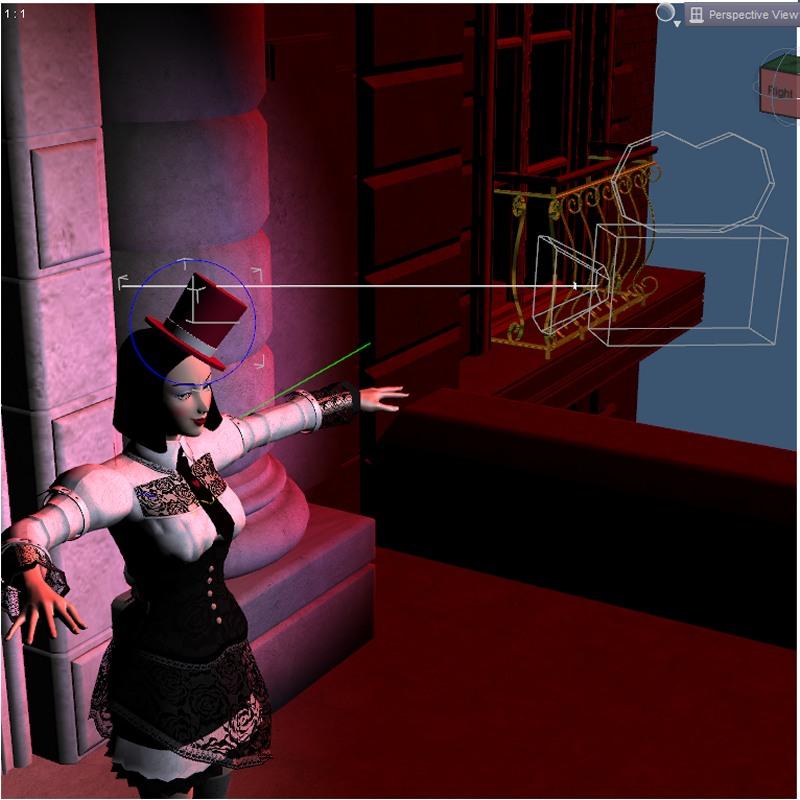
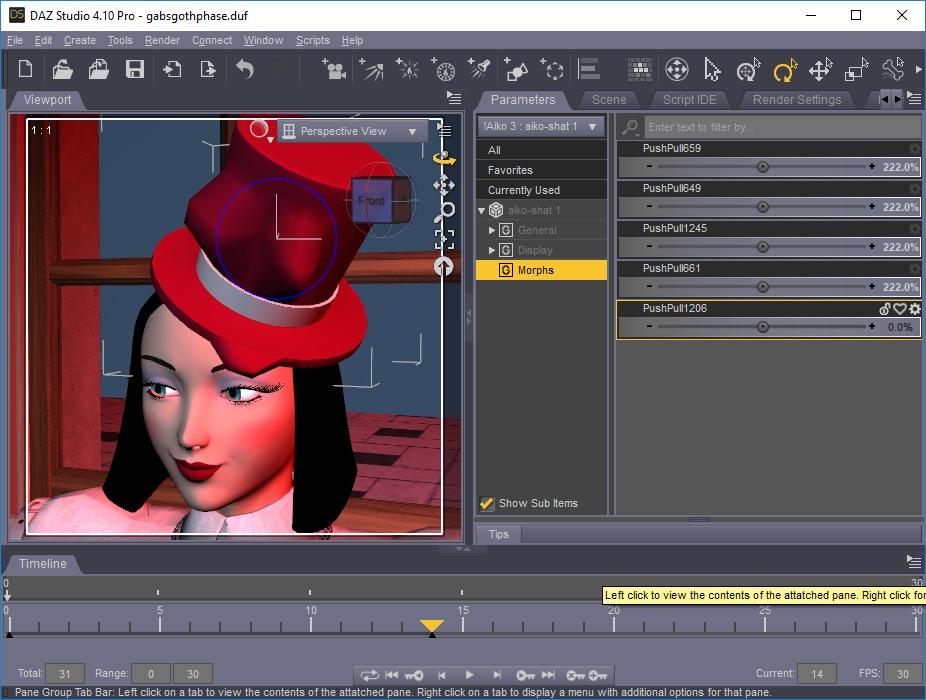
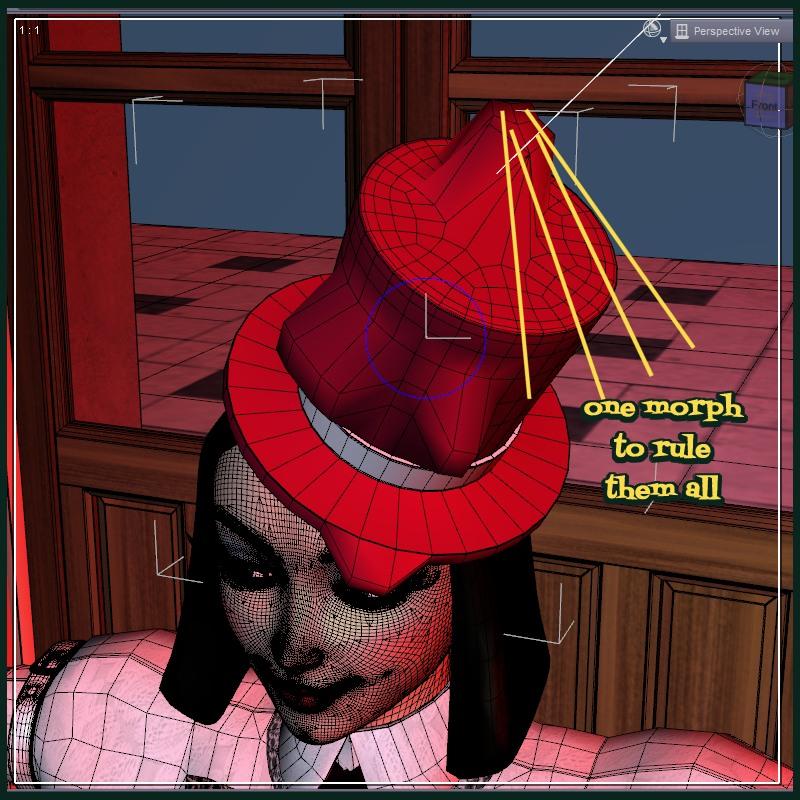
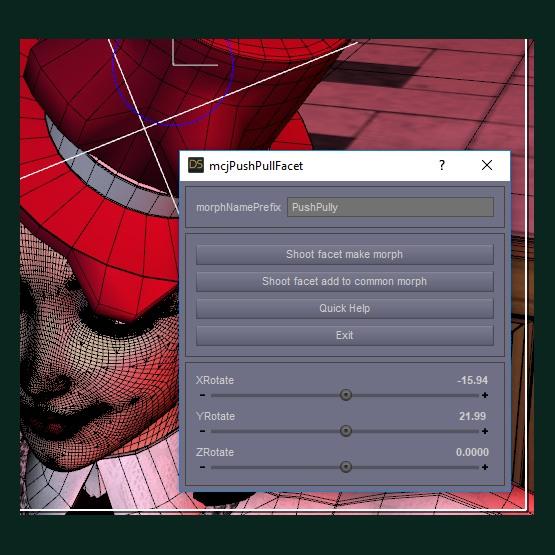








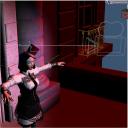
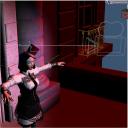
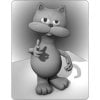


Comments
What direction does it push and pull? Along the facet normal direction? Is the answer to this question different if I combine several facets in one morph?
Edit: Does this work kind of like a Daz Studio Push Modifier?
Edit: Does this work kind of like a Daz Studio Push Modifier?
Note: if you downloaded the first version of this script, you need to download
the current version if you want support for figures and subdivided surfaces.
You also need Version 3 and up of mcjCollider which is dated Feb 19, 2019, 2:37 AM
OK, I already downloaded, but I'll wait and download again later.
well the version you downloaded works for objects props and when you select the whole figure when you create the collider
the problem is when the collider is created for just the head for example
this doesnt affect mcjHatsAreTheFashionOfTheDay or mcjWrapABand
it's just that the collider doesnt correctly report the facet identifier, and mcjPushPullFacet version 1 is counting on it
so i'll make mcjPushPullFacet get the vertices of the facet from the collider's other reports
---
and i'll strongly suggest people get the upcoming version 3 of mcjCollider ( for future scripts )
Note: if you downloaded the first version of this script, you need to download
the current version if you want support for figures and subdivided surfaces.
You also need Version 3 and up of mcjCollider which is dated Feb 19, 2019, 2:37 AM
I finally got this working. The step I was missing was reselecting the morph target object after parenting the collider to the camera.
Ont thing that threw me off was that the morph is created in the top level figure root, not in the bone I had selected, so I didn't see it at first. Here are 4 facets on the back of his head pulled out in a common morph.
i have to be careful in my scripts to not create morphs when the morphed object is subdivided because it really can scrap scene files making them never openable - tonight i'll post an old updated and upgraded script that can wrap an object with another object, usually a tube prop ... the script is mcjShrinkWrapA
Look what I made with the hat fit script. I'm not sure exactly why it worked out the way it did, but it is pretty neat. I look forward to the shrink wrap script.That is kind of what I was trying to do here with a sphere as hair, hat-fit to the head. Some went inside the head at the eyes and nose for some reason. I hid the character and then I can see the mesh of the sphere that went inside..
I selected the head and two eyes, and it actually sank in further. Does the ray shoot from inside the head and hits those internal eyes and declares collision?
i'm posted mcjHatsAreTheFashionOfTheDay version 4 on my site, it now has the "far hit' option