Updated HeadShop now on DAZ [Commercial]
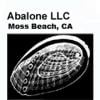 info_b3470fa520
Posts: 880
info_b3470fa520
Posts: 880
DAZ just published an updated version of HeadShop. This update addresses the neck wrinkle of the original release and also offers a better installer.
Post edited by Richard Haseltine on


Comments
What is the install path supposed to be. When I run the installer it defaults to:
C:\%DESTDIR\HeadShop plugin
which does not work.
Precisely. It also asks you to "browse to your DAZ 3D folder". For example: c:/Program Files/DAZ 3D. The reason: many people have the DAZ 3D folder in different drives and locations.
I hate to say it, but Headshop 11 still has problems. I mentioned several of these in my initial review of HS11 back when it first released, so it is disheartening to see these still remain. I am going to explain these issues in more detail. The neck wrinkle is indeed gone, but the morph that HS11 creates still effects other areas that it should be not effecting. I hope that since you fixed the neck issue, these can be fixed as well.
The first problem is very basic. The texture that HS11 creates is simply too small. It is only a matter of a few pixels around both the ears and face UV, but these will show up in any render where hair does not cover that line. This is an easy fix, and I can edit the texture myself. But many people might not find that so easy, plus this step should not be needed anyway. I tested all generations, and they all have this issue.
This is a small close up section of the texture that HS11 created, with the base UV on top. If you look close you will see that the texture HS creates does not completely fill that outline. It is literally a matter of a couple pixels, but this is why you have a visible line on every head! Again, this effects all generations.
Now for the ugly parts. On Genesis 8, the eyelashes are totally uneffected by the head shape. I noticed that HS11 tries to mask this issue by making the lashes invisible. While some people might want the lashes baked into the texture, this is not optimal. The absense of lashes will show up in any pic from an angle. Plus the painted on lashes may not be straight anyway. I have no answer on how to fix. This only effects G8, I assume it is because G8 has lashes parented, but that is not a proper excuse. If the shape cannot take the lashes, this also shows it will not take to hair, either. Indeed, this is true, hair does not conform to HS11 generated morphs. I tried adjusting rigging to shape, this does not help. So this issue needs to be fixed, not just for the lashes, but so hair will fit properly. Short tight hairs are a challenge for HS11 morphs. Balding hair pieces will not fit right.
Next up, teeth. I found that the teeth are effected by HS11 morphs. The more you dial in the morph, the thinner and more...hillbilly the teeth become. This may not be an issue if you leave the mouth shut, but then you try to smile, and oh no. Pics: I tested and found this issue on all 3 generations. Though Genesis 2 is not as badly effected as G2 and G8, it still has the issue.
This is at 0%, default G3.
Here is the HS11 morph dialed to 70%
It is not super dramatic, but it is clearly noticeable. This becomes more pronounced if the morph is dialed up to 120%
This is trouble, but perhaps not the end of the world. However, in my testing I found something I had not noticed before (in large part because I sat HS11 aside waiting for fixes). That problem is that the Headshop morph effects THE WHOLE BODY. This is an urgent issue that needs to be addressed.
Default G8
With the morph at 70%, the issue is not quite so noticeable, but if you look you can spot the differences. You can open these pics in a new window to view them full size. Take notice of the feet, legs, and shoulders. Actually everything thins down a bit.
At 100% the effect is a bit stronger. Also notice how the top of the skull flattens in.
Just in case anyone is having trouble spotting the effect, I cranked the morph all the way up to 400%. Obviously nobody would use 400%, but this demonstrates the problem, and the head morph should never effect the body at all.
Just about every part of the body is effected by the morph.
I looked at the heads I created before Headshop was updated, and it turns out they all do this.on G3 and G8. I also tested G2 and found it effected as well, however, like the teeth, G2 is not as badly effected as the more recent models. But the feet and hands get thinner, and the body loses it tone a bit. It is very odd.
The skull shape needs to be adjusted as well, the way the skull flattens needs to be reduced, and the whole head seems to squish a bit.
As I said, I mentioned most of this in my review. I talked about the teeth and the texture UV not quite lining up, and you even responded to my post at the time.
So, here is a list:
UV mapping; skull collapsing too much; teeth; body shaping; and props do not conform to the morph geometry...that includes all hair, jewels, and G8 eyelashes.
These issues remain and still need to be addressed. If you correct these issue I would have no problem recommending Headshop 11 to people. Maybe even more than Facegen. But you have to get these fixed. My hope is that the morph issues are all similar fixes to the neck blending. And certainly having the UV cover just a few more pixels would fix the texture. HS11 has some pretty good ideas going for it, but these issues are holding it back. If you get these fixed you will be able to truly claim HS as the best software of its type for Daz Studio.
Thanks a lot for the review, outrider42, and for the explaining of the possible fixes.
I have also not used HeadShop 11 recently, waiting for the fixes,
especially the one that fixes those lines on every head.