Anatomical Elements Broken after Windows 10 1809 Update
Yesterday morning (1/19/2019) I updated to Windows 10 update 1809. I ran into a few issues with my local network, but Daz seemed to be working. I rendered an image with Centaur 7 around 7 pm in the evening, and everything looked fine. This morning I was setting up another render with the centaur. At first everything looked okay, but while I was working the human lower body (legs and hips) suddenly started showing up through the centaur body. After some cheching, I determined that the same thing is happening with other anatomical elements as well (horns, genitalia); if parts of the body are supposed to become invisible to when they are applied, they are not becoming invisible.
I tried rolling back the Windows update, but that did no good. I also uninstalled and reinstalled Daz3d. Also no joy. Does anyone have any suggestions?
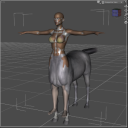
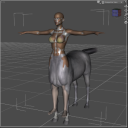


Comments
Silly question, but - if you have the Centaur Body selected in Scene tab and then look at the Misc settings under the General settins in the Parameters tab of the Pose Pane dies it show as 'fit to' anything?
Also make sure your tool settings are not set to geometry mode, as geografts don’t show correctly in Geometry mode.
The Centaur Body is still fit to the Genesis 3 figure.I've been playing around with the figure, and found that I can manually set the legs to not display. However, I also have to adjust the legs on the Centaur Shell to have zero opacity on the surfaces tab. The white bits on the upper body are part of the Centaur Body; I can also set them to transparent on the surfaces tab.
However, I don't think that is how those parts of the body are normally rendered invisible. I have Daz installed on an older PC, and when I loaded up the Centaur 7 there, the Centaur Shell does not even have any surfaces tab setting for legs.
I'm an idiot. Or tired. Or both.
After further experimentation, I discovered that I had the Node Weight Map Brush selected. I forgot that I was using it last night.
Anyway, problem solved :)
Good to hear - I forgot some of the Tools can seem to cause display issues!