Guy 4 Installation Problems
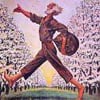 JStryder
Posts: 168
JStryder
Posts: 168
Running Windows 7 and Poser 2014
Upon install, Guy 4 replaces all the Michael 4 folders and files under Runtime/Libriaries/!Daz
This caused M4 to break
So I reinstalled M4, which fixed M4
But now Guy 4 morphs will not apply to M4 figure
Tried running DzCreateExPFiles-M4.bat from !DAZ folder, batch ran OK but did not fix problem. Guy 4 still does not work.
What am I doing wrong?


Comments
Guy 4 appears to be a morph and texture set for M4. I don't see how it could have overwritten all of the M4 installed files?
How are you trying to load these morphs for Guy 4? You should select M4 in the Scene pane, find the morph that you want to apply in the Poser Formats > Pose folder, and double click on it. Is that what you are doing?
If it does not load the morph, do you get an error message, if not, have you looked in the log, Help > Troubleshooting > View Log File?
You also need to have Morphs++ installed for these morphs to work.