Help!!! Daz gone all haywire
Help!!. My Daz seems to have gone all wrong. I have tried uninstalling then deleting any folders left, uninstalled DIM etc, then re installed everything I also restarted my computer each time, but get the same results. This is on the biggest majority of the files in the smart content tab, content library and surfaces tab as you will see from the attached screen captures. I have contacted the guys at the Tech. Dept but Knowing ow busy they are, can anyone help me on here please
Thanks
pete
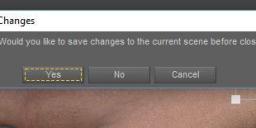
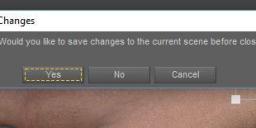
Captures 1.JPG
474 x 155 - 19K
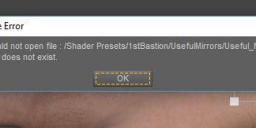
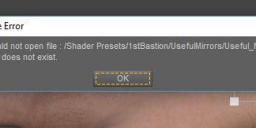
Capture 2.JPG
554 x 162 - 20K


Capture 3.JPG
550 x 557 - 30K
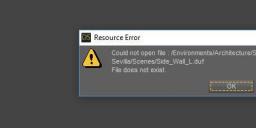
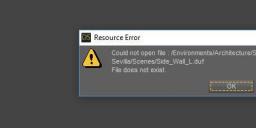
Capture 4.JPG
973 x 211 - 28K


Capture 5.JPG
1090 x 590 - 92K


Comments
If you find the product (I think that is the Default resources) in the Products list in the Content Library or the products tab in Smart Content and right-click on it do you get an Install commadn or an Uninstall command?
In the Products Tab, I get the opportunity to Uninstall, but not in the smart content, Just double checked, not with every product so am totally perplexed about this. also should the Iray folder be in the smart content tab or the surfaces as the folder is showing but thats all, all sub folders are empty when I have the required products, if yes how do I get it back as when i right click on it, it does not show the opportunity to show it in the surfaxes tab, also thanks for the response, this is driving me up the wall.
Right, if you get Uninstall that means DS sees the product as installed via Connect - in that case it will ignore the DIM install shown in your screen shots. It does sound as if the My Daz Connect Library folder may have been moved or removed. You can always use the Uninstall command, at which DS should see (and use) the files placed by DIM, but it's probably worth trying to work out what happened to the Connect library.
I have the My Daz 3D Library, but can not see any called Connect Library. I have tried deleting the My Daz 3D Library to no avail.
Update Just found a folder called My Daz Connect Library, could you advise what to do now
Thanks
Does it contain a /data/cloud/1_13176 folder? If you go to Edit>Preferences>Content tab, Content Directory Manager, and look at the current path for Daz Connect is it that My Daz Connect Library folder?
Yes it does. Screenshot attached, looked at this before but didn't now what to do so left it as you seeit
thanks
You shouldn't have it pointed to the /data/cloud folder, Ds knows to add that - just select the My Daz Connect Library itself.
Tried that, didn't work but still trying to resolve it
And you hae the /data/cloud/1_13176 folder in the My Daz Connect Library folder/ Try right-cliking on the product in Smart Content and selecting Uninstall.
yep, am actually doing that right now,actually went to my back-up folder and dragged and dropped the said folders, some of them went ok, others finding as i search through them, taking me bloody hours to do it