stage fx pro problem
hi i am using daz studio 4.6 and stage fx pro does work with that version because i had this same problem in earlier versions when when cam is on side view a beam in stage fx pro dont look right at all but in front view its better please help ive attached pics one is side view and one is front view im trying to get a flashlight beam
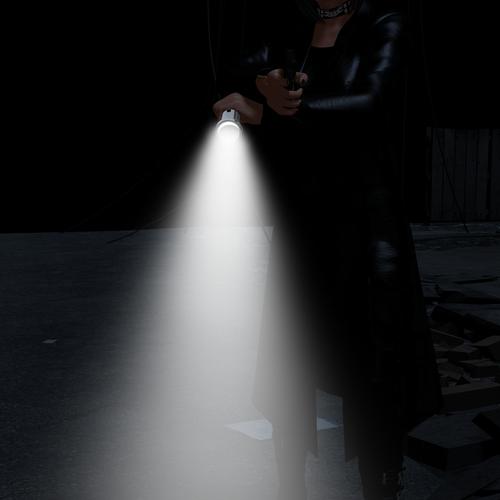
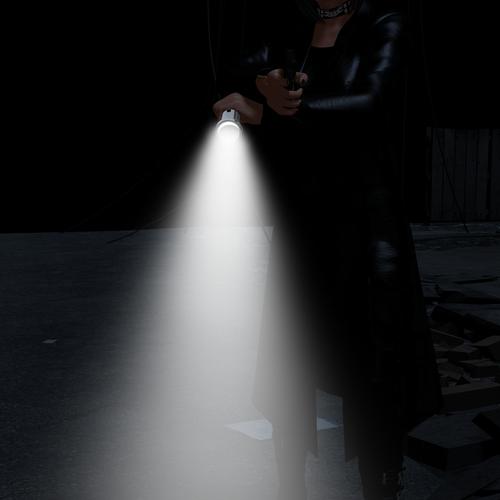
front_view.jpg
910 x 910 - 244K
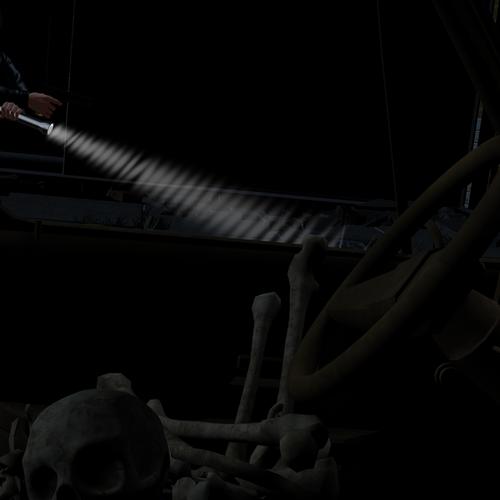
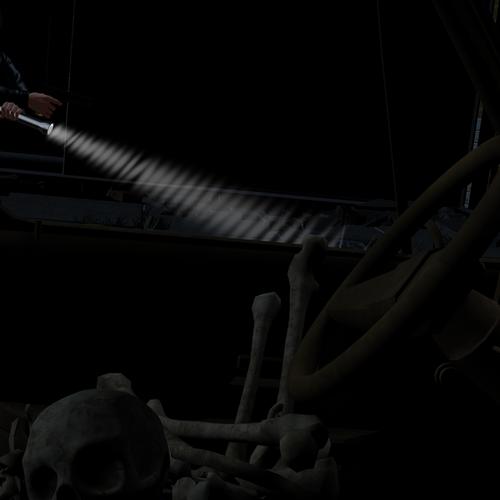
side_view.jpg
910 x 910 - 164K


Comments
I bought that when it first came out and returned it but if memeory serves the beam is made up of many primative planes with a transmap so it should be a simple matter of rotating the planes so that the camera catches it properly.
Try selecting all the planes and changing the point at option to point to the camera your rendering from.
hi i did the point at cam but it made it worst im also going to animate the charcter walking one way that did work is to yrotate 100% toward cam but im not sure how it will go with animating the tutorials of stage fx pro he didnt have to rotate planes or anythink like that and it just worked for him
problem solved i was doing point at wrong had to do it separately so it was time consuming