Using DIM to install Carrara 8.5 and Native Content (Mac 64bit)
 MaxHancock
Posts: 226
MaxHancock
Posts: 226
Using DIM to install Carrara 8.5 and Native Content (Mac 64bit).
The issue:
I followed the getting started directions, and installation was successful, but native content 8 and 8.5 is not showing when using the application.
The Installation Process:
1. Used DIM to first install 8.5 pro.
2. Native content failed to load, and gave me this message "Install Manager cannot find a required path, content requires a path to be defined"
3. I quit DIM and relaunched. And ran the installer again. This time it found the correct path. (that path was automatically added by DIM after relaunch).
Running the app:
• Entering my serial number was successful.
• DAZ content is found and used successfully.
Major issues:
• Native content is not found.
• Scene wizard cannot be used, only an empty scene can be made.
See attached images for additional notes:
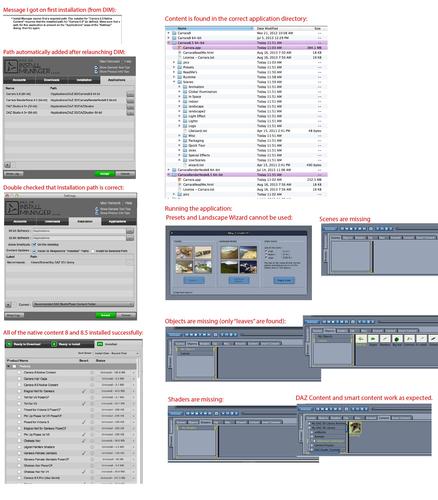
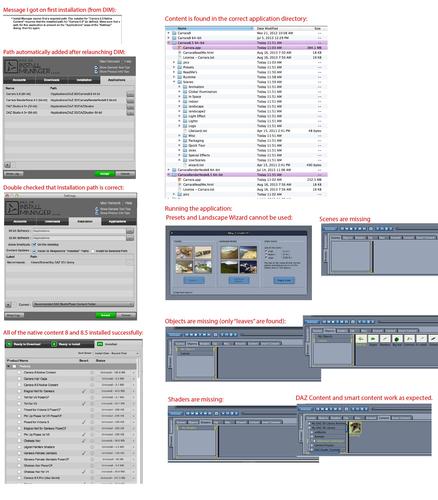


Comments
Update:
I have read and followed these instructions, removed the beta versions uninstalled Carrara and reinstalled it following these instructions. The problems below still persist.
https://helpdaz.zendesk.com/entries/21966849-How-to-Install-Carrara-8-5-Pro-with-Install-Manager
Anyone else having this problem?
Thanks,
Max
It doesn't work. You have to manually install for Mac OSX. I'm trying to locate my instructions from earlier posts, because –
OK. With appropriate screenshots, cause that's what I was looking for. Look in these threads http://www.daz3d.com/forums/discussion/28076/ and http://www.daz3d.com/forums/discussion/27893/P30 for more.
Not to step on anyone's toes, but because I've just spent the last several minutes typing the following, I'll post it anyway, even if it's not still needed.
On the Macintosh, the DAZ Install Manager (DIM) seems to install the Carrara Native Content to an incorrect location in the Carrara8.5 folder in the Applications folder. It needs to be moved into the Carrara.app application package.
Open the Applications folder.
Open the DAZ 3D folder.
Open the Carrara8.5 or the Carrara8.5 64-bit folder.
Notice that there are three folder in this location: pics, Presets, and Scenes. They need to be moved into the Carrara.app application package.
To do this, Control-click on the Carrara.app file and select "Show Package Contents" from the menu.
In the window that opens, open the Contents folder, then the MacOS folder.
Drag the pics, Presets, and Scenes folders into the MacOS folder
If you have both the 32 and 64 bit versions of Carrara installed, you'll need to do the above for each installation.
A bug report hjas been filed about the DIM and the Mac content.
De3an!
You are correct!
I followed your instructions and can now see all of the content. You didn't mention to copy pics to the MacOS folder too, but I could see in your screen capture that you did, so I followed that.
Thank you you for saving me from a frustrating rest of the day. :)
Cheers!
Max
I've got a quick workaround that seems to be working for most of my Carrara content on the Mac.
What I did, was I installed all of the content using DIM to its default (incorrect) locations. Then, I opened up Terminal and created symbolic links (or aliases) to the proper location.
Advantages, DIM works fine with this and will uninstall and install content as it wishes, I've confirmed this, plus, since you have a symbolic link in the proper location the paths that Carrara expects to use will also work and all of your content shows up.
I've got all of my content working now thanks to this except for a couple of specific packages that I'm still trying to troubleshoot.
Exact commands I used, now that I'm at my main system:
Open Terminal (it's under Applications/Utitlities)
On the command line window type the following commands:
cd /Applications/DAZ\ 3D/Carrara8.5\ 64-bit/Carrara.app/Contents/MacOS/
ln -s /Applications/DAZ\ 3D/Carrara8.5\ 64-bit/Presets/ Presets
ln -s /Applications/DAZ\ 3D/Carrara8.5\ 64-bit/Scenes/ Scenes
That will create a symbolic link (or alias) to the location that DIM installs its files to in the proper location that Carrara expects to find them. Launch Carrara and you're all set.
Greetings, de3an thanks for the tip it works. The problem I'am having now is Poser content, a lot of it is not visible in C8.5. Is anyone else having this issue? Thanks
Deadspeak. Is all of your content at the old path? DAZ is phasing out the old library path, and installers. You should use DIM to install all of your content, it uses the new default path. If you try to use a custom path, nothing will work. But, with that, you also need to remove the old directory path and "map" to the new path in DAZ, and Carrara too. It's pretty easy to do. Basicly you just change the directory path from the old to the new (Users\Shared\My DAZ 3D Library).
DAZ
https://helpdaz.zendesk.com/entries/23624648-Adding-Content-installed-by-DIM-to-DAZ-Studio-or-Poser
Carrara, Read step 5 here:
http://docs.daz3d.com/doku.php/public/software/carrara/8_5/userguide/getting_started/tutorials/setup_guide/start
After you map your content in DAZ, you might need to reset your database.
Thanks Max, got most of the Poser content. Relief :lol: