Custom Clothes Retaining Model Outline?
So I was dabbling with creating my own clothes in Blender and I ran into a bit of a snag after sending back to DS.
I chose an undergarment because this is my first time and I didn't want to try something large. Although in hindsight, It may have been more complicated.
I have attached two images to show the problem I ran into.
I don't know if everything I mention below is relevant, but I want to cover my bases.
I exported a model from DS as an obj file and then imported into Blender. I made a cube mesh and then designed the clothes. Somewhere along the way of molding the clothes, I baked the DS model's hierarchy. (turned the multiple sections of the model into one for the sake of hiding if need be.) I also duplicated the model's pelvis and used that to mold around for just all around easier-ness. After I finished the clothes and textured them, I deleted both the model from the scene and the duplicated pelvis, leaving just the undergarment. Then I saved the clothes as an obj and imported into DS onto the same model, (poses unmoved). But for some reason I'm getting this white outline of the textureless model I deleted from the clothing file attaching itself (it would seem) to the clothes in DS.
I would appreciate any help if anyone knows what's going on. I'd hate to have to start over if it was something I did from the start, but I guess I could chalk it up to learning.
Btw, I rendered an image in Blender of the clothing and no such remnant was leaching onto the clothing.


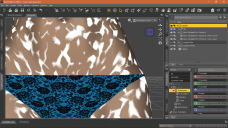
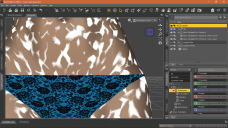


Comments
So, I've scoured the internet for a tutorial on how to make clothing (That I have made) adjustable when I import it into DS. Clothing you can buy from the store can be adjusted to help fit better for a finer tuning after the autofit. I don't know If I'm just not wording it right when looking it up, or maybe I don't know what I'm looking for. Either way, I'd like to know if someone has any information on this. :)