How to fix hair folding/crimping/creasing?
Wasn't sure whether to put this in Technical Help or here, but since I'm new to all this I'll let this go here.
When I use this hair with certain more stylized models, the hair generates this weird crease, or crimp, or fold, or whatever.
I tried going into the hidden properties and removing some morphs which helped a little bit, but not too much.
The most obvious solution is to just use a different hair or not use Girl 8, but those are, for obvious reasons, not what I'd prefer to do.
Some pictures are attached to illustrate the issue I'm having.
(The products, btw for anyone curious, are Girl 8 and Nerea Hair.)
Any help would be greatly appreciated. :D


hair-problem-1.png
636 x 534 - 510K
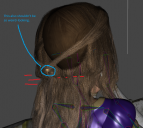
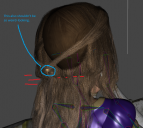
hair-problem-2.png
596 x 534 - 362K


hair-problem-3.png
143 x 143 - 31K


Comments
The easiest way is the one with which you can fit hair of any generation to a character:
Instead of fitting the hair to the character, make sure that the character is not selected. Load the hair into the scene. Then, move the hair so that it is in the correct position. In some cases, you'll need to adjust scale or scalp sizes (using the adjustment settings in the hair), depending on the hair and its original generation. Once the hair looks good in the posistion, select the "change parent" option and parent it to the head. The hair will then follw head movements, and you'll have full use of whatever bones are in the hair.
Oh! Wow, I didn't even consider that. I'll give that a shot when I regain patience for this shot again, haha.
EDIT: It's...something. There's no scalp/cap adjust settings on this particular hair for some reason, unfortunately, and I'm getting a lot of clipping. Might have to change the hair after all...in that case, any other recommendations for hairstyles? Something princess-y.
It could be some issue with the head scale of these stylized characters since the crease seems to appear in the head neck transition area.
You could unfit and zero the hair to default and then have a look what full body morphs are listed under Actor..Stylized and turn them up one by one to see if one of these are the culprit for this crease.
If so you could create a replacement shape morph for this character shape.
While I think of it could have something to do with the head neck scale of the character morph and the general rigging weightmap - it could also be an issue with the weightmaps how does the hair bend in those neck region?
I've made some screenshots here Hair Conversion Fit to G2F where I used an old V4 hair to fit it to Genesis 2 Female.
But instead of using autofit I've added a Smoothing Modifier to the hair and set the figure as Collision Item manualy. Then you can create some DFormers to push around the hair shape or scale it in various directions, while the collision updates to keep the hair shrink-wraped around the head. You may have to set the Smoothing and Collision Iterations higher for desired results.
Then hide everything in the scene, let the Smoothing Modifier update again coliding with the hidden figure, export an OBJ of the hair and once done with that you turn off the Smoothing Modifier and all DFormers.
Start MorphLoaderPro choose the hair OBJ and if the hair shape in the scene still has some character or adjustment morphs applied or even is still fitted to the figure use the Reverse Deformation setting in MLP. Then test the imported morph that now should include the DFormer shape and the Smoothing Modifier collision but no other original adjustment morphs or character shape.
Turning down the FHMGirl8 fixes it, so it's Girl 8 and her weirdly-shaped head that is the obvious culprit.
I can turn it to 0.0% and move the head around a bit and it works from behind, but the front hair suffers as a result, clipping through her cheeks even though the hair claims to have rigged front hair. (Only part of it is rigged.)
Nothing is working and I'm tempted to just give up and try a different hairstyle at this point. Problem is, nothing I'm aware of fits the bill quite so well.
In Daz studio morphs which do not exist in a fitted item butt which are used on the followed figure are projected into the fitted figure - but with radical shapes, or with items that bridge across several body parts, that can produce odd results. have you tried a Smoothing Modifer, as suggested above (Edit>Figure>Geometry>Add Smoothing Modifier)? If you set it to generic (rather than the default base Shape matching) in the Mesh Smoothing group in the Parameters pane it might at least smooth the step out. You might also try using a dForm to smooth the hair, or even just parent the hair to the ehad without fittign it then adjust the scale and placement to get it more or less fitting and if necessary apply a Smoothing Modifier and set the Collision Target to the base figure to deal with any minor poke-through.
Gave some more elbow grease to the "forget about the body shape modifiers and position it manually" idea.
Got the old hair with the auto-fitting attempt and the new manually-placed one. Any thoughts?
check this thread https://www.daz3d.com/forums/discussion/comment/5941921/#Comment_5941921