CMS Problems
 BackDoor3D
Posts: 160
BackDoor3D
Posts: 160
Well it would seem that the mighty CMS has a few more issues.
After going through the database corruption phase and fixing that (in a previous thread) I now have CMS dropping out randomly.
Doesn't seem to matter what I am actually doing. Placing figures, adding clothing, hair posing etc., CMS just drops out. By that I mean I lose all of my Custom Categories and Smart Content. Even when I save a Scene.
The only way to get it back is to stop then re-start CMS....a real pain in the butt!
I spend more time fixing databases and getting CMS working (even if only for a few minutes) than actually creating my art and animations these days. Grrrr >:-(
I have attached screenshots of the VLogs for anyone who is interested. Not sure what they mean, but thought they might be handy to the techo's.......
Assistance would be greatly appreciated.............
BTW, I run DAZ3D Studio 4.6 Pro on an iMac 27" with OS X 10.8.4
Never had this problem with DAZ3D Studio 4.5 Pro
Cheers,
Stiks
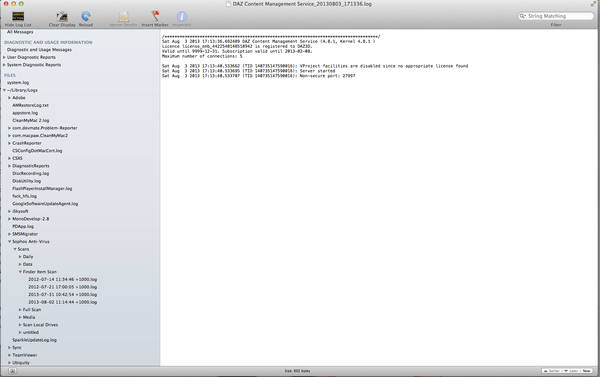
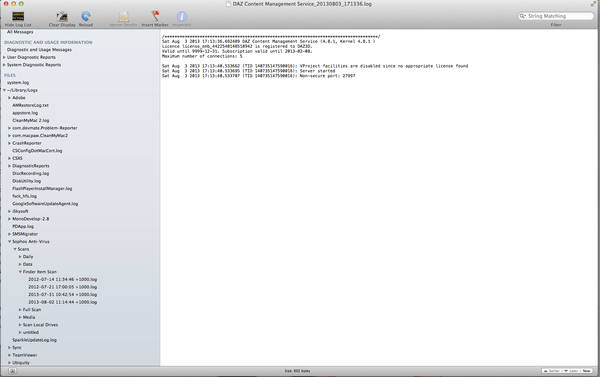




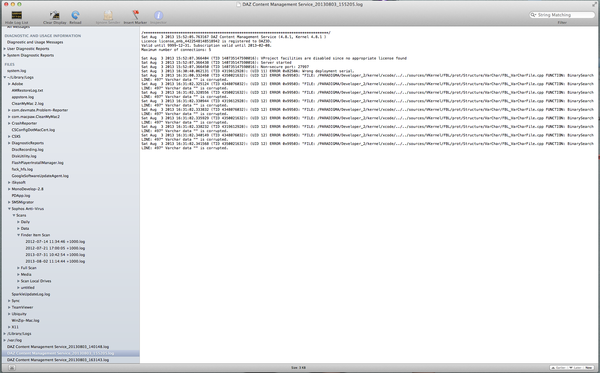
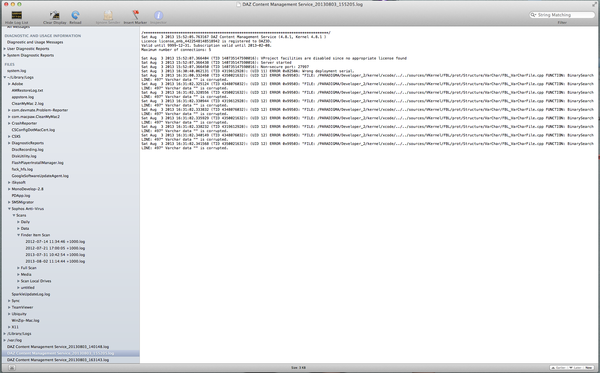




Comments
OK.
Stopped CMS, then started CMS (DAZ Studio was not running).
Here are two screen shots showing evidence of the problem.
Started DAZ Studio, opened a scene, applied a pose, saved the scene. Instantly no Categories or Smart Content.
All this in the space of 3 minutes.
I am getting seriously annoyed! The application is becoming almost unusable.
Surely I am not the only user running on an iMac.......
Um.. sometimes the Viewport just drops the Icon images from the Display area. I just move my mouse pointer in the now blank area or sometimes Right Click over it and it all displays again. And this is a known issue in both Win and OSX systems. The CMS might not really have stopped, just the Icons are not showing.
I thought of that too. But alas, right clicking or just mouse swiping over the area does nothing.
I have experienced what you described before, and yes, it is a screen thingy...and all the icons come back to life.
Unfortunately, when it happens I not only lose my Categories but Smart Content and Product Listings as well.
Tell tale sign is when the display (above content icons) goes from 25 of 25....to None, this tells me there is a bigger problem than screen anomalies.
Thanks for the tip tho.
Stiks
Thought I should just add that even when all of this happens CMS (Service) is till running. According to Activity Monitor anyway.
It seems as if DAZ Studio has just lost the connection to the database..........dunno....it's a queer one.
The good news is that I seem to have fixed my CMS dropout or connection problem. It literally took me all day yesterday though.
On investigation I discovered that DIM installs a CMS of its own, in a folder of its own. We also have the DAZ Studio CMS and folder structure located in ".../Library/DAZ 3D/Content Management Service/databases...."
Now this looked very odd to me. Why are there two CMS instances? And more to the point which one is being used by DAZ Studio?
Did the original DAZ Studio CMS get overwritten when I installed DIM? Answer: Who knows!
The Fix: (Scary part...)
1. Ensured DAZ Studio was not running
2. Stopped the CMS (Service)
3. Copied databases to another folder for safe keeping, even though I believed them corrupt anyway, just in case.
4. Uninstalled DAZ Install Manager (DIM) completely
5. Uninstalled CMS using the uninstaller. This will delete/remove any databases you have (hence Step 3)
6. Ensured there were no erroneous files laying about in ".../Library/Application Support/..." this is the OS X equivalent of Windoze /appdata/
7. Re-installed DAZ Studio 4.6 Pro (I keep a copy on my HDD downloaded from my account with DAZ)
8. Started DAZ Studio, accepted all the dialogs etc. Note: At this stage there will be no content (Categories, Smart Content etc as the databases were deleted in Step 5, this is a stock standard base install with inbuilt content only).
NB: Prior to these steps I did Export User Data so I would be able to retrieve my Categories etc. using Content DB Maintenance.
Now for the moment of truth:
1. Start DAZ Studio.
2. Using Content DB Maintenance, Re-Import MetaData. Ensure that all check boxes are checked including UserData
3. Wait a long time for import to finish. In my case it was around 2hours 14minutes
I now have everything back as it was a couple of months ago. All of my Categories, Smart Content and Product Listings.
I don't know if installing DIM caused this, but I suspect it was as everything went pear shaped around the time of the install.
I won't be using DIM again any time soon preferring to install my content manually and keep my sanity.
BTW, I should note that it was the upgrade of DIM that caused the problem, not the original version.
Cheers,
Stiks