Strange things going on with this render
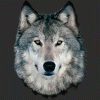 RAMWolff
Posts: 10,365
RAMWolff
Posts: 10,365
Hi,
Working away at my project. I keep getting these horrible artifacts with my maps. I even redid the shorts and turned around and LEARNED how to use RizomUV Unfold program to get a very square UV to rule out any issues with the textures. I'm still getting these weird artifacts. This is using iRAY in the current version of DAZ Studio. If I didn't know any better I'd swear that iRAY is set up somehow to give a preview render, as the renders are very very fast but I've checked all the settings that I know where to check and I can't find where to turn it off... if that indeed is the issue...
Notice my logo? It does NOT look like that on the mapping..... very straight lines, should be as sharp as a tac but this is what I keep getting! Same with the crotch fly, jagged lines!






Comments
Here is a 3Delight render to show what I mean... looks perfect!
Try opening the diffuse image in LIE, if the gamma is set to 1 try setting it to zero or 2.2. It looks like the gamma is set and then is being added to by the gamma setting in studio which is washing out the colour. Setting the Gamma to zero or 2.2 stops studio from doing that.
Hmmm, I don't use LIE at all so not sure if that's going to fix this.
I think my scene is borked... I just loaded up a new one, added in G8M and my training shorts and it renders fine. Not sure what caused the scene to corupt like that but at least I don't have to reload DAZ Studio, I was really hoping I wouldn't have to go through all that! Still pisses me off though, that was my Work File scene which I have to recreate! Grrrrrrrrr