Connect / DIM - Product preview images downloaded as 0 bytes .jpg (solved)
 linvanchene
Posts: 1,353
linvanchene
Posts: 1,353
2018 - 08 - 11 Update: This issue has now been resolved completly.
If you can still find some 0 bytes files in the folder
D:\USERNAME\Documents\DAZ 3D\Studio\My DAZ Connect Library\data\cloud\meta
Please follow the instructions in this post:
https://www.daz3d.com/forums/discussion/comment/3777896/#Comment_3777896
- manually delete 0 bytes files in your data\cloud\meta folder
- use Connect - Update Metadata
- - -
- - -
Original post:
After the weekly shopping I opened DAZ Studio to install the products.
As usual after starting it showed the information that metadata is downloaded and or updated.
However this time around some product preview images were not downloaded.
It can happen sometimes that one or the other preview image is not available on the server at launch of a product and then is downloaded or updated at a later point.
But I have never seen so many preview images to fail loading at the same time:
There were both new and old pro bundles in my cart. So it is not just "newly released" products that fail to fully download the preview images.
However for some seemingly random products the preview images still managed to load as usual.
- - -
Checking the folder
D:\USER\Documents\DAZ 3D\Studio\My DAZ Connect Library\data\cloud\meta
showed that metadata and preview image files seemed to be created.
BUT the .jpg files have a file size of 0 bytes.
- - -
Things tried so far to solve this
Try 1 Updating Metadata
- tried to right click individual product and select "update metadata"
- tried ctrl A and "update metadata"
Try 2 - just install products
installed the products with missing previews with connect.
Preview images not showing in pending status.
The product packages seem to be downloaded but the preview images are not updated.
- - -
Try 3A manually trying to trigger a redownload
closed DAZ Studio.
deleted the .json and .jpg files of the products with faulty previews in the folder D:\USER\Documents\DAZ 3D\Studio\My DAZ Connect Library\data\cloud\meta .
Restarted DAZ Studio and updated metadata
Same result. The preview images of those products are not updating.
- - -
Try 3B - Control group
closed DAZ Studio.
deleted a .json and .jpg file of a newly purchased product with working previews in the folder D:\USER\Documents\DAZ 3D\Studio\My DAZ Connect Library\data\cloud\meta .
Restarted DAZ Studio and updated metadata
Preview images and metadata files of products that were downloaded just redownload fine.
- - -
Questions:
Can anyone else observe the same behavior trying to install products with Connect in DAZ Studio?
Could there be an issue with a server that hosts some preview images on the DAZ3D side of things?
What settings could I have messed up on my end to trigger a state in which some preview images are fully downloaded by connect and some only as 0 bytes files?
Is there any other way to force the redownload of product preview images inside DAZ Studio that I could try?
- - -








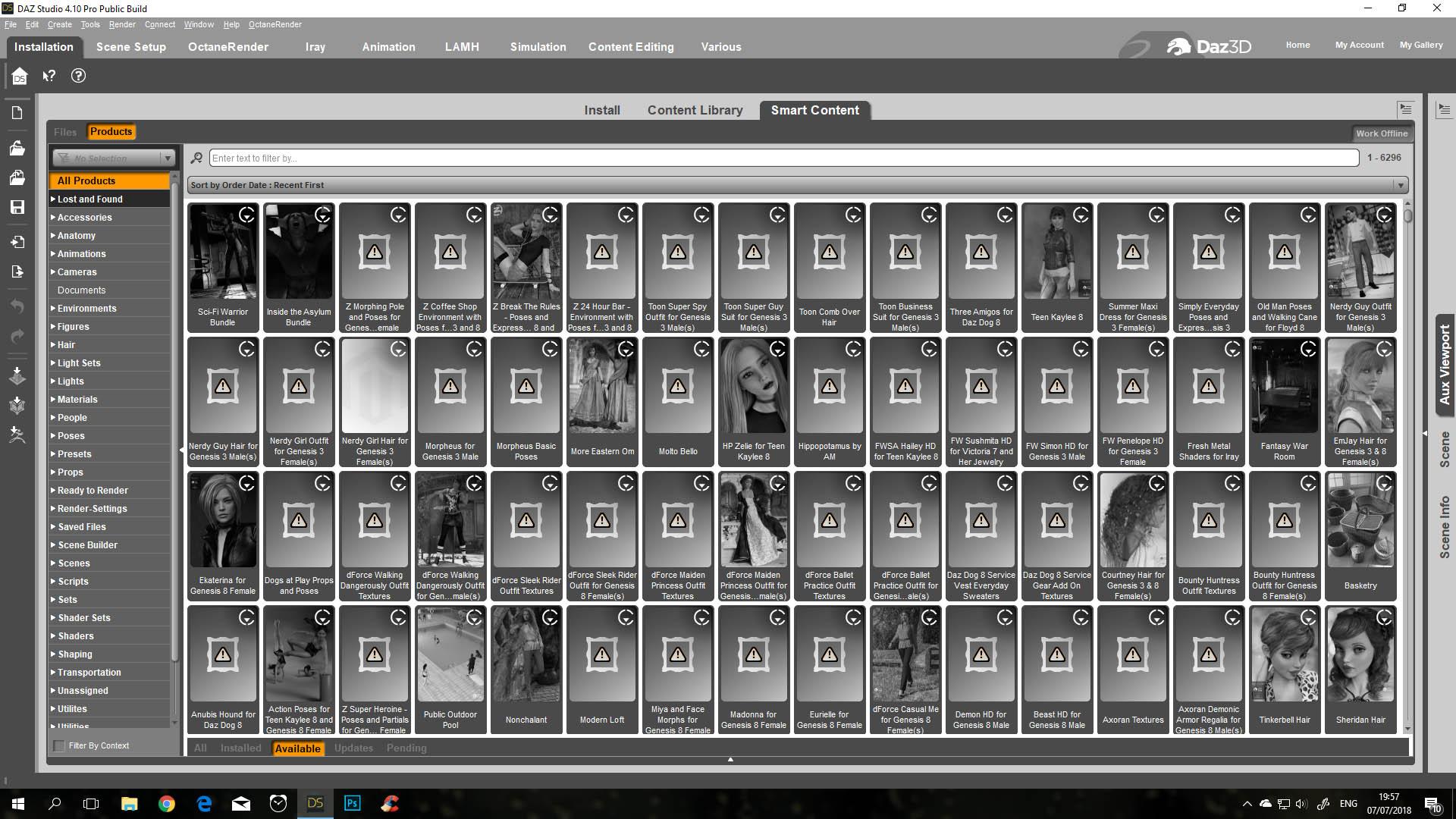
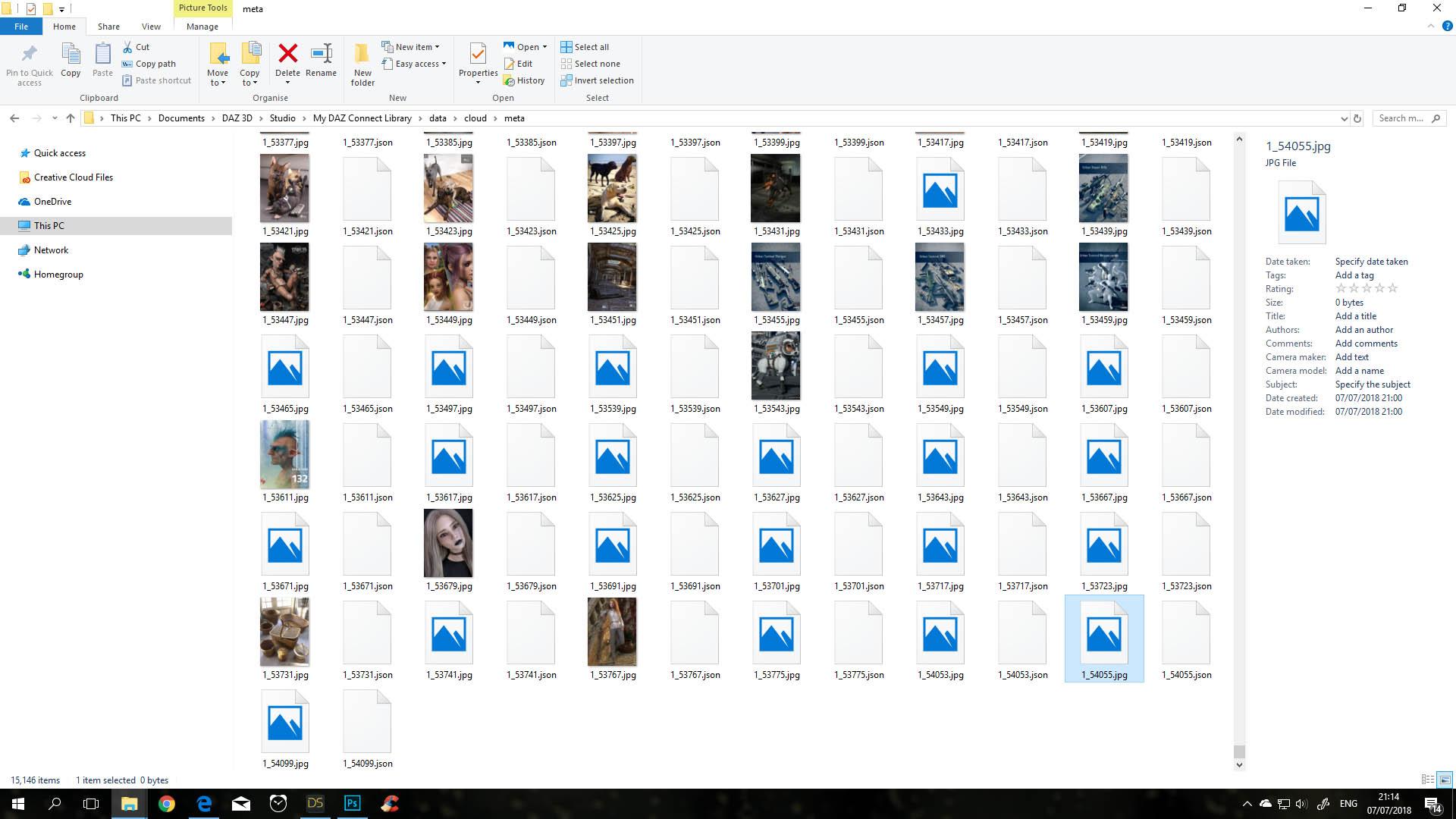
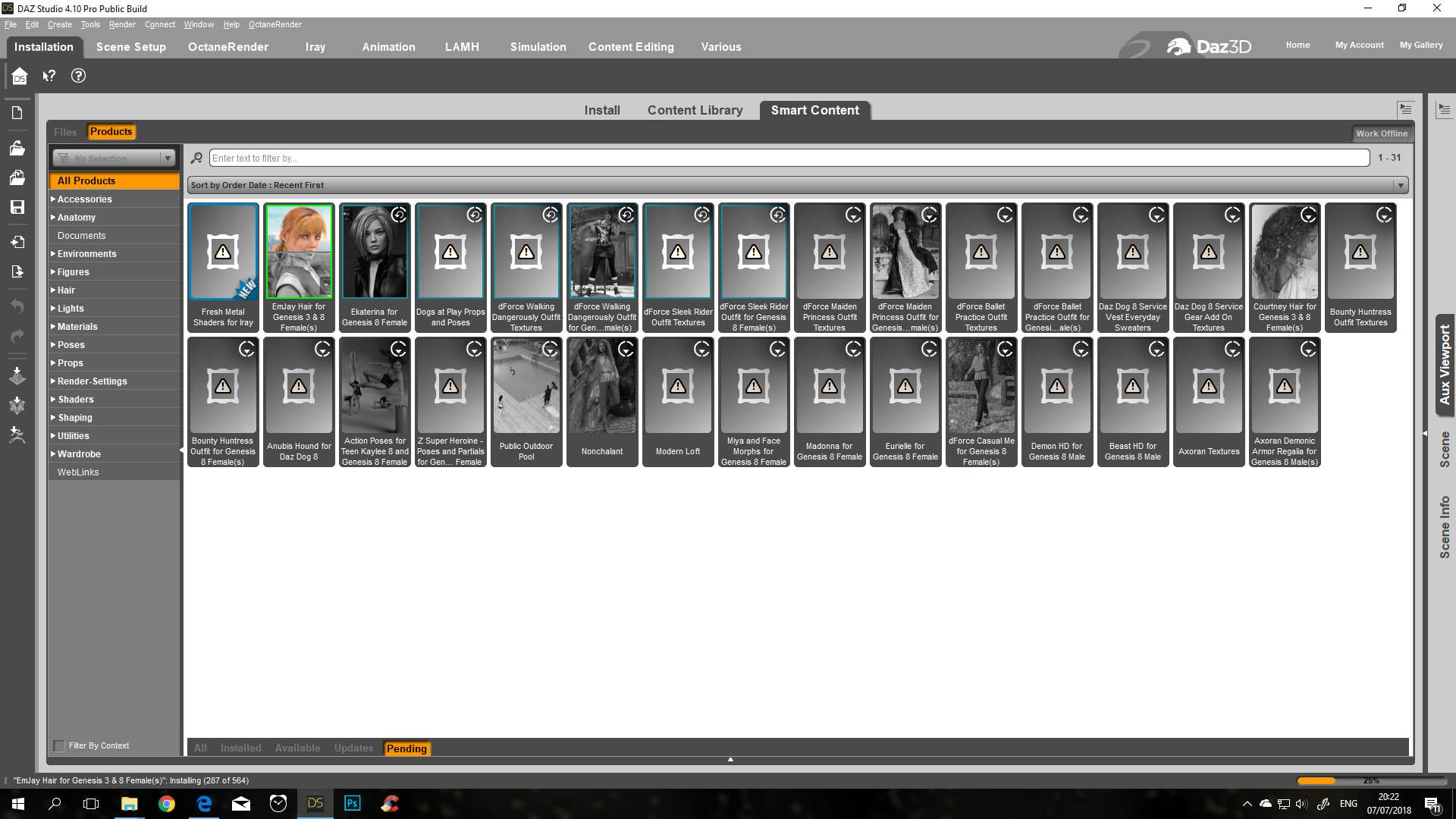
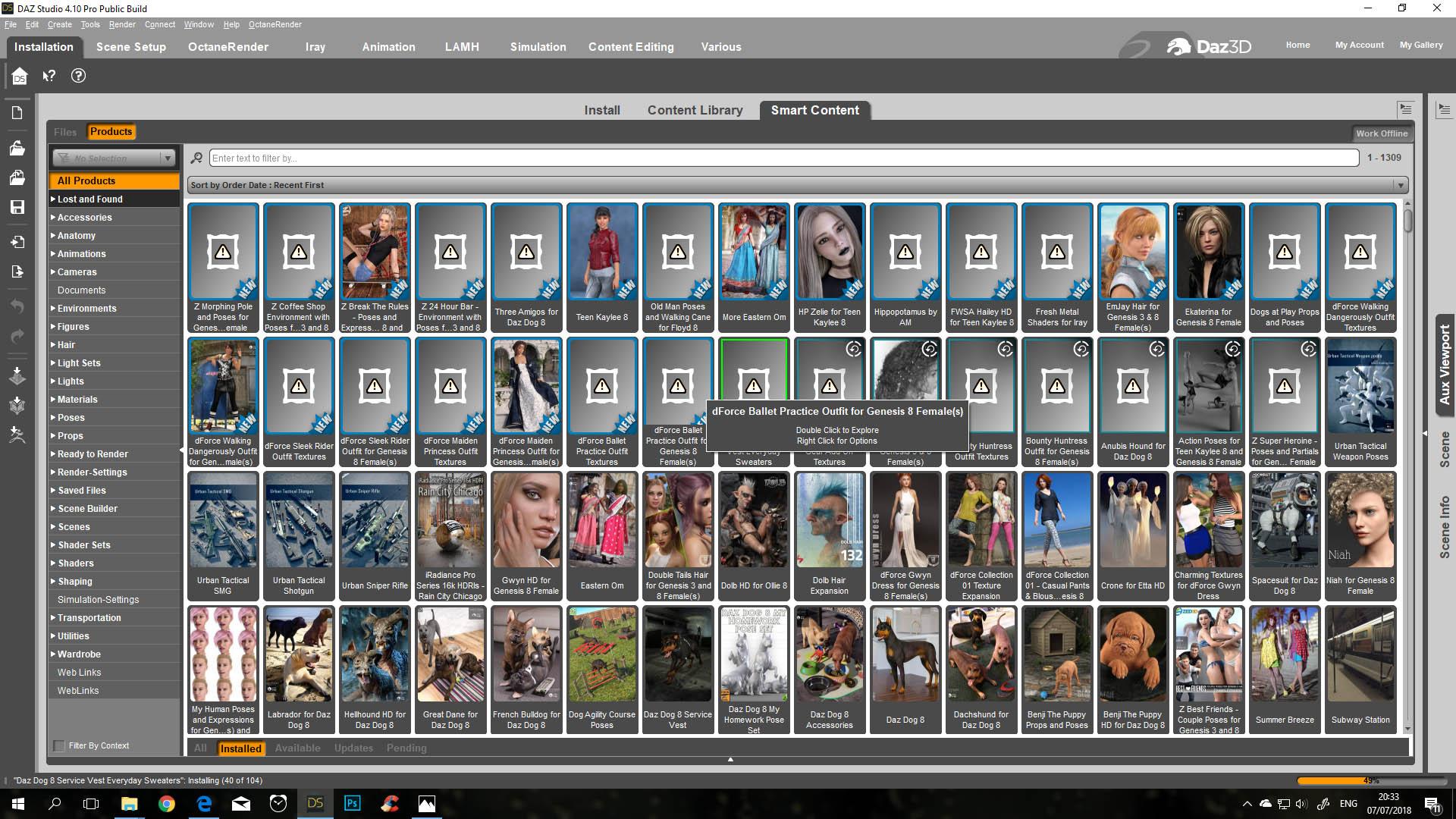


Comments
Try 4 installed DAZ Studio on a laptop
The same behaviour can now be observed on a large scale across all products.
Most product preview images are not downloaded.
Those preview images that do download are the same as on my main computer.
- - -
Therefore I do not think that this is a random glitch.
My guess is that something went wrong on the connect server holding the connect product preview images for the DAZ Studio smart content pane.
Submitted this as support ticket:
Request #275279
It is happening with DIM too.
Thank you for letting me know.
- Added the "DIM" to the in the ticket.
- updated thread title
We probably will have to wait until monday when someone can check at the offices...
I have exactly the same issue. In addition to it, there a re a few items which keep showing the icon for update available, but no matter how often you run the update in DAZ Studio 4.1 iray on these specîfic items, the keep showing "need update". I uninstalled them, removed the files, ran the installation via DIM or even via my account page and manually downloading and manually installing them. I updated Metadata, I ran a daylong maintenance of the database, I even rebuilt the whole databae (took me one wee - with several thousand items). All in vain!
The items are e.g. (only a few out of many, name first, then product ID):
Note: these are not only "old" products, but also releases from 2017 can be found there.
It would be nice if somebody could come up with an idea how to add the previewc pics to the products...
Noticed the same in DIM preview thumbnails. New and older products cannot get the images as of a few days ago. Checking the DIM log after trying to retrieve thumbnail shows the following:
Error in https://www.daz3d.com/media/catalog/product/cache/1/small_image/[...].jpg: Error downloading https://www.daz3d.com/media/catalog/product/cache/1/small_image/[...].jpg - server replied: Not Found
There is always the occasional missing thumbnail, but now it is every one of the last week's acquisitions.
Two apparent issues here. For some reason the thumbnails haven't been created or set active, and there does not seem to be an automated email to customer support about the missing files- this is not something the customer should ever need to report.
I notice this happens with my new Daz Studio installs. Going to try to reset the thumbnails.
Update
As far as I can tell the monday office day just started for DAZ3D.
Got the standard confirmation message that they recevied the support ticket.
Nevertheless it seems that some of the missing images now are downloading again when deleting them manually and updating metadata.
- - -
I am still not sure if there is a standard way to force the redownload of just the Product Images directly in DAZ Studio.
Just clicking on update metadata did not solve anything for me.
However performing the following steps now did the trick for some images this afternoon.
Workflow for Connect users
1) In the Windows File Explorer browse to the "meta" folder of your Connect Library
D:\USERNAME\Documents\DAZ 3D\Studio\My DAZ Connect Library\data\cloud\meta
2) Sort the folder by size
3) Make a selection of all the images that have the size of 0 bytes (Alt Click or CTRL Click, mouse selection etc.)
4) rightclick and delete the images with size 0 bytes
5) In DAZ Studio create a selection of all products with missing product images
6) right click and select update metadata
-> Now the product images that are once again available on the server are downloaded
It seems just a few of them are still not available.
- - -
Workflow for DIM users
Not tested
Maybe you need to redownload the whole product to update the product images in the metadata support folder of your DIM Library
- - -
- - -
@ marcomeyer_5b96278c58
I also encountered the issue of products stuck in the updates tab a few times during the last years.
In some cases you can resolve this yourselves. In some cases you may want to contact DAZ 3D to have a look at it.
You will find more information in this separate thread:
https://www.daz3d.com/forums/discussion/264181/connect-products-stuck-in-smart-content-updates-tab
- - -
In any case right now you may want to wait for some more hours or a few days until there is an official word that whatever went wrong is now working properly again.
Daz is aware that there's an issue with the image caching, and is working to resolve it.
The image cache was cleared out by some over-ambitious admins. Unfortunately instead of dynamically rebuilding the image cache like the website DIM and the server side of Daz Connect (very similar to DIM) cache those image locations for performance reasons instead of asking the website for them every single time, so this means that the website didn't know that it needed to regenerate those images. I have created and run a script to have it regenerate all of those images so you should be able to pull them down now.
You may need to use linvanchene's workaround to delete the 0-byte images it "downloaded" and fetch new ones, but let me know if you see any other problems.
Thank you for following up on this.
The script made a lot of images available for download again.
The situation has improved but unfortunately not yet been resolved completely.
State Tuesday 2018-10-07 around 21.00 GMT around 15.00 GMT -6
- sorted the folder D:\USERNAME\Documents\DAZ 3D\Studio\My DAZ Connect Library\data\cloud\meta
by file size
- selected all image files with 0 bytes and deleted them
- opened DAZ Studio
- selected all files, rightclick update metadata
- - -
Result:
On my pc only 6 files remain with file size 0. This is from the products of the last purchase.
However on my laptop were I installed DAZ Studio fresh to test this two days ago 529 files remain with file size 0.
This is about 500 of around 7500 products I have a license for.
Of all the 50000+ product files available there may still be a large number that has not yet synched properly.
Estimate: 10-15 %.
To test this yourself you may need to delete all the image files in the data\cloud\meta folder and then update the metadata and check how many remain as 0 bytes.
- - -
- updated the support ticket.
- - -
The images for Stonemason's latest (Urban Future 6) and the other new items are listed in the DIM log as not found.
downloading https://www.daz3d.com/media/catalog/product/cache/1/small_image/140x182/17f82f742ffe127f42dca9de82fb58b1/0/0/000-Urban-Future-6.jpg - server replied: Not Found
That should be there now, along with other new releases.
I looked at some of the product ID's that were showing up as zero byte files in your screenshots and they all appear to have thumbnails that load for me. You might be lucky enough to have a 404 (not found) stuck in your local cache of those images. I believe that the cache for 404's should be pretty short so I would suspect those images should show up shortly.
Yup. Thanks much!
Thank you. Will check again tomorrow.
Just in case for those who are only left with a few missing images:
You could save a main promo image from the DAZ Store and resize it to 180x254 pixels in an image editing program.
Rename the file and drop it in the data\cloud\meta folder for connect or in the /support folder for DIM.
The images may get stretched a little but it should do the trick as a temporary solution to get some kind of visual clue what the product is about.
- - -
Any fix for this?
My library is 1,839 products with 1,824 zero length images.
Tried the possible solutions at the beginning of this thread but no luck.
All thumbnail urls return the following message:
{ "code": "not_found", "message": "File with such name does not exist.", "status": 404 }There are several more recent threads on this subject. The symptoms appear to be the same, but no real solution yet.
When I look in the folder mentioned in this thread every file with the date for March 2021 has 0 bytes. With one exception dated late Feb 2021.
Is there a central thread for the current issue on this topic(problem)? This is an extremely annoying problem seriously interferring with workflow.
No central thread as there isn't really anything to say (though it has recently been posted that they hope to have it fixed next week). Since this is a necro of a previous issue anyway I am going to lock and sink it after replying.