Daz Install Manager "cannot be run with elevated permissions"
Hello,
I run Windows 10 Pro 64 bit version 1803 while logged as the Administrator. The new version of Daz Install Manager 1.1.0.98 states that it "cannot be run with elevated permissions".
Your help is appreciated.
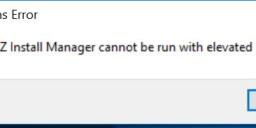
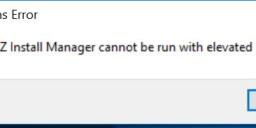
daz.jpg
601 x 183 - 64K


Comments
Being logged in as administrator should not be an issue, as long as you don't right-click and select Run as Admistrator. Using an admin accoutn makes running as admin possible, but doesn't do it by default.
I ran into this on soething else quite a while ago - I'm not quite sure at this point what I did to get around it.
I think it boiled down to enabling User Access Control and then explicitly turning off UAC prompts.
If you right- click a shortcut and do not have "Run As Administrator" showing you already have the elevated permissions - see attached image.
Logging in as another user fixes the problem, but this is not the answer I need. My UAC prompts are already turned off. I do not have "Run As Administrator" set on the shortcut.
This just started happening today with the new update to Install Manager. Both the 32 and 64 bit versions of Install Manager 1.1.0.98 have this problem.
Is this the first 64 bit version of Install Manager?
Thank you.
Not a problem as such - DIM is not supposed to be run with full administrator privileges. I had to play around a bit on both Win 7 and 8.1 to get where the administrator account did not have full permissions - at which point 'run as administrator' shows up in the various menus. Looking things up in google - UAC must be enabled - and then any sane person will shut off the 'mother may I' prompts. I think you currently have UAC disabled for your ID, which automatically grants you full admin rights.
I reinstalled Install Manager 1.1.0.74. This version runs with no problems.
However, it keeps asking me to upgrade to the latest version or forces me to work offline, so I can't get online updates now.
Something changed between version 1.1.0.74 and version 1.1.0.98. I was able to run the old version using the Administrator account and with UAC disabled.
I have no problems with any other software with this setup. For various reasons, this is the way I have to have my PC set up.
Your help is appreciated.
If UAC is off/disabled, the check for elevated permissions is skipped; this was implemented specifically to address issues that were encountered during testing. Changing UAC level does not correct permissions that may have already been set on folders/files/registry entries.
Is it set on the executable itself?
I have no special permissions set on any of the Daz files.
Thank you.
FWIW I don't remember having to fix much of anything in the way of permissions after enabling UAC - probably because ownership did not change.
I just tried running the new Install Manger again. I tried using the RUNAS command to run it as another user, but that caused problems with CMS and Daz Studio.
I tried different variations of the psexec command, but still had the same problem.
I tried different UAC levels, but the problem remains.
The new Install Manager won't run when logged on as the Administrator. This is the only program that has this problem for me. Even Daz Studio runs when logged on as the Administrator.
As I said before, the old Install Manager 1.1.0.74 runs fine but wants me to update or it won't connect to the internet. Is there a way to stop the old Install Manager from asking to update?
This is a major problem and a showstopper for me.
Thank you for your help.
I am now having the same problem. Trying to run DIM (Win7pro) I am now receiving "DIM cannot run with elevated permissions" but everywhere I check no elevated permissions appear enaled. What UAC settings do you refer to?
I am running Windows 10. The UAC levels are located in the Control Panel under User Accounts. Look for "Change User Account Control Settings".
I got it to work by logging in as default user
Turning UAC off worked to get DIM to run, and so I can turn it off any time I want to use the Install Manager, then turn it back on. Doesn't make sense that this couldn't be handled in the programming, rather than by the user.
Were you trying to Run as Administrator? Had you run previous versions as Administrator (not just from an administrator account)?
I’ve always run it before with elevated permissions until the new version. Never a problem. Now, even after completely turning off UAC, it still gives me the same error message. What next?
Same issue here. I just updated DIM and now I am having this issue.
I am using Win 7, and have run both Studio and DIM as admin for over 2 years without issues.
Update on issue: I seem to have solved it.
1) uninstall all versions of DIM
2) restart system
3) turn UAC settings all the way down
4) Install 64 bit version of DIM
5) confirm that it works
6) turn UAC settings back to preferred level
7) restart system
DIM now works perfectly for me. Hope this works for everyone else with this issue
I am also on Win Pro 7 and but I cannot find a 64 bit version of DIM... I agree that you must turn the UAC's down to the lowest, and I did then reinstall DIM 32 bit (default as far as I know).... but I still must have the UACs down to nothing, otherwise it will not work, even re-installed.
Is there another thread on this???
I’m on windows ten home and not needing to turn UAC down to use after I got it reinstalled.
Maybe it's a W7 issue .... I wonder about those with W8, too. And I don't know where 64-bit DIM is? Silene
Silene
Do a manual download from your product library on the DAZ site
Did not make any difference...and now I have to re-install everything. All is showing as downloaded, but as DIM is now in a different place (programmes vs 86programmes) it does not want to play nice.
Is there a workaround for that?
I will have to live with keeping the permissions thing at nil.
Cheers anyways... Silene
Silene
Just go into the settings for DIM and set the directories to where you content is. It should find everything. It did for me and I don’t even have anything near a default installation
The system remembered the locations even though I uninstalled DIM... but it will not go past the download step. All my stuff is on E and DIM is on C... I think at one time I was able to do that, but not since I got this machine.
The files are actually installed, it's just that DIM does not know it and unless I delete and hide them all and make a mess, I don't know a way around this. There may be a way to change a line in an ini text file or something, but It's OK, better safe than sorry! Silene
Silene
You don’t need to mess with your ini files. It really is all about settings in DIM. Case in point , I uninstalled ALL versions of DIM. Then I installed DIM on my D drive. My library is on an external drive (E drive). I immediately went into the settings panel of DIM and set all my download directories and library directory to the correct settings. . It found everything with no need to reinstall anything.
That's interesting... maybe I have to remove and reset the locations then even if they are the same? I did remove everything DIM, but not the Postgre. Could that have been the problem? I did wonder how the new DIM 'remembered' the directory settings (which are correct). I have work today, so will try this evening. Thanks!
https://www.daz3d.com/forums/discussion/256926/daz-install-manager-dim-1-1-0-98-now-available/p1
---
The very first post of the announcement thread links directly to the page within your Product Library.
edited to fix link
Thanks, had to truncate your link to end with the thread number as a mail error popped up. I got it (per Daikatana)... but it did not help with the permissions thingy at all for me. I had not used DIM for some time as we have had family health issues to deal with. I went to download a puchase and saw I needed to update DIM. It then just started to do its thing (with the 32 version) then I got the permissions problem message and searched the forums to find out what it was about.
Did it really matter if you were using the 32 or 64 version? It's such a little programme? Does the permission issue arise because of Windows 7? When I go to the change account user thing in the Control Panel, the dialogue box says:
Not recommended. Choose this only if you need to use programs that are not certified for Windows 7 because they do not support User Account Control.
If that is so, then isn't the problem with DIM itself???
AFAIK the main reason for the 64 bit version is for Mac Users. as they will soon lose ability to use 32 bit programs.
As I don't use DIM myslef, being a Brycer I have to ask others for info sometimes.
I think it was Vista that introduced UAC. The issue isn't having UAC on, which should be the default, but trying to run (or the consiquences of having previously run) DIM "As Administrator".