Grid is gone ( problem with NVIDIA upgrade, solved)
 Ukuotus
Posts: 29
Ukuotus
Posts: 29
Hello. I have a quite big proglem. Few weeks ago with some updates my Daz began to behave like this. First it began to look like this black background one with normal graphic settings and work super slow. You probably remember when Win 98 froze. It's same thing. And not background isn't set. It appreared like that in all scenes. Just look how it looks around the icons. Normal background swap doesn't do that. I have done the basic essential repair manouvers like reinstalling. Checked if antirus is blocking it... Nope it's not the the case.
And this blank one is with improved graphics settings. Im going to need quite a bit of help and good ideas of what to try with this one because this isn't something usual or mere zooming error. I suspect it's NVIDIA behind the whole thing.
I would like to go back to hobby.
It's Win 10, 64 bit


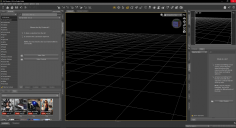
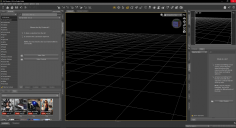
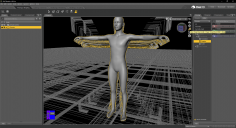
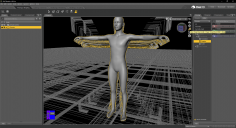


Comments
Make sure you are using a real nVidia driver, it's possible that Windows Update has given you a stock Microsoft driver instead.
Thank you very much but sadly not the case. Like I said, this won't be nothing easy.
I ended up doing my own investigation and foudn solution to fix it. It was NVDIA issue that required to remove NVIDIA entirely and I used DDU ( Display Driver Uninstaller ) for the job. Then made notes about what graphic driver I had and browsed driver downloads from NVDIA to get right one. It needed to be installed custom setting and without Legacy upgrade. Then installing it while hoping for the best and fearing for the worst. Running Daz Studio again with improved NVDIA setting and there's the grid view one more.
Hopefully this helps other users who might have gotten blank grid/viewpoint view without nothing showing up there. I wish there was thing to fix the black and lagging viewpoint screen in default graphics too though.
Screenshot is from Public beta version this time because I did uninstall Daz Studio and used Beta version for testing instead. Probably safe to assume that since it now works with beta, it probably will work in normal Daz too. Dammit, few weeks being blocked from doing things that I like felt weird. Yet I could do about week without touching it normally but it's entirely different thing to know that it would work instead of that it just won't fudge while ideas about things to do and stuff to play around with are filliing your head and your sketchbooks. ^^' It's tormenting.
Hi having the same problem, were did you get the DDU from and how dose it work, I'm new at this down loading and uninstalling things. how did you fine the notes for your graphic drive. thanks for post it
Thats ok I found what I needed thanks