Need to reset things in DAZ Studio
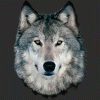 RAMWolff
Posts: 10,366
RAMWolff
Posts: 10,366
Hi,
Been having a devil of a time in DAZ Studio with docking toolbars. When I try to move them they come unattached and I have to turn off the toolbar and then turn it back on for it to be redocked. Quite an annoying issue. I was also enjoying having them on the side of the UI and can't dock them there any longer. So I've been having some back and forths with DAZ after I submitted a ticket and wanted to make sure by backing up my personal settings that my scripts down menu would be safe as I really like how I have them organized. So last I heard it was safe to proceed and now I'm stuck. Wrote them but no responce yet so thought I'd reach out here.
How do I go about doing this to get my UI working as it should again? Something about resetting the database supposedly will fix it?
Thanks much!
Richard


Comments
I'd not think resetting the database woudl do what you want, that would only (only????) clear out the CMS database so you'd lsoe smart content, etc., etc. If your UI is up the swanney then it sounds more like you'd need to look at Window> Workspace and/or Window> Style
Tried that but to no avail!
Go in DS to the menu & Edit - Preferences - Interface & almost at the bottom is 'Restore Factory Defaults' button - click that & Apply. Quit DS, Start DS.
Im always undocking panes on accident. One wrong click and something disappears.
Thanks so much! Weeeeeeeeeeee
Hmmm, that didn't work. I expected the entire interface to be the default. It came back up with all my colors and layout and took a chance and undocked a bar and tried to redock it... nope. Still won't dock properly!
It'll redock but you have to be really tight in exactly where you place the undocked window to get it to redock where you mean too. I avoid undocking for that reason but it does work.
Not for me. It will reorientate to the side but the interface won't auto make a blank bar for it to dock to like it used to!
Well I got it back but I had to remove ALL the stuff from the AppData\Roaming\DAZ 3D\Studio4 so I'm going to drop the userscripts back in after I save the current interface and see what happens. I hope I can get those back. The colors are still in tact for some strange reason so at least I don't have to redo that.... Weird program sometimes!
Yes, I've just had the same problem, managed to drag a toolbar loose and couldn't get it to stick again. Had to reset the workspace to fix it (Window > Workspace > Select, choose the layout you already have and click Accept. There's also a Lock Docking/Undocking option (Ctrl + U).
OK, not working. I need to find the referal file and edit it to get the customactions.dsx to load up my userscripts file. The drop down menu for that is written out in the customactions file but I can't find what file tells DS to load that in as a drop down menu!
OK, got it. The file, while it didn't create the actual drop down menu was an easy fix. I just went into the menus area and created a new sub menu called Scripts and then over on the left all the old user scripts I had saved to that file were there so I just dragged them over and re added my separators and away I go. YAY. Docking menus, fresh star. PITA but every so often it's good to do that I guess.
For anyone in future this is teh way to go... Once you have your Viewport setup copy that Studio4 folder and keep. I just did that after restoring factory settings did nothing. I seriously mucked up my viewport / panels.
Reapplying (lucky for me i have two pc's with DAZ) the other pc's Studio4 folder its now the way i had it.
I'm buying a 2nd 27" monitor (4K instead of FHD though) later this year and all 'tabs'/'panes' but the main middle one with the viewport is going onto the 2K monitor & the viewport will be on the 4K monitor.