Zbrush import to Daz
Please help me, i'm get stuck into this problem. I'm edit model in zbrush (edit mesh). After that, I'm import to daz and i'm in this situation in image. Anyone, please help me solve this. Thank you so much
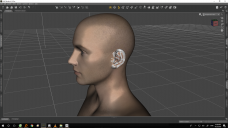
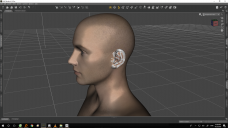
1.png
1920 x 1080 - 889K


Comments
It looks as if the mesh was loaded as a new object - did you add or remove geometry, for example with an Insert Brush, or divide the mesh in ZBrush?
Thanks Richard, I'm divide the mesh in Zbrush
Please anyone can help me
Can you please list exactly what you did from the time you exported your figure? You exported the full figure at base mesh, correct?
Did you bring the model back using Morph Loader Pro or did you import the obj?
First i export the full figure at base mesh to Zbrush. Next i use Zmodeler to add more mesh in model. Then, i bring it back to Daz by using GoZ.
That is why it is important to fully explain what you've done. If you are expecting to do a morph, you cannot use anything in ZBrush that will add geometry, such as ZModeler. You can only reshape the mesh. Most brushes (standard, clay, move) do not add geometry. ZModeler most definitely can.
First i export the full figure at base mesh to Zbrush. Next i use Zmodeler to add more mesh in model. Then, i bring it back to Daz by using GoZ.
Two different approaches
1. You are trying to create a morph. You send the lowest resolution mesh to zbrush. While mesh is there you cannot add or subtract to the mesh, this changes the entire
mesh, so that when you send back to daz it sees a new object and adds it. The new object will have the default texture.
It look like, in your scrren print. the original is there but so is the new one (ear).
Look in scene and see how many figures in the scene
2 Second approach you are using the original figure to createt a new one. In this case all uv mapping in the original is now basically wothless
Thanks bicc39, Could you explain for me what i can do to fix this problem. I'm a newbie in 3D