GoZ Zbrush 2018
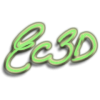 EC3D
Posts: 131
EC3D
Posts: 131
Is GoZ for ZBrush 2018 supported ? I updated the path in DIM installed applications and Daz simply cannot find Zbrush when I try to export out. Before that it worked seamless. I've tried uninstalling GoZ app via the Daz install manager and reinstalling did not resolve the issue.


Comments
I updated the paths in Zbrush and reinstalled GoZ, making sure the path was to Zbrush 2018, but DS still gives me an error message. I use Zbrush and GoZ constantly so I'd appreciate any help I already have several tickets going with the support team and so far have not cured any of the problems I'm having with 4.10.0.123. I know Pixologic doesn't support GoZ so this is a Daz fix--any suggestions?
After I posted my comment I found a fix. I reinstalled GoZ in Zbrush. The installer is in the Zbrush 2018 application folder under "Troubleshoot Help." After the install I updated the paths and now GoZ is working with DS in both directions.
It's funny I was able to fix this the way you said but now I cant get GoZ to work with blender! Lol.. Reinstalled the blender addon but cannot seem to find out how to reinstall the Zbrush part