New User And In need of Help with unwanted Skin marks
Really Big Rookie here and sorry in advance if this has come up but ... I've searched the forum for an answer to this problem and couldn't find anything. What is and why are there grey/blue discolored marks showing up on the skin of my models? What can i do to fix this? Keep in mind i'm real new to Daz3D and this hobby in general and i'm not up on my graphic art lingo. I put a picture in to show what i'm talking about. Thanks in advance and again sorry if it's been addressed before.
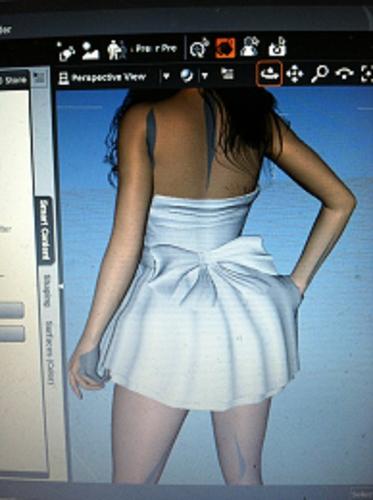
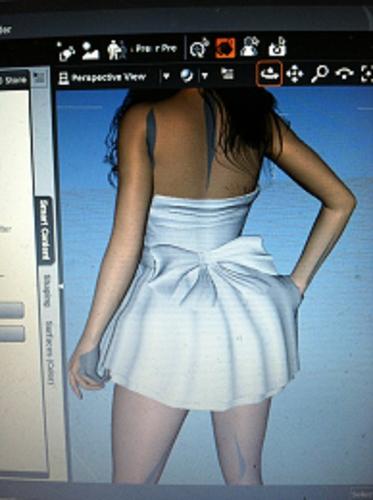
002.jpg
388 x 520 - 78K


Comments
Are they showing up in renders too, or only in the preview window?
I think your problem is that you have the wrong UV map applied to the skin. I took a couple of quick screenshots to show you what I mean.
The screen shot of the DAZ program shows the same sort of problem on the figure. Use the surface selection tool and select all the skin surfaces on your character and in the surface tab look for the UV Set parameter. If you click on it you will get a drop down menu showing all the UV maps that are installed. The click on the correct map for the skin or if you are not sure go through them one by one until the problem is fixed.
The second pic is after I assigned the correct UV map which was Aiko 5, if you look at the interface screenshot you will notice that Michael 5 was originally loaded causing the skin to tare.
Hope this helps.
Thanks for the help. That did get rid of most of it. There are still some spots that have it though, like the big one down the middle of the back. A huge improvement overall in an case. Any other ideas on how to get rid of the rest of it? Maybe i'll have to paint over it somehow.
If that didn't fix it I,m at a loss as to knowing what the problem might be. Using the right UV maps has always fixed it for me. Sometimes there might be faint lines where the maps join but they seem to disappear when rendered.
What texture set are you using and how did you apply it?
Thanks again Blue Moon. it really did make a big difference. And Richard i'm using The Genesis and Rayne for V5, S5 and Young Teens.
You don't have another Genesis conformed to the first or a geometry shell do you?
And you are using the supplied material presets?
As others have said, this looks like a problem with the UVs.
I don't have this product. It says it requires V5, S5 and Julie 5. I know V5 and S5 both have their own UVs which you only have if you own at least the base character.. I'm not sure about J5. I'm not sure which UV set this skin was designed to use.
Do you have V5, S5 and J5?
The Genesis Young Teens don't have their own UVs - and while I don't have this character I doubt there are separate maps for each UV set, so I suspect it uses the same mapping throughout (but I don't know which).