Carrara don't keep mapping choice
 Jamy
Posts: 192
Jamy
Posts: 192
Bonjour,
pour aller plus vite, je choisis parfois de réaliser un mapping sur une seule face (First choice.jpg). Par exemple sur cette gallette je n'ai utilisé que le dessus. Si je choisi la projection plan sur cette face, cela fonctionne très bien (Good map.jpg).
Mon problème est que quand je ferme Carrara mon choix n'est pas conservé et quand j'ouvre de nouveau mon fichier, Carrara choisi la boite comme projection par défaut en oubliant que que j'avais réglé (after closing.jpg). Au final c'est laid et je dois de nouveau choisir ma projection à chaque ouverture du fichier (bad map.jpg). Quelqu'un connait ce bug et la façon d'y remédier ?
Merci d'avance
Hello,
to go faster, I sometimes choose to perform a mapping on one side (First choice.jpg). For example on this gallette I only used the top. If I choose the projection plan on this face, it works very well (Good map.jpg).
My problem is that when I close Carrara my choice is not preserved and when I open my file again, Carrara chose the box as the default projection, forgetting that I had set (after closing.jpg). In the end it's ugly and I have to choose my projection again each time the file is opened (bad map.jpg). Does anyone know this bug and how to fix it ?
thank you in advance
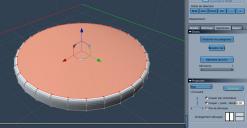
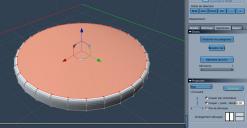


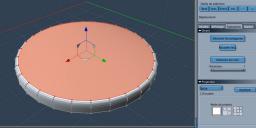
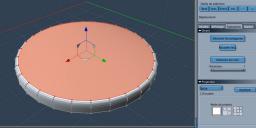




Comments
what if you save it as a new prop?
drag to browser tray.
Same effect when I drag it to my broswser tray, Carrara immediatly change for the defaut way like when I close the file
that should not happen
I have no idea why it is
but if you export an obj does it retain its UV mapping?
Bonjour Jamy,
Qu'as-tu comme mode dans l'onglet "propiétés" : Personnalisé ou faces ?
What do you have in the property tab : custom or box face?
can you show pics of the UV layout,. and shading domains list for that object.
Ideally,... if you're using different projection methods, you'd have two,.. or more, shading domains. EG: (face1, face2, edge)
each shading domain retains it's UV mapping type.
If you're using "Unfold" to UV unwrap the model,. you'd have a layout with the two faces and the edge, as separate islands
then export the layout as a UV template and add your texture images in a photo editor/graphics app,. to create a final texture map.
Bonjour Philemo,
Aïe ! Ça commence mal ! Je ne trouve pas l'onglet "propriété" ... ni personnel, no face ... je suis nul ! (ou alors c'est parceque c'est en Anglais ?)
En fait, je réalise simplement un domaine de texture pour l'ensemble de ma galette et ensuite un domaine de texture pour le dessus et ça marche très bien, sauf qu'il ne faut pas fermer carrara, sinon je perd mes réglages.
Ouch! It begins badly! I can not find the "property tab" ... neither custom, no boxface ... I'm bad! (or it's because it's in French ?)
In fact, I simply realize a field of texture for all of my cake and then a texture area for the top and it works very well, except that we must not close carrara, otherwise I lose my settings.
The best way is to show that with a video : The no End story ;-)
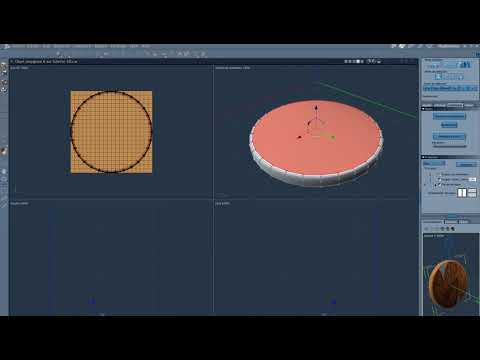
Hi, 3DAGE?
II use the first method to go faster, but even with a more traditional method, like the one you recommend, I have problems as can be seen in this other video.
It seems to be easily resolved in Carrara but when I close the application my fixes disappear.
j'utilise la première methode pour aller plus vite, mais même avec une methode plus traditionnelle, comme celle que tu préconises, j'ai des soucis comme on peut le voir dans cette autre vidéo.
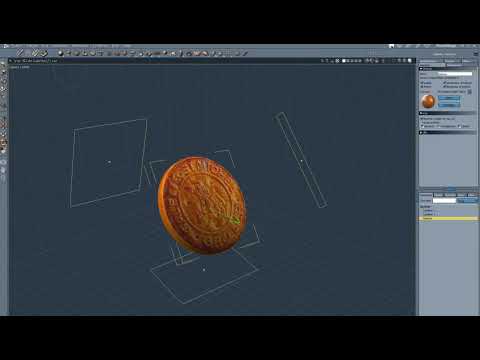
Tant semble se résoudre facilement dans Carrara puis quand je ferme l'application mes corrections disparaissent.
Obviously that's not what should be happening.
I cannot reproduce the issue here,. using (Carrara 8.5.1 pro build 19 64bit)
Can you post pics of the shading domains on the object,. or even better,. post the .car file here,. (or link to it) ..then i can have a look at it.
it seems like there maybe different mapping types on the object,. conflicting.
Q: can you create other objects and map those,.. and retain the correct mapping ?
......or is everything loading into carrara with bad mapping?
If you can map other objects or load objects with correct mapping,. then the issue is with that objects or the way it's mapped and/or split into domains.
Hi 3DAGE,
sorry for the time out, but between work, a cold and my birthday, I let a little time slip.
I think the problem may come from an extension that works badly.
For information, I work with Carrara 8.5.1 Pro Build 19 (64 bit)
As you wish, I attach the source file with the texture (I put a .jpg file instead of the .PSD file to lighten)
Thank you for the help
Have a good day
//////////////////////////////////////////
Bonjour 3DAGE,
désolé pour le temps mort, mais entre le boulot, un rhume et mon anniversaire, j'ai un peu laissé filer le temps.
Je pense que le problème vient peut-être d'une extension qui fonctionne mal.
Pour information, je travail avec Carrara 8.5.1 Pro Build 19 (64 bits)
Comme tu le souhaites, je joints le fichier source avec la texture (J'ai mis un fichier .jpg au lieu du fichier .PSD pour alléger)
Merci pour l'aide
Bonne journée
Thanks Jamy :)
Ok,. when i open the scenes,. I see the same as you,. The issue seems to be geometry,. (if you add some more polygons to the Face),. it works.
the face you had was really an single n-gon with the edge of the other domain, which i think confused carrara, ....and me.. :)
pic1
In the second scene, the issue is the way you've created the UV layout,. When you use Unfold, you need to define some "seams", where the different parts are split and flattened.
See pic2
Once you've arranged the parts in the UV grid,. you can Export (display tab) an image of the layout, to use in photoshop as a texturing template.
See zip for psd files and uv template jpg
Here's the Zip of the re-done scenes,. one with two domains (base/Galette) and one with unfolded UVs and texture map.
https://www.dropbox.com/s/ndx5mvcwwdwewni/galette22UV.zip?dl=0
18.4mb with psd's
Hope that helps and makes sense. :)
Thank you very much :)
I am quite impressed by your knowledge ... and I am becoming more aware of my shortcomings!
This analysis will make me progress further on Carrara and in addition, I am glad that this is not a bug in Cartrara.
Thank you again for this help
/////////////////////////////////////////////////////////
Merci beaucoup :)
je suis assez impressionné par tes connaissances ... et je prends encore plus conscience de mes lacunes !
Cette analyse va me faire encore progresser sur Carrara et en plus, je suis bien content que cela ne soit pas un bug dans Cartrara.
Encore un grand merci pour cet aide
No problem Jamy,. ;) I'm happy to help.