A new bryce or an old question?
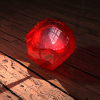 Apoc
Posts: 407
Apoc
Posts: 407
So forgive me if this has already been asked before, Im not exactly new around here but new to this section of the forums. I do have a curious question about the features in Bryce 7.0.
While the program seems a bit unstable from time to time, the reason I prefer using Bryce over other landscaping programs like vue and terragen, is that I am far more comfortable with Bryce. And while I agree that switching over to a different application will be easier to use for certain projects, I feel like Bryce has a lot more to offer then many are aware of + it has an amazing lighting system that only downfalls in its render time.
So my question to everyone is, will there be a new Bryce with upgraded features ( mainly the render engine, and stability when handling large scenes ), or is this an old question that has been picking away at the picnic basket ( whatever that means ).
And if Bryce is in its final stage of life, what other programs would you consider to be a Bryce superior?
( I ask this in all good intentions, I don't mean to offend the Bryce-aholics here as I am one myself )


Comments
The question has been asked before, but the answers are probably buried several pages down. Those in the know have said there are no current plans to upgrade Bryce, it isn't in the development que. You have asked for what many want, but until it's decided to further develop Bryce we have what we have.
That is a shame, I didn't have my hopes up but always safe to make sure right XD? I don't want to leave Bryce, but are there many systems that are as easy to use in comparision to Bryce? Just like to have a list of information on hand of what other people think of other programs
@Apoc: I think you'll get lots of opinions about Bryce and how it compares to other programs. But if you look through the four show us your renders threads, you may have to hunt for 1-3, you'll see Bryce can do more than many realize. Just looking through the show us your renders 4 should give you an idea what can be done. As for leaving Bryce, I think you might find many here use more than one program to meet their needs. So it's really a matter of which program you decide meets your needs best.
Im already well aware that Bryce can handle more then meets the eye, as its not the program but the person who uses it. I can do some amazing things with paint.net that photshop users can't cause I am well diverse In it :D. My only question is , are there any programs that people think are as easy to learn as Bryce with continued updated support? or is Bryce one of a kind in its unique aspects?
Basically I was hoping for a comparsion with Bryce to other programs is all im really asking :)
At the moment, neither Bryce, Carrara or Hexagon have a firm schedule when they will be updated.
The instability issue is mainly due to memory. Bryce does everything in memory. As a 32-bit application, the limit is 2 GB. You can make Bryce large address aware and can use up to 3.5 GB provided your computer has at least 4 GB.
The slow render engine is somewhat a myth. Quality needs time and you can see this with other 3D applications as well. There are many strategies to speed up a render. Bryce is a very versatile program and it doesn't stop at landscapes.
Hi Apoc23, even though Guss is correct that Daz haven't told us of their plans to develop Bryce further, they also haven't told us they don't plan to develop it either. In fact much of what they have said leads us to keep up the hope that eventually Bryce will enter into another development cycle eventually, it's just a shame that they can't/wont tell us when that may happen. It's not unusual for Bryce to struggle on for long periods with no sign of updating and remember Daz has spent a lot of time and money giving us a programme that is more than ten times better and more functional and introduced more features and improvement than any upgrades anyone else has ever given. This leads us to think that Daz wont intentionally let Bryce die.
As for alternatives, you'll most likely find as many different opinions as there are different people. At the moment David Brinnen is doing direct comparisons between Bryce and Octane and has a thread showing some of his results.
Personally, my short dabble in Vue would lead me to think that it would be a good alternative for me, the main drawback being that to get anywhere near the same results that Bryce is capable of, you have to purchase a lot of the 'modules' making Vue an expensive alternative.
@ TheSavage:
Yes I seen david's experiment with octane. I believe I like the Bryce renders a bit better but the results are great non the less! I was wondering if anyone else has already done these sort of tests with other applications to see how well they match up.
And I do also like vue quite a lot. I do feel as though its a bit impractical for some simple things that I can usally leave up to Bryce with no problems.
@Horo:
I remembered a post where you mentioned that part of what eats memory in Bryce was the undo function. Other then closing down and re-opening Bryce, and using smaller resolution textures, I don't have to much information on how to prevent crashes on Bryce. I would also love to learn tricks on how to improve my renders without having to upgrade to a new system :). At the moment, I usally start my renders at night and they take about 8hours max to complete. This is of course without the super-fine anti-aliasing and heavy effects along with a small render resolution .
Aside from the amazing neat things I seen with Bryce, im still curious of its max potiental? I do still wish to learn others opinions with how well Bryce fairs agasint its top competitors :D
If I'm not mistaken, wasn't there a topic about this before the site change? I feel like I'm not the first person to ask this hmm
That's right, the undo-buffer. A very bad thing I've discovered a fortnight ago is with the Objects Library. If you click on an object, then on another and yet another, then leave the library with the [X] without selecting anything in the end: each and every object you clicked on while in the library is in the memory until you quit Bryce.
There are many things to consider when speed is important and I cannot recall all. High frequency bump slows, IBL and transparent materials, high IBL quality settings (double quality, double render time) and soft IBL shadows are among the worst as far as speed is concerned. Maximum ray depth setting should be as low as possible because each additional ray depth adds around 15 to 20% to the render time. Most of the time, you get away with 3 unless transparent materials are used, then you need 1 more for each transparent surface the ray has to cross. Rays per pixel in the Premium Render options doubles render time each time. The good news here is if you add more premium effects, the render time will not considerably increase. Then you have the Anti Aliasing settings in the Render Options that can be adapted for speed against quality. Plop render a difficult part and see how far you can lower the quality and how much speed you gain.
Wow this is great advice :D Thank you so much! I should one day sit down and test what I and my cpu can really handle and is confortable with
I have fun seeing now far I can push my Bryce before it screams at me. I am nowhere near as techniically minded as many here, but od like pushing Bryce. Saving often and using the incremental saves is usually my saviour, as when I crash I never have to far to go backwards to the last saved version.
My latest render, as Horo and others have said I could have continued playing around and got my final result in Bryce, but I did cheat and lightly postwork it, using a photography type filter rather than keep plugging on, but did get a reasonable final result.
http://www.daz3d.com/forums/discussion/19391/P675/#335820
you must teach me the secret to how you make your trees so healthy and lively :)?
do you create each one individually? or do you just create a few trees and give them a lot of brances?
After creating my space scene a few posts back, was the first time I ever experienced Bryce crashing on me other then for small bug.
It made me think if I reached my max in terms of complex scenes? Of course I could of post worked the whole thing by rendering piece by piece... but what fun would that be :P?
I do get a kick as much of a kick from pushing a program to its potiental, but I do fear wiether or not Bryce can handle my more crazed adventurous projects.
The front trees are imported trees rather than Bryce native trees. I have a small collection of tree models, which I add to as and when I can afford them. The back ground trees are Bryce trees, and my first experiment with using instancing. I was late starting to use Bryce7 as I had to wait till I could afford to upgrade my old and trusty PC before I could really use it. (old PC was sadly under the recommended spec and aging, like me. :coolsmirk: think single core and only 1gb ram}
Apart from all of Horo's most excellent advise, I'd also add that quite a lot of people avoid Super Fine because they perceive that it will be a long render time, so they go for Fine Art, which as we have discovered here is the least efficient render setting, it seems to take the worst of Normal and Super Fine and creates a really slow render time.
In reality the Normal and Fine use one render engine and the Super Fine uses a completely different (and more efficient) engine.
Another thing that people don't always take into consideration is that when doing a normal render, there is the anti aliasing pass to consider. This final pass isn't included in the Bryce render time estimation and depending on what materials etc are used in the scene, can add considerably to the overall render time (sometimes as much as a third again) When using Super fine, this anti aliasing pass is not necessary and therefore the Bryce render time estimate is a more accurate reflection of how long it'll take.
Contrary to popular opinion I haven't found soft shadows adds much to overall render times and I use them a lot. I usually default to using Super Fine with True Ambience and soft shadows and rarely get a render that takes more than 4-6 hours, most of them are about 1 hour when I'm only doing them to post on the forum (commercial renders I do for my clients can take a lot longer). Unless there is glass in the scene I set the Max Ray depth to 3 and If I remember correctly setting 48 bit dither also increases render times.
IBL along with TA increases render times but TA optimising the HDRI makes an improvement, though IBL with TA means you don't get an accurate nano preview either in the sky lab or the top left viewport preview. Plop rendering and experience help a lot in that respect.
David's Obscure Lighting method helps reduce render times whil adding very realistic lighting set ups. Full instructions are on his various video tutorials covering the subject.
And just for reference, I use a 7 year old bog standard Mac-Book laptop for all my Bryce work, so I'm not on an all singing all dancing super computer. :)
So what you are saying is the more quality the slower. the less quality the faster? I am rendering a landscape which may take a weak to finish. The more terrain the more time it take to render.
There are lots of variables which will either speed up or slow down a render.
Without seeing a rough screen grab or something of your scene and your render/material/light settings it's difficult to say exactly what you could do to speed up a particular render, but, yes on the whole; better quality takes more time to render than poorer quality (though often the differences aren't really too different and there are exceptions as in using the Fine Art setting which will give no better results than Super Fine art and yet Super Fine Art will render much quicker because it's a completely different and more efficient render engine.
A week sounds extremely excessive though and I wouldn't be surprised if we couldn't help you to cut that down drastically. :)
I agree. Just to give an example though, suppose you had some trees and they loaded in with a bit of transparency on the leaves - and you didn't notice this - and then you lit your scene with IBL at the default level without excluding the transparent materials. This could result in a render time 100 x to 200 x longer than necessary for hardly any visible difference from the same scene with the transparency excluded from the HDRI light.
Well just a FYI I am rendering a 6 second animation scene which is equivalent to 145 frames. Bryce renders each frame at a time, that why it may be taking so long. The terrain is also large with lots of mountains and sky scenes. But yes your help would be appreciated, so far Bryce has been running for 19 hours with only 11% complete.
Oh my apologies, I thought you meant that you were rendering a single scene that was taking a week! So if you have 145 frames 11% is... 16 frames ish so that's an hour and a bit to render each frame. You see, for a still, an hour and a bit is not that long a render. But for animation, it all adds up - multiplies up. Animation is a bit of a specialist area in Bryce and there's only really one expert here on the forum to turn to, Oro.
As David says Oroboros is our animation expert, but I can say that when I do animation, I always avoid premium effects where ever possible and try to get what I want to show to render at 15 minutes per frame doing short clips rather than one long one.
2 things you can check:
1: Make sure that in Render Settings the Priority is set to High (it's default is 'Normal'). Setting it to high will speed it up, more if you have multicore processor as it will use more cores.
2. Make sure you are not rendering the scene larger than you actually need it to be (A lot of people render things larger than they need to and larger renders take longer).
@tonyma40 - the above is spot on. Consider that an animation lives from the action, each shot can only be seen for a very short moment. A still is different: there is only one image and the beholder can take all the time to look at it and find flaws.
OK thank you, and no need to apologize savage 64, this is a learning curve. I just purchase Bryce Pro IBL v TA Landscapes. These scenes are already made. Their were a couple of them that would fit perfect in my project, so their is really no way I can reduce the landscape without changing the scenery. I am in a process of building a new machine and its mission will be only for rendering. Windows 7 is 64-bit and Bryce runs on 32-bit. No matter what type of graphics card or Multi--processor, or how much ram you use it not going to make that much differents. To Horo, the clip is only 6 seconds which = 145 frames so I dont see how lower I can go, the conclusion is we just have to be patient for the results until Bryce is upgraded, but until then I am going to be patient.
You can make Bryce Large Address Aware so it fools the computer into thinking it's 64 bit. There are instructions on how to do this somewhere in this forum. Not as good as proper 64 bit, but better than the restriction of 32 bit.
But really the multi core processing isn't about RAM at all. Using more cores will speed up the rendering with the same amount of RAM.
Graphics cards don't have any effect on render times as Bryce only uses the CPU, not Graphics card VRAM (or whatever they call it nowadays).
If you've just used IBL landscapes straight out of the box, it's no wonder your animation is taking so long.
Even though David and Horo (I'm presuming the product is one of theirs) do try and make their products as efficient as possible, they are usually set up for still pic rendering and animation doesn't usually need that same level of detail.
But when it's done, please do post it on YouTube and link to it in this thread. I'd love to see how it turns out. :)
Bryce "Nuts and Bolts" - large address aware - a short video by David Brinnen
Also if you show me what scene you are using, I can perhaps suggest some optimisations. No promises, but depending on what you wish to sacrifice, then there are ways to speed things up.
If this hasn't already been mentioned somewhere I missed: To have Bryce use all cores at full during rendering, set render options > render priority to high. This is saved with the scene, and isn't the default setting for a new scene.
It's also possible to turn off antialiasing for certain items. Depending on what you select, I suppose this may or may not make a significant difference; I've never actually timed it. I actually turn it off for certain objects sometimes just because I prefer the extra detail the grainy look gives over the smoother antialiased version for rough objects like rock or sand, but one could also do it purely for a speed boost I suppose.
A suggestion somebody recently mentioned (sorry, I forgot who, feel free to leap in and claim credit here) if a higher render quality is only needed for part of the image, render the entire image at the lower quality setting that works for most of it, then plop render the small piece at a higher quality setting.
[...]Animation is a bit of a specialist area in Bryce and there's only really one expert here on the forum to turn to, Oro.
:: snore :: .. HARUMPH! What?
Mr Brinnen, I appreciate the compliment, but I believe you do Savage64 and several others a disservice :) Animation's easy. DTE stuff... THAT'S that hard stuff right there.
Hi Tony,
You can't go too far wrong with the advice currently given you by all the contributors to this thread. Animation with Bryce is less about accuracy of look, more about composition and render optimisation - in other words, if stuff is moving, are people really concentrating about the subtleties that look great when studied, but are completely irrelevant to the 'story' you're telling within the dimension of time?
An example has already been given by David: turning of optical render settings that slow render speed down for little to no effect is a good move. I had a case where I was rendering a 720p frame at 30fps and each frame was taking 2.5 hours to render. That's 3 days for a second of footage! It turns out that there was a cube I overlooked that had a glass material on it, and the render engine was taking forever to get through this one, insignificant area of the scene that was barely in shot.
My general advice for animation is to build your scene with all the toys you want, with all the materials you want. That's your base scene for 'close-ups'. But when it comes to animating the scene, you want to do an optimization pass, a checklist of the most time-expensive materials and lights you're using in the scene, and look to reduce the demands these materials have, with respect to their importance in the scene.
The FIRST thing you want to try is reduce the TIR and Maximum Ray Depth, not because they're best, but because they're easy and fast adjustments to do. These numbers are located in your Render Options palette, bottom right.
Maximum Ray Depth is about reflections. The question this setting answers is: For every single ray generated to determine colour of a pixel in the scene, how many times can a ray bounce from one surface to another to determine that colour? Higher numbers mean rays bounce around a lot more, increasing render time. The Default is 6. Try 2. If the result alarms you, increase the number until you're happy with it.
TIR is Total Internal Reflection. This is the number of times a ray may be bounced internally within a translucent object (loosely speaking). Higher numbers mean more time rendering. The preset is 2. Try 1. Caution: Water ripples are all about TIR. Decreasing TIR can turn water into... just a flat plane.
If you find these global settings just aren't helping you, start targeting specific objects for optimisation: Maybe a window from a distance doesn't need translucency, just reflection: Heck, maybe the window doesn't need to be there at all!
Maybe you can kill refection in an object and replace it with specularity. Specularity is fast and assists in portraying hard, smooth surfaces.
Using light cones for light rays? Perhaps you can use actual cones of a colour with a fuzzy rendering intent. Very fast, looks fine from a distance.
Spending all day organizing lights to get one special gling of anamorphic flare? STOP TRYING TO DO EVERYTHING IN BRYCE :D Use an effects package like After Effects or Motion or Combustion or something else. As I mention in my Shimmer tutorial (links by banner below) animation is about telling stories in motion. Animation is not a thought experiment on how to do everything in one application. Carpenters don't try to build houses with just hammers and nails: hammering take too long to cut wood to length :)
Good luck!