Mephistopolis Noir, the all-new comic-book shader for DAZ|Studio! IN THE STORE NOW! [Commercial]
 Eustace Scrubb
Posts: 2,719
Eustace Scrubb
Posts: 2,719
New Comic-Book Shaders for DAZ|Studio 3 and 4! Be a part of the best new noir since Bogart and Bacal!
I am pleased to announce today's release of the Mephistopolis Comic shader pack, for DAZ|Studio and above. Render your femmes fatales with deadly allure, your greasy gunsels with flaming gusto, and your heroes like comics' Golden Age.
Combining the gritty vintage look of traditional pulp comic pages and the modern versatility of 3Delight, the Mephistopolis shader renders smoother than bootleg hooch and faster than a lounge singer with a Saturday Night Special*. All standard color channels are included, with mappable textures, opacity and displacement— even texture tiling and rotation. True reflection and refraction— what other comic shader does that?
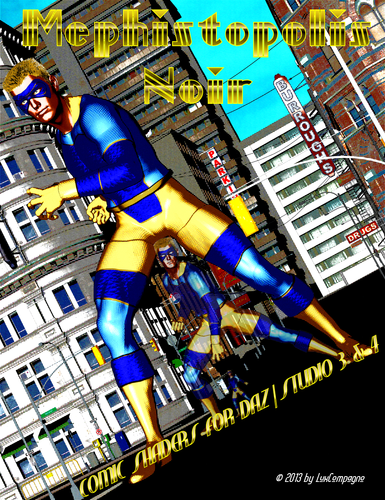
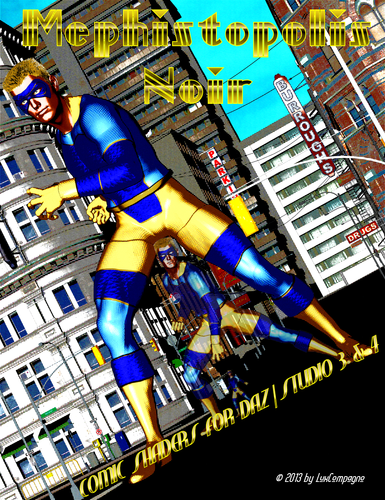




Comments
Adding the Diffuse map into Ambient gives brighter, more forceful colors --- just like it's supposed to.
These shaders look very interesting, is it suppose to emulate comics printed on newsprint? Can the size of the textured effect be changed?
Newsprint comics are exactly what they're supposed to emulate. And yes, dot density can be adjusted. Most of my renders are done at Density 100, which I've found most generally pleasing at viewport-scale, but the normal range runs 25 -200: smaller images do best with lower numbers, and all else being equal, a lower value takes longer to render because each dot calculates from a broader area.
Great, looking forward to these. I'm always in the look out for new shaders.
looks interesting, however I have not read enough comic books to know what type of picture to make
This would be great for those Sunday News Comic type renders or if converted to grayscale the Daily ones. Nice effect.
If you want to hurry it into the store, enter the contest! Tell your friends to enter! Even if your pictures don't win, you'll still get the shader to use when you enter. All I ask is for an entry or two.
:lol:
Clarifications on the Rules
* Art is to be submitted by posting in this thread (links to off-site galleries accepted) or by email reply to the email delivering your shader. NAEs are also accepted in the thread, but need to be clearly described as such.
* Not every surface in the scene (see image: first post) need be rendered in Mephistopolis, but the focus of the scene MUST exhibit the shader and its features.
* While the first post does say "one to five entries," you may submit (or redact) as many as you'd like. I'm only going to use the best five, my own included (if I receive too few store-quality pictures). So if your images comprise an eleven-page comic, post by all means. But don't be upset if I only use two nonsequential pages for the final selection.
* The shader was developed in DS 4.5 and tested in 3.1 for backwards compatibility. The file you receive will be a DS3-compatible DSA script file that will work in any version of DAZ|Studio from 3 onwards. Please note with each entry which version of the program it was rendered in.
* Deadline for entries is 2359, Eastern Daylight Time (GMT-4 hrs), 30 June 7 July 2013. I have extended it a week for y'all!. If you're skating close on the deadline, try to get it in before I get up Monday morning (1 July). At that time the contest will be closed as I prepare the package for submission.
After 17:28 or so (minus about 9 hrs laptop hibernation), I got the following in DS3.1 -- it's the Jack and Thompson above, from a different angle. I set passes on all materials for 1 Reflection and 4 Refraction. So maybe it's not always as fast as a girl's Saturday Night Special, but the end result's a keeper for certain. The material settings for whiskey, glass and ice will be included if we can get this package to the store.
Current tests are showing problems with reflection: once I iron them out, I'll send corrected versions to all parties.
Good to know :) I've been working with them and wound up turning them off until I figured out what I was doing wrong. LOL
Well, ain't I eating crow! It's actually working, without making any node changes. I just had to track down the last working surface settings for a mirror preset and will post the surface values shortly.
The shader looks great! :-)
It also takes me back to Silver Age comics and Roy Lichtenstein :cheese:
Just arrived from a vacation with my wife and her family; am I too late to apply as a tester for the shader?
EDIT: Anyone else having issues with the smileys? :(
BanditCameraman: just PM me your email and I'll send you the file. Everyone: I got you the mirror settings here, below.
Mirror Surface is as follows:
D: 75-75-75, 100%
S: 192-192-192, 100%, Rough 1, Gloss 85%, Through Opacity On
A: 0-0-0, 100%
Accept Shadows On
Opacity 100%
No Bump or Diffuse
Reflection: 192-192-192, 100%, Cone 0, Dist. inf, Sample 1+, Bias
(-1)*
Refraction: 255-255-255, 0%, IoR 1.00, Cone 0, Dist. inf, Sample
1, Bias (-1)
Many of these are at the default values.
* Bias of -1 accounts, probably, for glass thickness. For mirrored metals, try Bias 0.
Thank you so much, Eustace! PMed you :cheese:
One more thing, since it's been asked: original heroes/characters only. This is a Commercial Project and all characters and models used/depicted need to be cleared for commercial use in order for entries to qualify. I'd love to see NAEs or works in progress, but only fully Commercially Approved entries can be used in the end product.
Don't worry, I intend a few Non-Commercial Use NAEs myself here.
That is insanely cool.
I've noticed something in the process of making the presets for this package: for whatever reason DS3 does not recognise the Hue algorithm and renders hues as straight white. The following scenes show the same setup (yes, with the same Tommy-gun!) and material settings in DS3 and DS4, respectively. The cup is set to "HSI 100%" in both.
So, in answer to Jaderial's question about Black & White renders, just set it up in DS3 and dial the color model to HSI.
The competition is still open, so if anyone else wants a go at it, feel free to PM me with your email.
I've been setting up Skin Tone presets: DS4 render (HSI).
Because of a coding flaw in the original version I sent out to early volunteers, I am extending the contest to the end of the July 4th weekend: you now have until 0000 hrs, 8 July (or, as before, when I get to my machine that day.) I have re-sent the shader to those already on board.
Eustace this shader is a lot of fun. Here is a render of mine using the shader on everything except the background image. Just playing around with it. I love the art look to this image. Just way cool!
Lesson Learned: If you are going to use lights in the scene like I have then put them in before you apply the shader. Makes it so much easier to tweek just one then bunches of surfaces. This shader is very sensitive to light type and placement.
At Last!
Rendered in DAZ Studio 4.5
Here is combo of regular shaders and Eustace's. I like the look of this approach. The play between the newsprint and the real. This was done in DAZ Studio 3A and Uber lights (Inane Glory's). My DAZ Studio 3A version of Shader Mixer will not show me the structure of the shader so I don't know if everything is connected correctly but I can tell you that the shader responds similarly in both versions of Studio. Pretty cool Eustace.
I'm Back!
DAZ Studio 3 Advanced
Wow. Unsettling indeed---just as the Joker would want it. Nice work!
The Mephistopheles Noir shader is a whole can of awesomeness :cheese:
Started using it yesterday (previous commitments prevented me from trying it earlier) and did a test render using NightWatch (a Nightwing analogue) from the Supersuit Hero Pack :cheese:
Yowks! I'm salivating! It looks that good!
*Blush* Thank you so much for the kinds words and letting me beta your shader, Eustace :-)
Thanks Eustace! Do you still think there is a problem with Studio 3?
Mephistopolis Noir also works well with Shadowcaster's Spellribbons :-) Test render is with Fury from the Supersuit Hero Pack.
You're welcome---they're looking good!
As to the DS3 issue, it may just be my install at the moment, but it doesn't (here at R&D) like the If-Else nodes. I've got a fix, but Jaderail's going to be disappointed, unless I can get the B&W channel in too somewhere.
Here's a sneak peak at the flip-side of the comics page: Mephistopolis News-Herald!