OT: video card problem with DS
 jakiblue
Posts: 7,281
jakiblue
Posts: 7,281
I've had an odd thing happen tonight.
I have an ASUS R500V laptop running Windows 7 64 bit, i7, with a Nvidia Gforce 610m/2gb video card. It also has onboard Intel graphics.
When I first got it, I was able to switch from the onboard graphics to the Nvidia one.
DS was using the Nvidia card.
Tonight when I opened up DS, it looked odd and I checked what graphics card it was using. As you can see in the screenshot below, it's using the bloody onboard Intel one.
Iv'e gone into the Nvidea control panel, where you can specify which card a program will use, and have DS as using the Nvidea one. But it is still showing the onboard one.
I cannot for the life of me remember HOW i switched to the Nvidea card before - and after googling it, I'm pretty sure I must have found the answer elsewhere as everything is saying do it in the BIOS, which I did NOT do last time.
Has anyone got any idea what is going on? And how I can go back to using the Nvidea one????
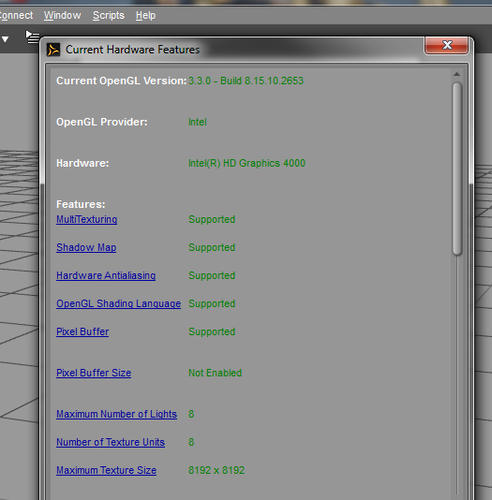
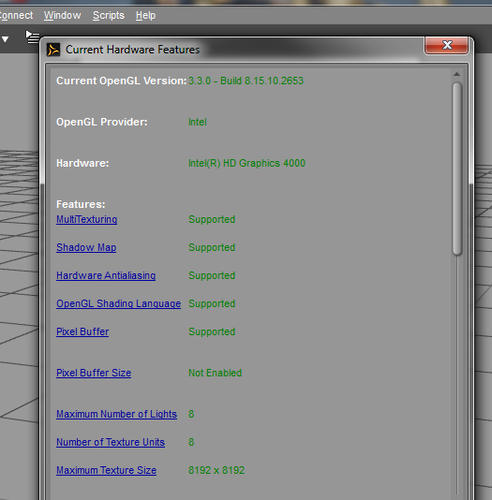


Comments
Well, the other day my desktop computer stopped using Geoforce gt 9500, and only the onboard video worked.
The only problem was that the video card was unplugged from the socket of the motherboard.
everything returned to normal when plugged it to its rightful place again.
Go into the Windows Control Panel>Device Manager>Display Adapters; click on the onboard GPU & select the properties. Under the Drivers tab; click on the "Disable" button.
* This will conpletely disable the onboard graphics & force everything to use the NVIDEA card.
i tried that one late last night (after posting). EVERYTHING went black and I had to force restart as I couldn't see a thing.
I have a larger desktop monitor plugged in to the laptop which I use for DS - when I restarted, THAT monitor came up and the resolution was AWFUL but the laptop monitor stayed dark. I was able to go back in and reenable the onboard graphics via the larger monitor.
I'm suspecting there is now something wrong with the Nvidea card, yes? LOL.
yes, I'm now suspecting the problem is with my nvidea card as I disabled the onboard graphics and everything went completely black.
i hate computer problems. I'm getting conflicting advice. :sigh: I was also told NOT to disable the onboard graphics as apparently it won't do that. It's going to the settings in the nvidea control panel and assigning WHICH graphics to use with WHICH program is what I'm supposed to do. But even tho I had done that and assigned the nvidea one to DS, DS is still telling me that it is using the Intel one.