V4 eybrows in SSS and where is UE2 on Mac?
 StratDragon
Posts: 3,273
StratDragon
Posts: 3,273
experimenting with StephanieV4 clean install into DS4.6 and rendering in 3Delight, everything is fine. When I apply the SSS surface I see the eyebrow node is shown when rendering, it's invisible in the scene pane, but it shows in renders. I also made it active, then selected Visible in Render to OFF and tried that, it still shows. The workaround was to decrease the scale so it disappeared inside the head, but I don't want to keep doing that so what did I do wrong?
2nd part of this is when I went to render in UberEnvironment2 I couldn't find it on my Mac. Was this part of another install I missed. I normally don't use my Mac for Studio but today I have some time open and I decided to get up on my SSS before I tried at home late tonight or tomorrow.
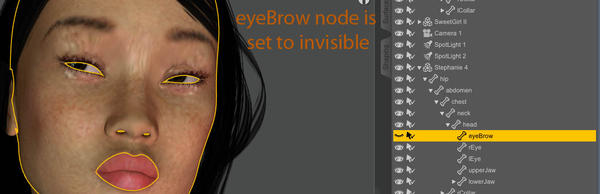
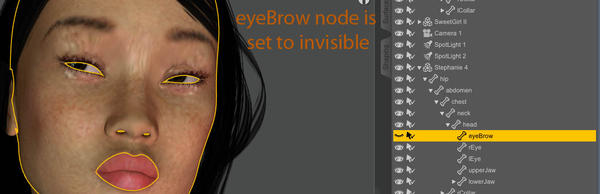
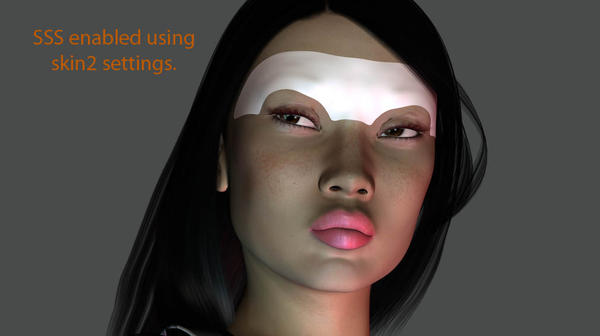
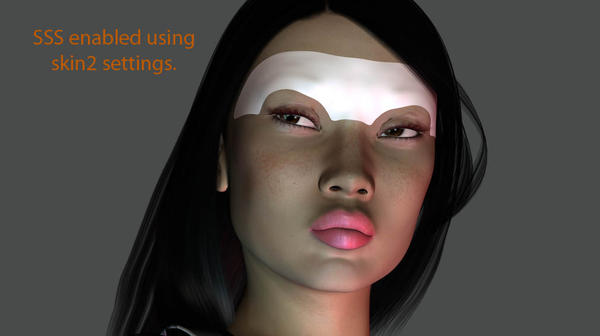




Comments
What shader is applied to the brow? If you aren't using it at all don't apply the SSS shader.
UE2 is in the Light Presets\Omnifreaker\UberEnvironment2 folder, I think (I tend to move the light and surface shaders around, but having just reinstalled for the new version I have that folder with the right timestamp).
Is it possible UberEnvironment comes on another download outside of Studio Pro 4.6? I'm not finding it on my HD.
It's in Genesis Starter Essentials