Grey Materials Install Help Please
For the life of me I can't get it to work. There is a huge chance I am just dumb. :)
Here is a pic my folders.


Img1.png
814 x 680 - 150K
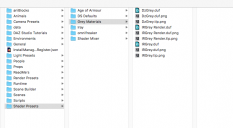
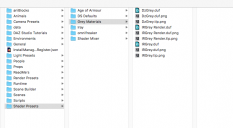
img2.png
745 x 409 - 72K


Comments
What is this from? Without any more information, I would guess that the middle item (IRGrey Render) is a render Settings preset) and the other two, by the folder name, are presumably shader presets which require you to select both the onject you want to modifiy and the surfaces on the object that you want to change (the quick way to select a limited number of surfaces is to use the Surface Selection tool, which will also grab the model; if you want to chnage the whole model select it and then click its name in the Editor tab of the Surfaces pane; for some items, such as the Genesis figures, the Surfaces pane will also have collections of surfaces - such as Skin - listed under the figure).