OpenGL 1.1 error....
DAZ is reporting an error (see attached) that my system is only running openGL 1.1. Another application confirms this. However, my system has two Geforce980Ti video cards (which support OpenGL4.5) with the latest driver installed (388.43) which I believe automatically installs OpenGL 4.5.
Reinstalling the driver will usually solve this problem but its a pain in the neck to have to do this on each restart! A reboot will also sometimes work. I have heard that the problem is caused by windows 10 defaulting back to OpenGL 1.1 for some reason.
Does anyone know how to solve this issue?
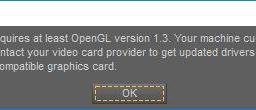
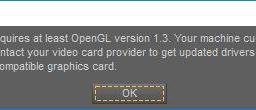
openglerror.JPG
504 x 110 - 19K
Post edited by IsaacNewton on


Comments
Do you also have an Inel GPU on the motherboard? One possibility is that DS is being sent to that, not the nVidia card (the OpenGL requirement is for the actual dispaly, not for any cards used for calculation in Iray but not driving the display). If that is the issue you should be able to set the system to use the nVida card for DS, but I don't know where the setting is.
How would I find that out? I could open the computer and find the make and then do an internet search, but is there an easier way? The Device Manager shows only the two 980 cards in the Display devices list. No other obvious display devices are shown int the Device manager.
If there is a GPU on the motherboard, how would I set the system to use the 980 cards for DS?
If there's no device listed I would think it unlikely that you have one. In that case it's likely that Windows update gave you a non- nVidia driver (that lacks dcent OpenGL) and the only fix is to install a real nVidia driver.
Since the error occurs even with the latest Nvidia driver installed, that doesn't seem like a useful fix.
That's the nVidia driver from nVidia, not one from Windows Update? What motherboard and CPU do you have? Is this a laptop or a desktop?
Following on from what Richard Haseltine has said it is common for Windows updates to switch to it's default driver but the NVidia OEM driver may sometimes (sadly not always) still be installed. Check the driver in Device Manager and check that it is using the NVidia official not the Microsoft basic driver (also be aware that Win updates could have corrupted the onboard driver and it may be showing further down as an unknown device but still trying to access it). You can also check the BIOS before loading in to Windows and check that your onboard video if you have one is disabled or is set to use PCI-e 1st or DS will continue to look to the onboard before anything else. The easiest way to check if you have one is look at the back ... is there a socket for the monitor to connect to by your USB and keyboard slots (this could be VGA or HDMI, never seen a motherboard with built in DVI to date)? If there is, you have onboard video and this is likely to be the issue as advised by Richard
Every Intel CPU that is i3, i5, i7, or i9 have an integrated intel GPU, regardless if you have an AMD or nVidia discrete GPU installed additionally. So you will have openGL, openCL, and directX drivers for both the Intel GPU and the AMD/nVidia GPUs and if your intel CPU is generation 2 or earlier you will not have recent openGL drivers.
The error is coming from the QT library driving your display so you can be almost sure that you are driving your display with an intel GPU HDMI port. Change your display cable to another display HDMI port.
Mother board is asus I believe. CPU is i7 (hexacore). Computer is a desktop.
I checked the back of the computer and there are no VGA/HDMI ports other than the Nvidia cards (the monitor is plugged into card1), so that would suggest no onboard video card.
The monitor is connected to an Nvidia card, not directly to the motherboard.
I just changed the video card driving the monotor to a 1080Ti and so far have not had the openGL error. The error is sporadic, I can't track it down to any one thing. However, it was occuring some time ago then did not occur for some months then recently it started up again which is why I wonder if it is due to some recent Windows or DS update (or misaligment of these two).
Only time I have gotten that error was using a beta animation creation product that is using the QT library too and in that case the problem was unequivocally that the beta animation program was using QT to build the program UI and that UI was wrapping openGL & openCL calls results in the UI for the display and my 2nd generation intel i5-2620m could not do the openCL functions the program wanted to do because the onboard intel HD Graphics 3000 could only do openGL 3.1 and no openCL at all. However, the error message given by QT Library was the same misleading one you are getting. If you have a i-core intel CPU you have an integrated intel HD Graphics card and the Microsoft or Intel drivers for the GPU. I'm a bit surprise your computer which all the room a desktop has, hasn't an HDMI port for the intel GPU you have.
There is a program called openGL Extensions Viewer 5.0 by realtech VR that you can download & use to troubleshoot just how many GPUs and openGL/openCL software stacks you have installed on your computer. Search on Google or Bing. It is a free program.
Some of the newer motherboards don't use HDMI for the integrated video, but use Thunderbolt instead. That's usually a port more similar to USB 3.1 than anything else.
My laptop has a choice between VGA & Display Port of all things and the Display Port doesn't work because my monitor, even though it's 27" and full HD, was bought in 2006.
Is there a way to tell Windows 10 to only use the installed video card as the graphics card and not the intel built in GPU (if it is there)?
Windows will use the available hardware starting at the motherboard 1st, so the only way is to access the firmware (BIOS or whatever they've changed it to now, can never remember the new accronym lol).
In there you will find an option (differs from BIOS to BIOS version so cannot tell you the exact wording) under the advanced settings to disable onboard GPU/onboard VGA or similar and you will have an option to use PCIe 1st/PCIe only/external GPU only or similar. Basically you need to change that setting so it is looking away from the inbuilt GPU.
Try as I might I can not get access to Bios / UEIF. It used to be that the Motherboard manufacturers had the last (or first) word about who controls the computer by enabling the computer user to enter BIOS before the Operating System (eg Windows) kicked in. Not any more, Windows 10 prevents me from having access to BIOS/UEIF settings. Every trick I have found on the internet to get access to UEIF has lead to either a permanently black screen or a restart controlled completely by Windows 10. This is quite disturbing; best case scenario is that Microsoft is enforcing itself as a Nanny who doesn't allow us foolish users to potentially screw up Windows and force a full reinstall; worst case scenario is that Microsoft is trying to take over the world!!!
Either way, Windows 10 will not allow me to turn off the Motherboard GPU.
The UEIF can be primarily OS controlled in some cases but you will somehow be able to access it one way or another. But the motherboard manufactrurer (in my case ASUS) often also now provide a tool in which you can set it from with in Windows giving me the choice.
I take it you tried removing the battery from the motherboard for 5mins without the mains pluggeed in? Or by setting the UEIF reset jumper on the motherboard?
You should get help to access your BIOS settings where you can tell the BIOS to use the installed video card instead of the motherboard video card, at the computer manufacturer support site for your brands computer.
Garadir, I haven't tried removing the battery from the motherboard or changing jumper settings. That sounds a bit drastic and hopefully unnecessary.
nonesuch00, I agree that the Motherboard manufacturer (ASUS, I think, would have to open her up to be sure) should know how to deal with this. Again, surely Microsoft can't be so pig-headed about this that once their software is on a system, they will not allow user access to the BIOS/UEIF, can they??
Your issue is more likely to be the Asus motherboard not triggering the Bios entry command correctly when told to by Windows.
Have you tried disconnecting your hard drives from the motherboard then turning on the computer?
Enabling and disabling UEIF is not controlled by Windows.
Beware though, your current install of Windows will most likely not function without UEIF enabled.
If your are running Windows using a SSD installed into a M.2 slot configured as a PCIe device, UEIF is your only boot option for that device.
Isaac, as advised I also have an Asus motherboard and it comes with a UEIF suite to use in Windows and I can access it on system start-up as well. It's called the ASUS AI Suite 3 - a free download from their site - https://www.asus.com/UK/support/FAQ/1011837
I think it's pressing F2 when you see the ASUS logo to enter the UEIF on my system but will check it when I next power up for you.
Checked my system which is an ASUS AM4 motherboard and it has the dual option to press DEL or F2 to enter the menu at start up.
I think my mother board is an ACER rather than an ASUS.
It's probably the same key press - or possibly F10.
As I work in IT, I'd still say the best way if you can't get in is make sure the mains are off but it is still plugged in, remove the cover, gently remove the battery and the unplaug it for 5 mins - making sure you're touching the chassis somehow whilst removing it to prevent static. Then plug it back with the power still off, re-seat the battery, put the cover back on and turn it on.
It may sound drastic to you as you said above, but standard UEIF and BIOS programming regardless of who makes it then forces an error that asks if you want to enter the setup/enter the UEIF or enter the BIOS to configure. Against all else, it's a failsafe way of getting in - UNLESS - in some (thankfully now very rare) cases your PC is a branded PC where the supplier have programmed the BIOS to have an OEM password on, this won't clear on removing the battery. Not seen a system with that on it now though for well over 10yrs, I don't think it's still done.Of course, there is the added factor that I'm comfortable with doing this because of my job and experience ... I fully understand you may not be comfortable with it.