Box appeared on screen don't know what it is or how to make the screen look normal again.
 bhfineartist_2d42f5137d
Posts: 98
bhfineartist_2d42f5137d
Posts: 98
in New Users
What is this box? Off switch? It is irritating. I am not a fan of the DAZ interface.
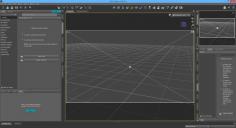
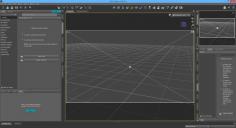
Image1.jpg
1920 x 1040 - 223K


Comments
Render settings Tab / General / Dimension preset = active viewport
or do you mean the little box ? you have the camera highlighted in the Scene tab
its a camera viewed through the perspective view, if you move around you will see its an actual wireframe camera shape and thats the focal point in front
The box iteself shows the dimensions of the image, what is actually rendered. Note the numbering, like 3:4, or 16:9 on the border of the box (if that is what you are refering to). Everything inside the box is rendered, everything outside the border is not.
If you want to get rid of it (but then you won't know what is going to be in the image when you render) turn off Show Aspect frame in the Viewport option menu - the lined button at top-right, or right-click on the tab. As jcbunn says you can set the render to match the Active Viewport, but then your render size will change if you shrink or expand the viewport for any reason (for example, in your layout, if the Aux Viewport is active)